Loading ...
Loading ...
Loading ...
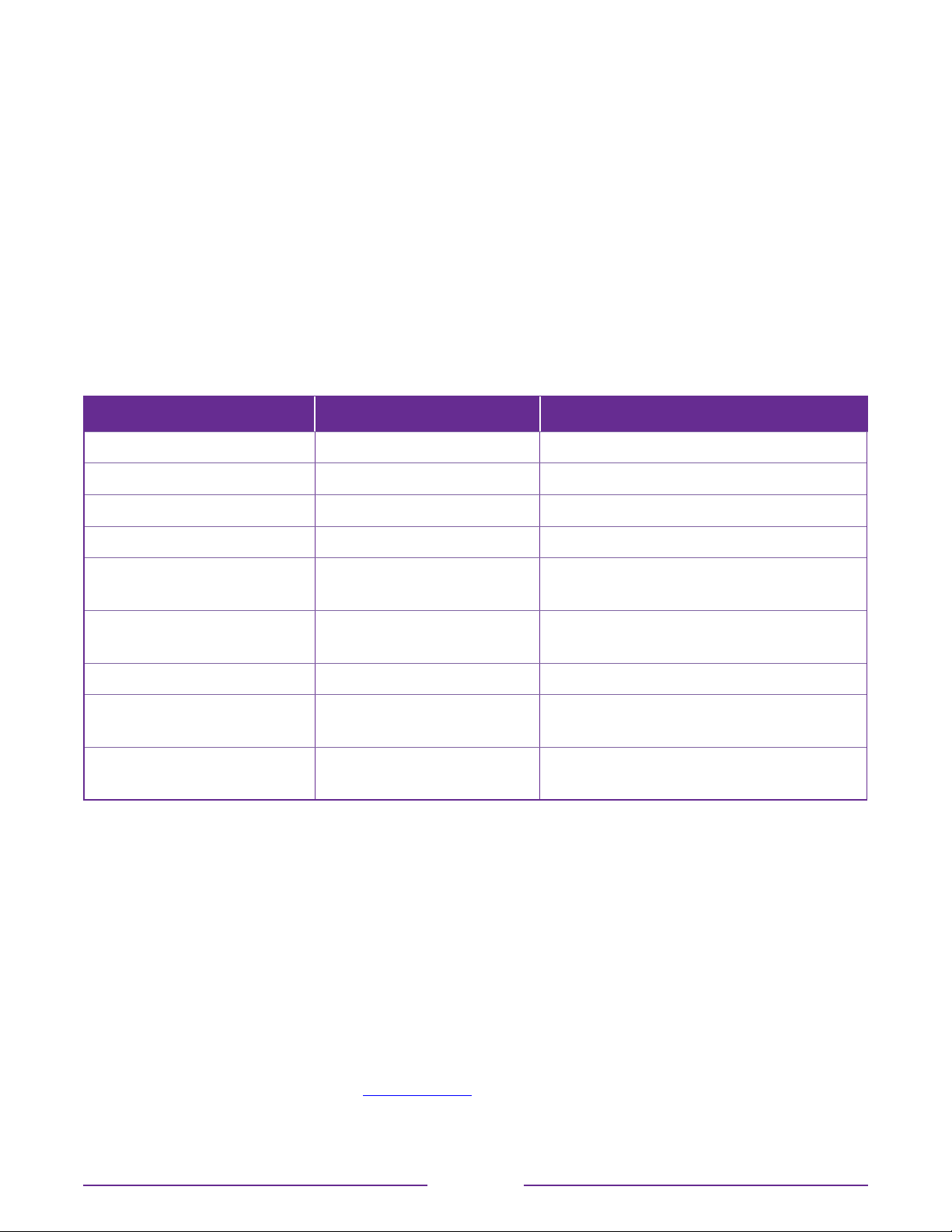
Using your TV
This section provides information on using the day-to-day features of your TV.
Status indicator
Your TV has a single status indicator. It goes on and o and blinks in dierent ways
depending on the status of the TV, as shown in the following table:
TV CONDITION STATUS INDICATOR MEANING
On (screen is active) O Screen is communicating that TV is on.
Screensaver (screen is active) O Screen is communicating that TV is on.
O (no power) O TV is not connected to power.
O (standby) On TV is connected to power and is ready to use.
Starting up from o state Slow pulsing blink until startup
completes
TV is doing something.
On (receiving update from USB) Slow pulsing blink until update
completes
TV is doing something.
Remote command received Dims on/o once TV has received your command.
Network connection lost Two short blinks, pause, repeat TV was connected and paired with a Roku
account and now has no network connection.
Powering down to standby
mode
Slow pulsing blink until the TV
reaches standby.
TV is doing something.
Standby mode energy savings
When you turn o your TV, it remains in a higher power mode for a few minutes, after which
it goes into a very low power standby mode. If you turn on the TV again before it has entered
the very low power mode, it turns on immediately. After the TV goes into the lower power
standby mode, it takes a few seconds longer to start up.
Only in connected mode on TVs that do not have an Energy Star® rating, you can optionally
enable Fast TV start. When this option is enabled, your TV starts up almost immediately
regardless of how long it has been turned o, but uses somewhat more power in standby
mode. For more information, see Fast TV start.
37
Loading ...
Loading ...
Loading ...