Loading ...
Loading ...
Loading ...
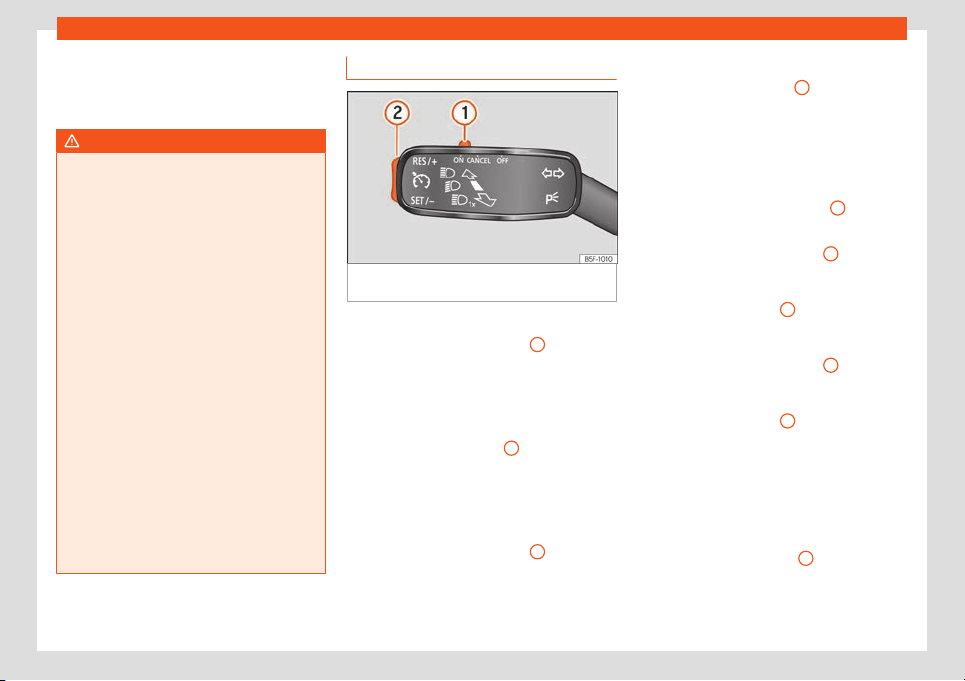
Driver assistance systems
●
If the br
ak
e pedal is pr
essed.
●
If the airbag is trigger
ed.
●
If the l
ever is taken out of the D/S position.
WARNING
Use of GRA could cause accidents and se-
vere injuries if it is not possible to driv
e at a
constant speed maintaining the safety dis-
tance.
●
Do not use GRA in heavy traffic, if the dis-
tance from the vehicle in front is insuffi-
cient, on steep roads, with several bends or
in slippery circumstances or on flooded
roads.
●
Never use the CCS when driving off-road
or on unpaved roads.
●
Adapt your speed and the distance to the
vehicles ahead in line with visibility, weath-
er, the condition of the road and the traffic
situation.
●
To avoid unexpected operation of the
cruise control system, turn it off every time
you finish using it.
●
It is dangerous to use a set speed which is
too high for other conditions.
●
If driving down a steep gradient, the GRA
cannot maintain a constant speed. The
speed can increase. In this case, brake and
change down a gear.
Operating the cruise control
Fig. 268
On the turn signal lever: controls for
oper
ating the GRA.
Connecting
●
Move the control
›
›
›
Fig. 268
1
to .
If no speed has been pr
ogr
ammed, the sys-
t
em will not contr
ol it.
Activ
ating the cruise control
●
Press button
›››
Fig. 268
2
in area
.
The curr
ent speed is st
or
ed and the cruise
contr
ol is activated.
Temporarily interrupting
●
Move the control
›››
Fig. 268
1
to
or
st
ep on the br
ak
e.
The cruise control system is switched off tem-
porarily. The speed is stored.
Reinstating the cruise control
●
Press button
›››
Fig. 268
2
in area
.
Cruise contr
ol is activ
at
ed at the st
ored
speed.
Adjusting the speed
While the GRA is set, the stored speed can be
adjusted with button
›››
Fig. 268
2
:
●
To increase in increments of 1 km/h (1 mph)
briefly pr
ess butt
on
›
›
›
Fig. 268
2
in the area
.
●
T
o incr
ease the speed without interruption,
keep button
›››
Fig. 268
2
pressed down in
the ar
ea
.
●
T
o reduce in increments of 1 km/h (1 mph)
briefly press button
›››
Fig. 268
2
in the area
.
●
To reduce the speed without interruption,
k
eep butt
on
›
›
›
Fig. 268
2
pressed down in
the ar
ea .
The v
ehicl
e adapts the curr
ent speed by ac-
cel
erating or stopping accelerating. The vehi-
cle does not brake actively.
Switching off
●
Move control
›››
Fig. 268
1
to .
The syst
em is disconnect
ed and the memo-
rised speed is del
et
ed.
27
1
Loading ...
Loading ...
Loading ...