Loading ...
Loading ...
Loading ...
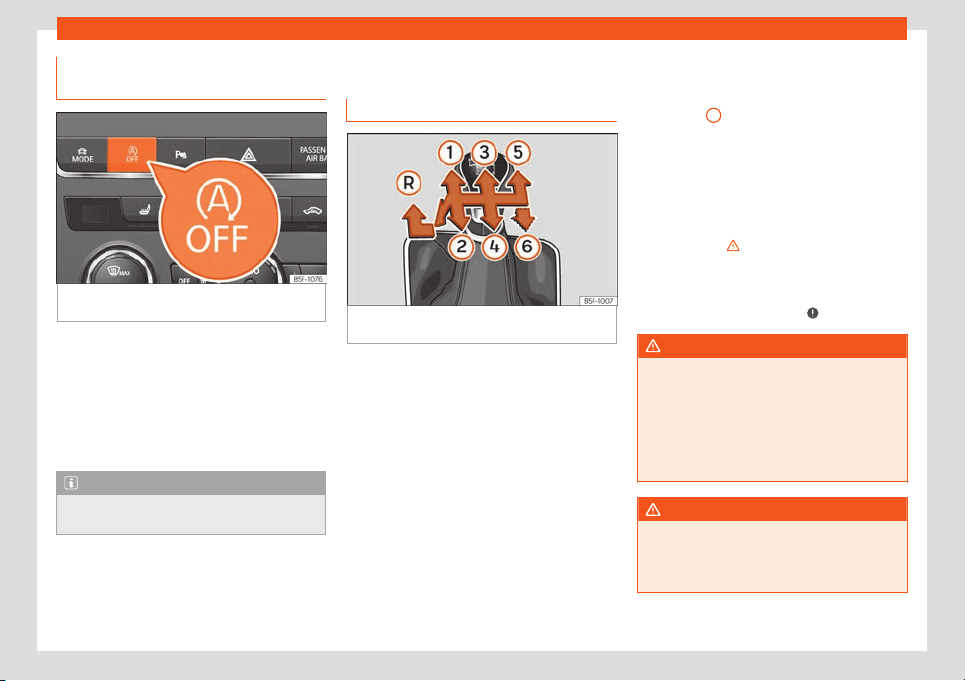
Driving
Manually connecting and discon-
necting the St
ar
t
-St
op syst
em
Fig. 257
Centre console: Start-stop system
butt
on.
If you do not wish to use the system, you can
s
wit
ch it off manually.
●
T
o manually s
wit
ch on/off the Start-Stop
system, press the button
›››
Fig. 257.
The button symbol remains lit up yellow
when the system is switched off.
Note
The system switches on every time the en-
gine is turned off voluntarily.
Manual gearbox
Changing gears
Fig. 258
Gear shift pattern of a 5 or 6-speed
manual gearbo
x.
The position of the gears is indicated on the
gearbo
x l
e
v
er
›
››
Fig. 258.
●
Press the clutch pedal and keep your foot
right down.
●
Move the gearbox lever to the required po-
sition.
●
Release the clutch.
Selecting reverse gear
Engage reverse gear only when the vehicle is
stopped.
●
Press the clutch pedal and keep your foot
right down.
●
With the gearbox lever in neutral, push it
downwards, move it to the left as far as it will
go and then forwards to select reverse
›››
Fig. 258
R
.
●
Release the clutch.
Changing do
wn gears
Whil
e driving, changing do
wn a gear must al
-
w
ays be done gradually, i.e. to the gear di-
rectly below and when the engine speed is
not too high
›››
. Changing down while by-
passing one or v
arious gears at high speeds
or at high engine speeds can damage the
clut
ch and the gearbo
x, e
v
en if the clutch
pedal remains depressed
›››
.
WARNING
When the engine is running, the vehicle will
start to mov
e as soon as a gear is engaged
and the clutch released. This also happens
if the electronic parking brake is switched
on.
●
Never engage reverse gear when the ve-
hicle is moving.
WARNING
If the gear is changed down inappropriate-
ly by selecting a gear that is too low
, you
may lose control of the vehicle, causing an
accident and serious injuries.
254
Loading ...
Loading ...
Loading ...