Loading ...
Loading ...
Loading ...
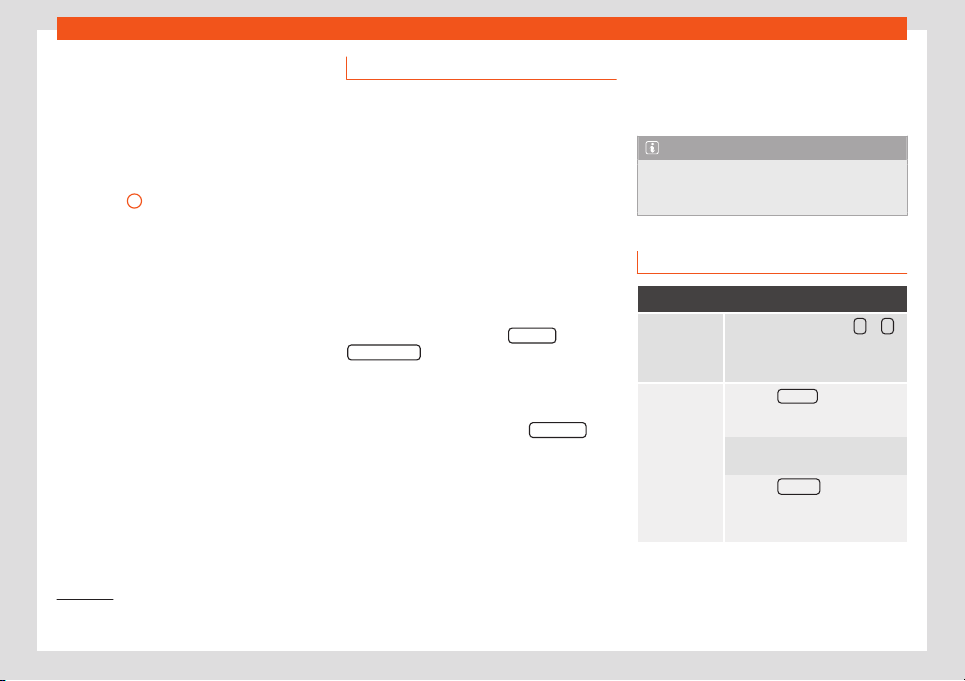
Operating modes
Storing the station on the memory buttons
See: Pr
eset st
ations
›
›
›
page 194.
Change the memory bank (screens)
●
Move your finger over the screen from left
to right or vice-versa.
●
OR: Press one of the function buttons
›››
Fig. 200
A
Selecting the station from the memory
butt
ons
●
Pr
ess the memory butt
on corr
esponding t
o
the desired station.
The stored stations can only be played by
pressing the corresponding memory button
provided it can be received at your current
location.
Storing the station logo on the memory
buttons
Saved stations can be assigned logos
›››
page 193.
Save station logos
Save automatically (only in FM and DAB
mode)
1)
When a station is saved, the station logo is
aut
omatically assigned.
If there are 2 or more logos in the database,
there is the option to choose the appropriate
one.
Saving manually
Station logos can be imported from a com-
patible data medium (for example, memory
card or memories with a USB port).
●
Press the function button Settings
and then
St
ation l
ogos .
●
Press the stored station button that you
w
ant t
o use t
o st
or
e a station logo.
●
Select the source in which the logo has
been memorized (for example, SD Card 1
). It is
r
ecommended that the l
ogos shoul
d be put in
the r
oot dir
ectory of the memory unit.
●
Select the station logo.
●
Repeat the process to assign other logos;
press the infotainment key and then
select the Radio context to return to the Ra-
dio main menu.
●
If you want to change the logo of a memory
button where a button has already been
saved, it must first be deleted from the button
in question.
Note
Not all stations are in the database, so it is
not always possible to assign l
ogos auto-
matically.
Select, tune and save stations
Selecting stations
Select the sta-
tion using the
arrow keys
Press the function butt
on
or
›››
Fig. 195.
This switches between stations
available for tuning
›››
page 195.
Selecting sta-
tions from the
station list
Press the Stations
›››
Fig. 195
function button to open the station
list.
Browse the list and tune to the sta-
tion you want by pressing it.
Press the BACK
›››
Fig. 196
function button t
o close the list. If it
is not used, the list will close auto-
matically after a while.
»
1)
Not available for the Media System Colour
model.
193
Loading ...
Loading ...
Loading ...