Loading ...
Loading ...
Loading ...
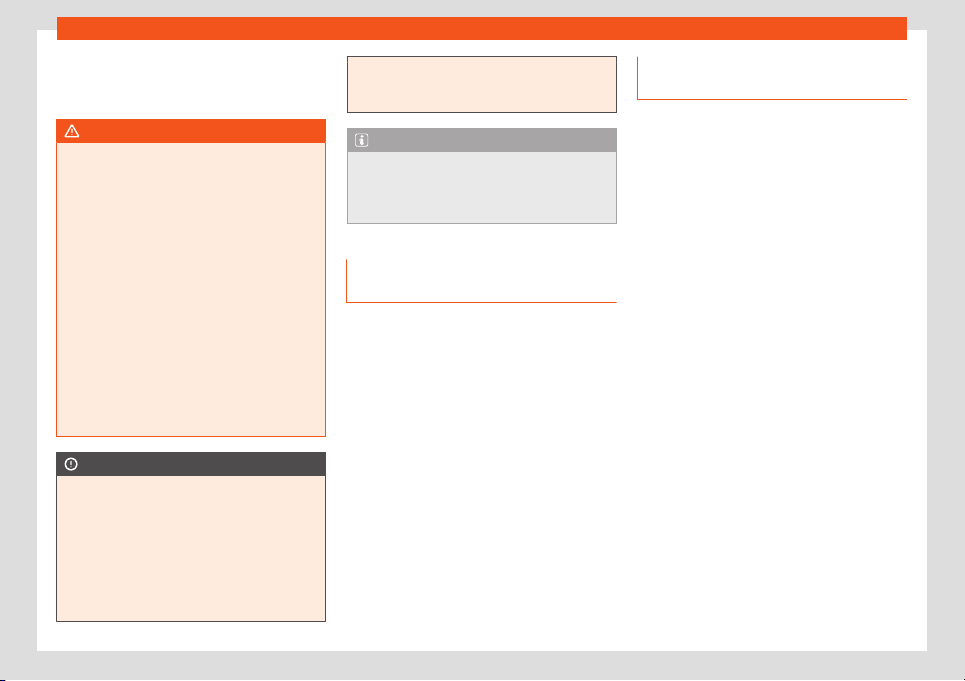
Lights
●
When the fiel
d of vision of the camer
a is
mist
ed up
, dirt
y or covered by stickers, snow,
ice, etc.
WARNING
The convenience features of the main
beam assist should not encourage the tak-
ing of risks. The syst
em is not a replace-
ment for driver concentration.
●
You are always in control of the main
beam and adapting it to the light, visibility
and traffic conditions.
●
It is possible that the main beam head-
light control does not recognise all driving
situations and is limited under certain cir-
cumstances.
●
When the field of vision of the camera is
dirty, covered or damaged, operation of
the main beam control may be affected.
This also applies when changes are made
to the vehicle lighting system, for example,
if additional headlights are installed.
CAUTION
To avoid affecting the operation of the sys-
tem, take the foll
owing points into consid-
eration:
●
Clean the field of vision of the camera
regularly and make sure it is free of snow
and ice.
●
Do not cover the field of vision of the
camera.
●
Check that the windscreen is not dam-
aged in the area of the field of vision of the
camera.
Note
Main beam and headlight flasher can be
t
urned on and off manually at any time with
the turn signal and main beam lev
er
›››
page 121.
Fog lights with cornering light func-
tion*
The cornering light function is an additional
function t
o the dipped beam headlights t
o
impr
o
v
e lighting of the side of the road when
taking a sharp turn at low speed.
The cornering light function works when the
dipped beam headlights are already on and
it is activated when driving at speeds below
approximately 40 km/h (25 mph).
●
If the steering wheel is turned or the turn
signal is switched on, the front fog light grad-
ually turns on. After the turn, the cornering
light function is gradually switched off.
●
When engaging reverse gear, both front fog
lights turn on.
“Coming home” and “Leav-
ing home” function
The “Coming home” and “Leaving home”
function lights up the vehicle’s immediat
e
proximity when getting into and out of it in the
dark. When switched on, the front position
and dipped beam lights, tail lights and li-
cense plate light come on.
The “Leaving Home” is controlled by a photo-
sensor.
In the vehicle settings menu of the infotain-
ment system you can adjust the duration of
the light switch-off delay, and activate and
deactivate the function.
Activating the “Coming Home” function
For vehicles with light and rain sensors.
●
Switch off the engine and remove the key
from the ignition with the light switch in posi-
tion
›››
page 119.
●
The automatic “Coming Home” function is
only active when the light sensor detects
darkness.
For vehicles without light and rain sensors.
●
Switch the ignition off.
●
Activate the headlight flashers for approxi-
mately 1 second.
When the driver door is opened, the “Coming
Home” lighting comes on. The delay in
»
123
Loading ...
Loading ...
Loading ...