Loading ...
Loading ...
Loading ...
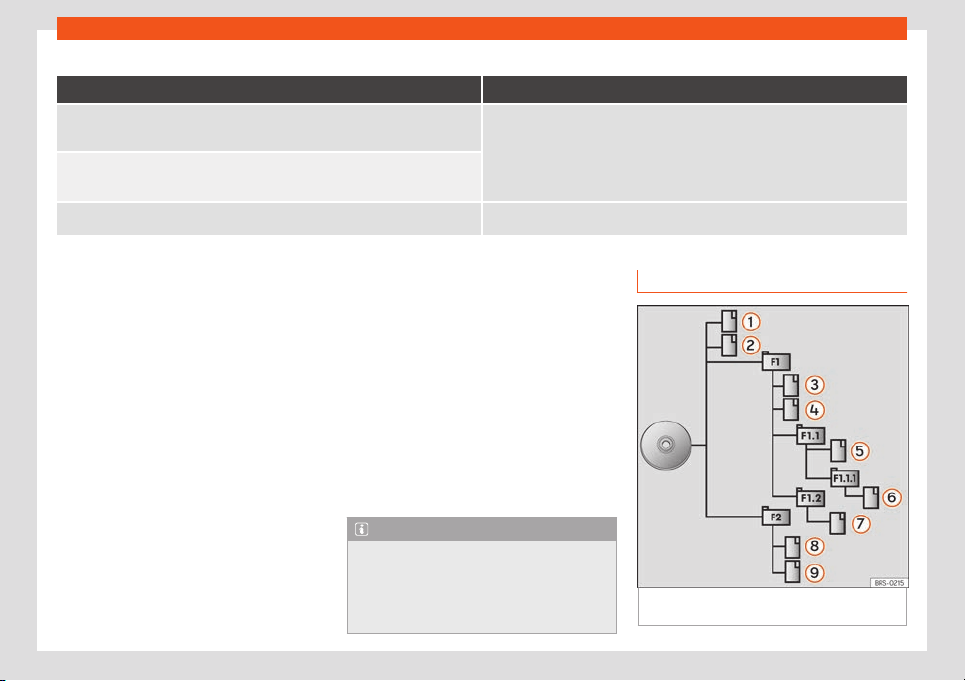
Infotainment System
Valid for the model: Media System Colour
Media sources Playback requirements
SD and MMC memory cards according to file syst
em FAT12, FAT16, FAT32, XFAT or
VFAT (max 2GB), as well as SDHC and SDXC memory cards.
– MP3 files (.mp3) with a rate of 8 to 320 kbit/s or variable rate.
– WMA (.wma) files up to 9.2 mono / ster
eo without copy protection.
– Playlists in PLS, M3U, WPL and ASX formats.
– Playlists not exceeding 1000 items or 20 kB.
– File names and addresses no longer than 256 characters.
– On memory cards: a maximum of 1000 folders and a maximum of 2048 files.
USB data support with specification 2.0 according to fil
e system FAT12, FAT16,
FAT32 or VFAT (max 2GB).
Pl
aying audio fil
es via Bluet
ooth
®a)
.
– The e
xt
ernal media player must support the Bluetooth A2DP.
a)
Bluetooth
®
is a registered trademark of Bluet
ooth
®
SIG, Inc.
Read and bear in mind the instruction manual
for the external data st
orage device.
Limitations and indications
Dirt, high temperatures and mechanical
damage can cause data media to fail. Con-
sider the indications provided by the manu-
facturer of the data media.
Quality differences between data media pro-
duced by different manufacturers can cause
playback interference.
Consider copyright legislation!
The configuration of data media or of the
equipment or programs used for recording
may cause some tracks or data media to be
unreadable. On the Internet, for example, can
be found information about the best way to
record audio files or data media (compres-
sion rate, ID3 tag, etc.).
The reading speed can vary considerably
depending on the size, the usage status
(copying and deleting processes), the struc-
ture of the folders and the type of files of the
data media used.
Playlists only establish a certain playback
order. The files are not saved in them. Play-
lists cannot be played if the files on the data
media are not saved to the path to which the
playlist refers.
A cover can only be displayed when the
name starts with “Cover”, “Folder” or “Al-
bum”.
Note
●
Do not use memory card adaptors, USB
extension cor
ds or USB hubs!
●
SEAT assumes no liability for any deterio-
ration or loss of files on data storage devi-
ces.
Playback order of files and folders
Fig. 202
Example of the structure of an audio
dat
a CD
.
200
Loading ...
Loading ...
Loading ...