Loading ...
Loading ...
Loading ...
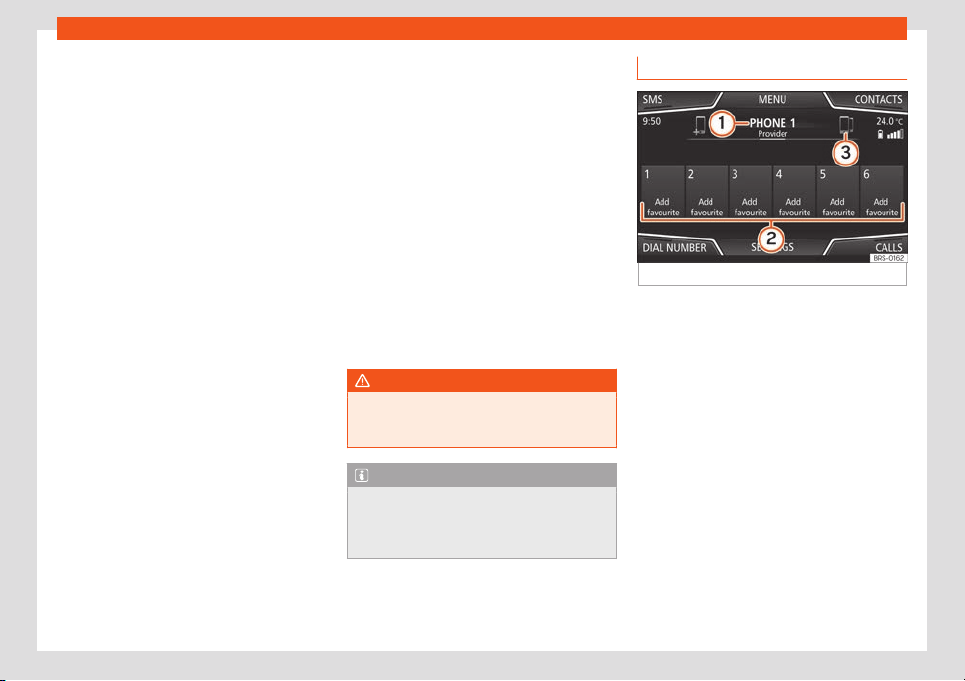
Infotainment System
the requests have been accepted in the mo-
bil
e phone
. Aft
er do
wnl
oading, the data will
be available on the Infotainment system.
Pairing and connection of mobile tele-
phones
You can pair up to 20 mobile telephones to
the Infotainment system, but the number of si-
multaneous connections varies:
●
Media System Colour: a phone connected
to the hands-free profile and the same or a
different one as Bluetooth
®
audio.
●
Media System Plus / Navi System: two mo-
bile phones simultaneously connected to the
hands-free profile, and one of them as Blue-
tooth
®
audio.
●
Navi System Plus: two mobile phones simul-
taneously connected to the hands-free pro-
file and one of them or a third one connected
to the Bluetooth
®
audio.
When the Infotainment system is switched on,
it connects to the last connected mobile tele-
phone. If it is not possible to connect to this
mobile telephone, the system will try to con-
nect to the next mobile telephone on the list
of paired devices.
The maximum range of the connection is ap-
prox. 10 metres. The connection will be inter-
rupted if this distance is exceeded. The con-
nection is automatically re-established as
soon as the device is once again within Blue-
tooth
®
range.
If the maximum number of paired devices is
reached and you want to pair another one,
the system will automatically replace the
least recent one with it. If it is to replace an-
other one, the user must delete that one first.
Do do this:
●
Press the SETTINGS function button in the
telephone context.
●
Press the function button Bluetooth set-
tings > Paired devices.
●
In the list of linked devices, press the func-
tion button after the mobile phone to be
deleted, and then press Delete to confirm
the process.
WARNING
Do not perform the pairing and connection
process while driving. This may cause an
accident!
Note
Check that there are no requests pending
acceptance in your mobile phone. If there
ar
e, this could block some of the functions
in the Telephone menu.
Telephone main menu
Fig. 241
Phone main menu.
Assign a user profile
The phonebook
, the call lists and the speed
dial butt
ons ar
e assigned t
o a user pr
ofile and
remain stored on the telephone management
system. This information will be available ev-
ery time the mobile telephone is connected.
After the first connection, it will take a few mi-
nutes for the data from the linked mobile
phone to be available in the system. The next
time that the mobile telephone is connected
the phonebook is updated automatically.
If the mobile phonebook has been modified
while connected, a manual update of the
phonebook data can be started from the
User profile settings menu.
Telephone management can store a maxi-
mum of 4 profiles for mobile phones. If you
236
Loading ...
Loading ...
Loading ...