Loading ...
Loading ...
Loading ...
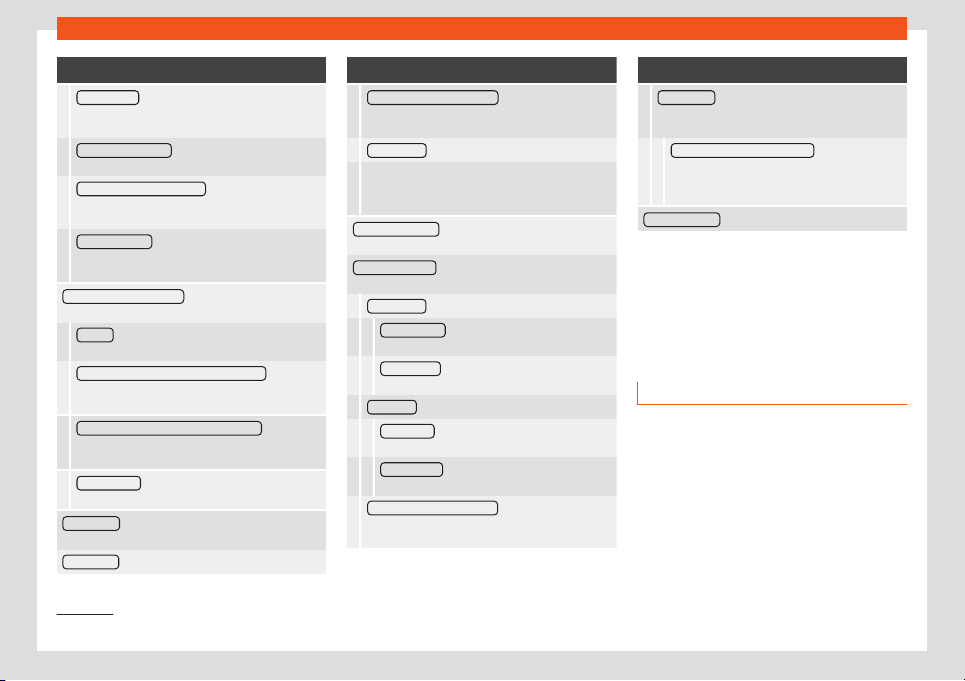
Infotainment System
Function button: function
Sort contacts : To select the sequential order of
agenda entries recorded with postal addresses,
see al
so
›››
page 219.
Define home address
: To assign or edit a home ad-
dress, see also
›››
page 220.
Import destinations (SD/USB) : To import digital busi-
ness cards (vCards) into the destination memory
››
›
page 224.
Delete user data
: To delete stored destinations (e.g.
Last destinations or the Destination
memory).
Navigation announcements : To change the navigation
announcements settings.
Volume : To adjust the volume of audible driving
recommendations.
Entertainment fading (nav
. announcements)
: Set the
volume of the active audio source during naviga-
tion announcements.
No navigation announcements during calls : During a
telephone conversation, audio driving recommen-
dations will not be giv
en.
Note: My POIs
: Audible warning when approaching
a special destination.
Speed limits : Shows the speed limits, depending on
the road, of the country that is being driven through.
Fuel options : To change fuel related settings.
Function button: function
Select preferred petrol station : The brand of the se-
lected service station is given priorit
y in special
destination search results.
Fuel warning
: The fuel warning is active.
If the fuel level reaches the reserve, an appropri-
ate warning is generated that enabl
es the service
station search.
Version information
: Information about stored naviga-
tion data.
Advanced settings : For making advanced changes to
the navigation settings.
Time display
: Indication during route guidance.
T
ime of arrival
: The estimated time of arrival at
the destination is displayed.
Running time : The envisaged travelling time to
the destination is displayed.
Status line : View during route guidance.
Destination : The calculated distance to the
destination is shown.
Next stopo
ver
: The calculated distance to the
next stopover is sho
wn.
Note: National border crossed
: Indication of the
speed limits of the country in question when
crossing a border.
Function button: function
Demo mode : When the Demo mode is active and
route guidance is started, a virt
ual guide to the en-
tered destination may be started
›››
page 224.
Define demo mode starting point
: If the Demo
mode is active and the vehicle is stopped, a fic-
titious starting point can be set for the virtual
route guidance.
Waypoints mode
b)
: To start Offroad navigation.
a)
This functionality will depend on the country.
b)
Only available on model: Navi System Plus.
Navigation in Offroad
mode*
1)
Intr
oduction
Offroad* navigation is a function for offroad
driving that pr
o
vides dir
ections in “
non-digi-
tised ar
eas” at low speeds.
Non-digitised areas are areas about which
the system does not have information for the
streets or terrain. It does not detect streets,
buildings or natural limits such as mountains
or rivers, although they may be shown on the
map.
1)
Only available for the model: Navi System Plus
226
Loading ...
Loading ...
Loading ...