Loading ...
Loading ...
Loading ...
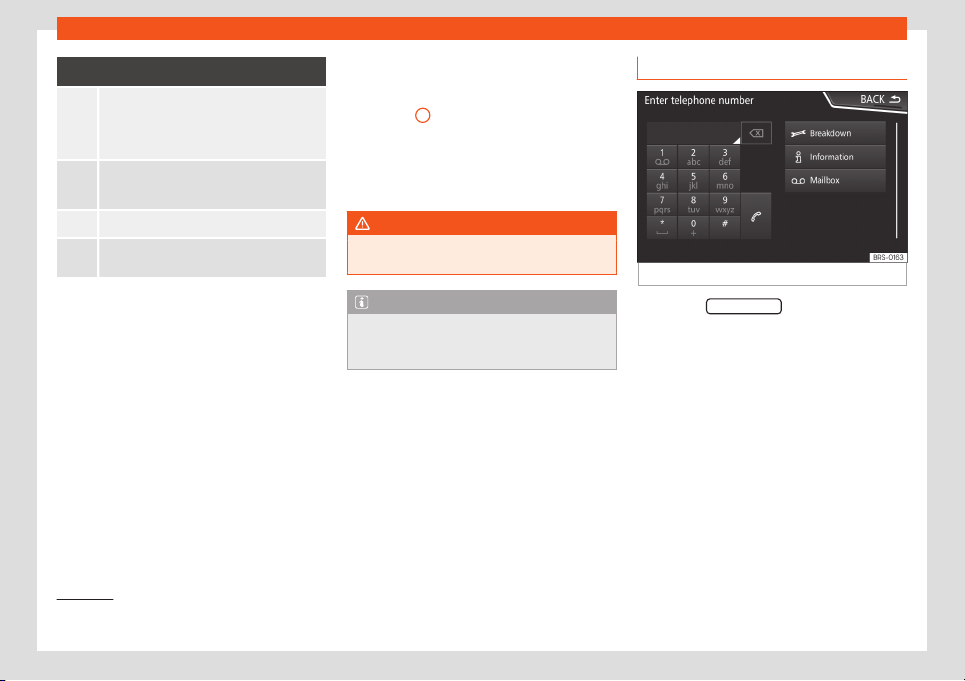
Infotainment System
Display: Meaning
›››
Fig. 24
2
The active call is put on hold. While on hold
the listener will not hear the conversation. To
reactiv
ate it, press the call accept button .
To reject it, press the reject button .
a)
Press to add a participant to the active call.
Connected mobile telephone charge status.
Strength of the signal received by the mo-
bil
e telephone.
a)
Not available for the Media System Colour model.
Multipl
e call
s
The t
el
ephony management syst
em allows
the user to interact with up to three calls on
the screen.
Only one of the calls can be active.
Conference call
The user can merge several calls into a single
one by making a conference call by pressing
button
1)
. There must be a minimum of two
calls for this to work. Once the conference
call has started, the user can add up to 5 par-
ticipants.
Once the conference call is established, the
user can consult the list of participants by
pressing on the conference call image
›››
Fig. 243
C
.
Depending on the mobil
e de
vice
, the call
fr
om a conf
erence call participant can be
hung up or excluded from the conference call
but kept on a separate call.
WARNING
Remember that the driver should not oper-
ate the mobile phone while driving.
Note
Multi-call and conference call functionali-
ties are subject to the services associated
with the user
's SIM card.
Enter telephone number menu
Fig. 244
Enter telephone number menu.
●
Press the DIAL NUMBER function button from
the T
el
ephone
main menu.
Ent
er t
elephone number
●
Enter a phone number with the keypad.
Press the function button to make a call.
Select a contact from the list
●
Enter the first few letters of the contact. The
available entries appear in the phonebook.
●
Select the desired contact to make the call.
Enter the country code
●
Press the function button 0 for approx. 2
seconds to add the +.
1)
Not available for the Media System Colour
model.
238
Loading ...
Loading ...
Loading ...