Loading ...
Loading ...
Loading ...
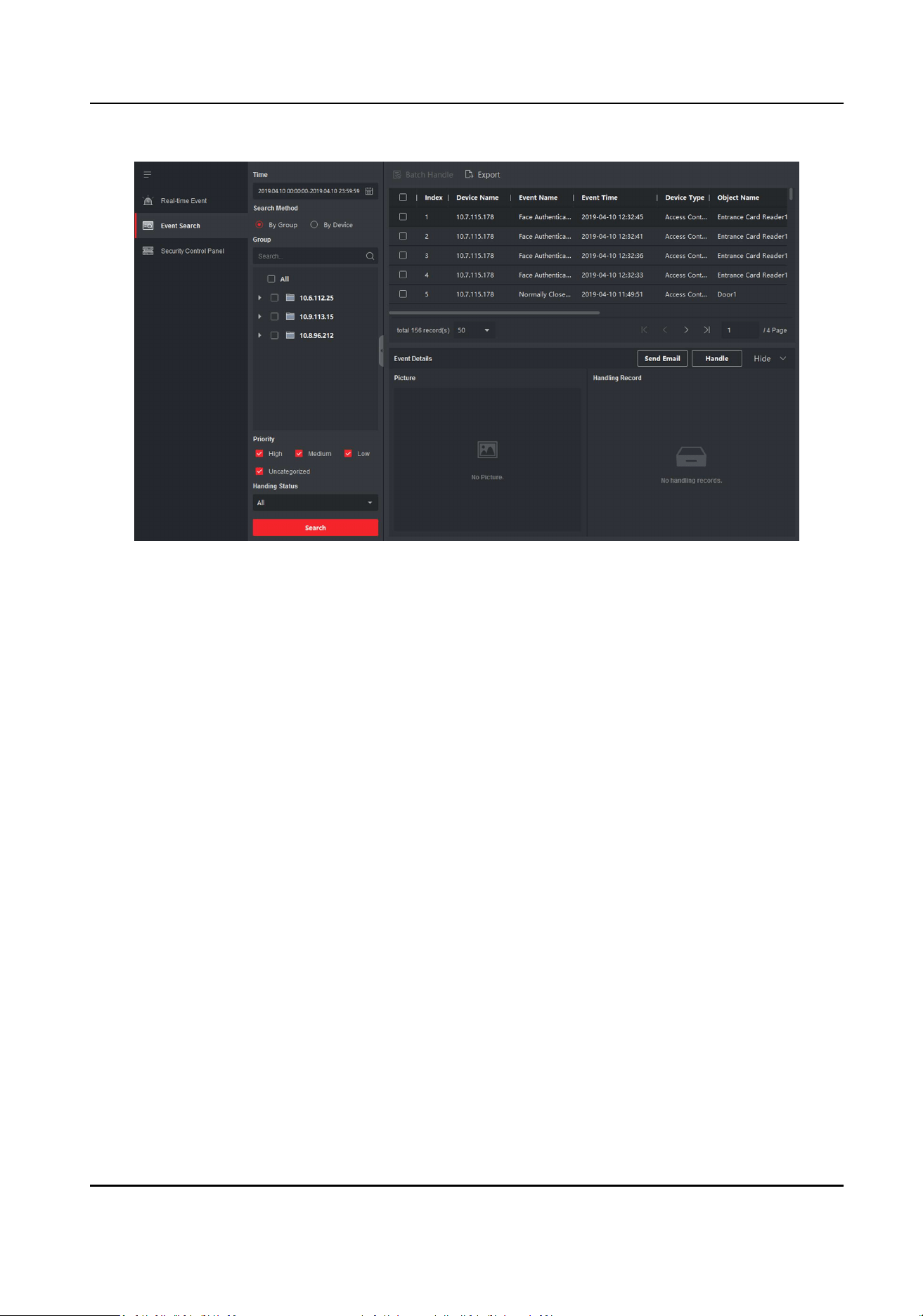
Figure 7-12 Search History Event
2.
Set the lter condions to display the required events only.
Time
The client me when the event starts.
Search by
Group: Search the events occurred on the resources in the selected group.
Device: Search the events occurred on the selected device.
Device Type
The type of device that occurred the event.
All
All the device types, and you can set the following lter condions: group, priority, and
status.
Video Intercom
For the events of video intercom, you need to select searching scope: All Record and Only
Unlocking.
●
All Records: You can lter the events from all the video intercom events, and you need
to set the following lter condions: device, priority, status.
●
Only Unlocking: You can lter the events from all the video intercom unlocking events,
and you need to set the following lter condions: device, unlocking type.
Access Control
DS-K3G501SX Series Tripod Turnsle User Manual
85
Loading ...
Loading ...
Loading ...
