Loading ...
Loading ...
Loading ...
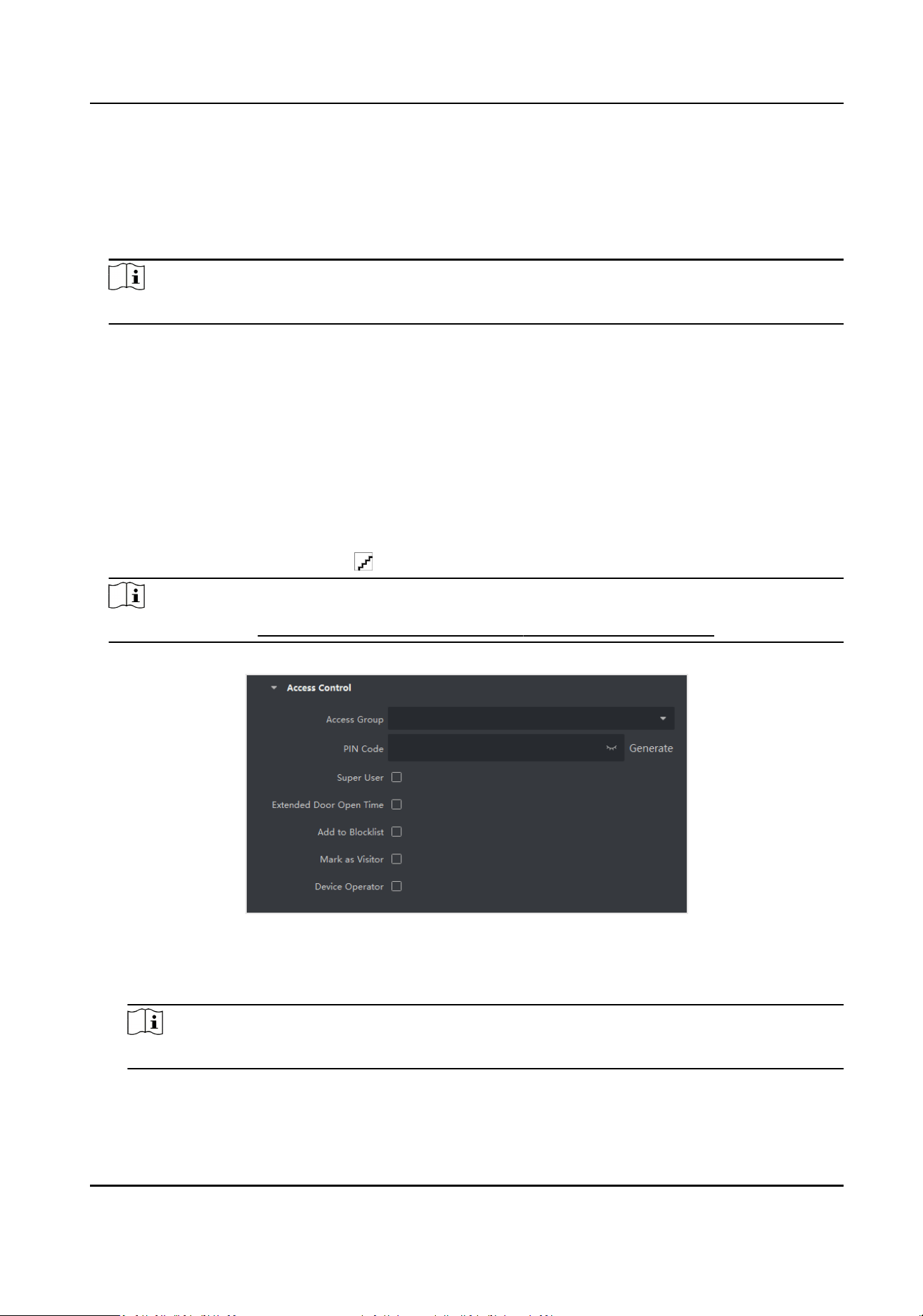
2) Place and li your ngerprint on the ngerprint recorder to collect the ngerprint.
3) Click Add to save the recorded ngerprint.
7.
Conrm to add the person.
-
Click Add to add the person and close the Add Person window.
-
Click Add and New to add the person and connue to add other persons.
Note
Once the ngerprint is added, the ngerprint type cannot be changed.
7.4.8 Congure Access Control Informaon
When adding a person, you can set her/his access control informaon, such as binding an access
control group with the person, conguring PIN code, seng the person as a visitor, a blocklist
person, or a super user, etc.
Steps
1.
Enter Person module.
2.
Select an organizaon in the organizaon list to add the person and click Add.
3.
In the Access Control area, click to select access group(s) for the person.
Note
For details, refer to Set Access Group to Assign Access Authorizaon to Persons .
Figure 7-4 Congure Access Control Informaon
4.
Set a unique PIN code for the person which can be used for access authencaon.
-
Manually enter a PIN code containing 4 to 8 digits.
Note
Persons' PIN codes cannot be repeated.
-
Click Generate to randomly generate an unrepeated PIN code of 6 digits.
DS-K3G501SX Series Tripod Turnsle User Manual
47
Loading ...
Loading ...
Loading ...
