Loading ...
Loading ...
Loading ...
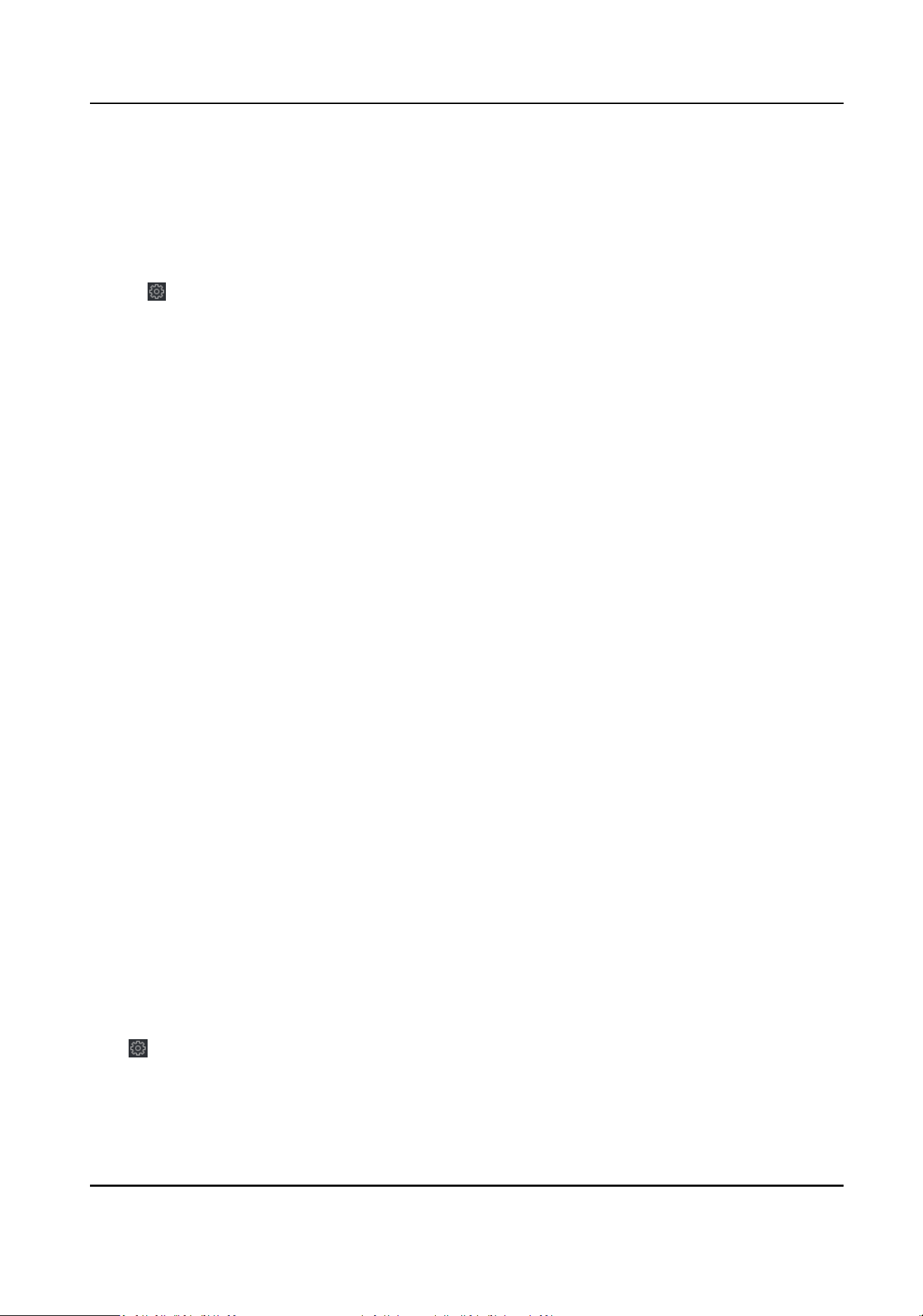
7.12.9 Congure Screen Parameters
You can set the people counng's parameters and aer the conguraon.
Steps
1.
Click Maintenance and Management → Device Management → Device to enter the device list.
2.
Click to enter the remote conguraon page.
3.
Click System → People Counng .
4.
Set the people counng parameters.
Clear Counted Number
Click Clear and the counted people number will be restored to zero.
Device People Counng
Click Enable or Disable to enable or disable the people counng funcon.
Oine People Counng
Click Enable or Disable to enable or disable funcon of the oine people counng on the
client.
If enabling the funcon and if the device is oine, the device will connue counng the
people and the number will be stored in the device. When the device is online, the client will
read the updated number from the device automacally.
People Counng Type
You can select from Invalid, By Detecon, and By Authencaon Number.
Invalid
The device will not count people. If the device people counng funcon is enabled, the
people counng funcon is sll disabled.
By Detecon
The device will count the people who passing through the device depending on the
detecon result.
By Authencaon Number
The device will count the people who authencang on the device.
The failed authencaon will also count as once.
5.
Click Save.
7.12.10 Congure Advanced Network
Click Maintenance and Management → Device Management → Device to enter the device list.
Click to enter the remote conguraon page.
Click Network → Advanced Sengs and you can congure the DNS IP address 1 and the DNS IP
address.
DS-K3G501SX Series Tripod Turnsle User Manual
111
Loading ...
Loading ...
Loading ...
