Loading ...
Loading ...
Loading ...
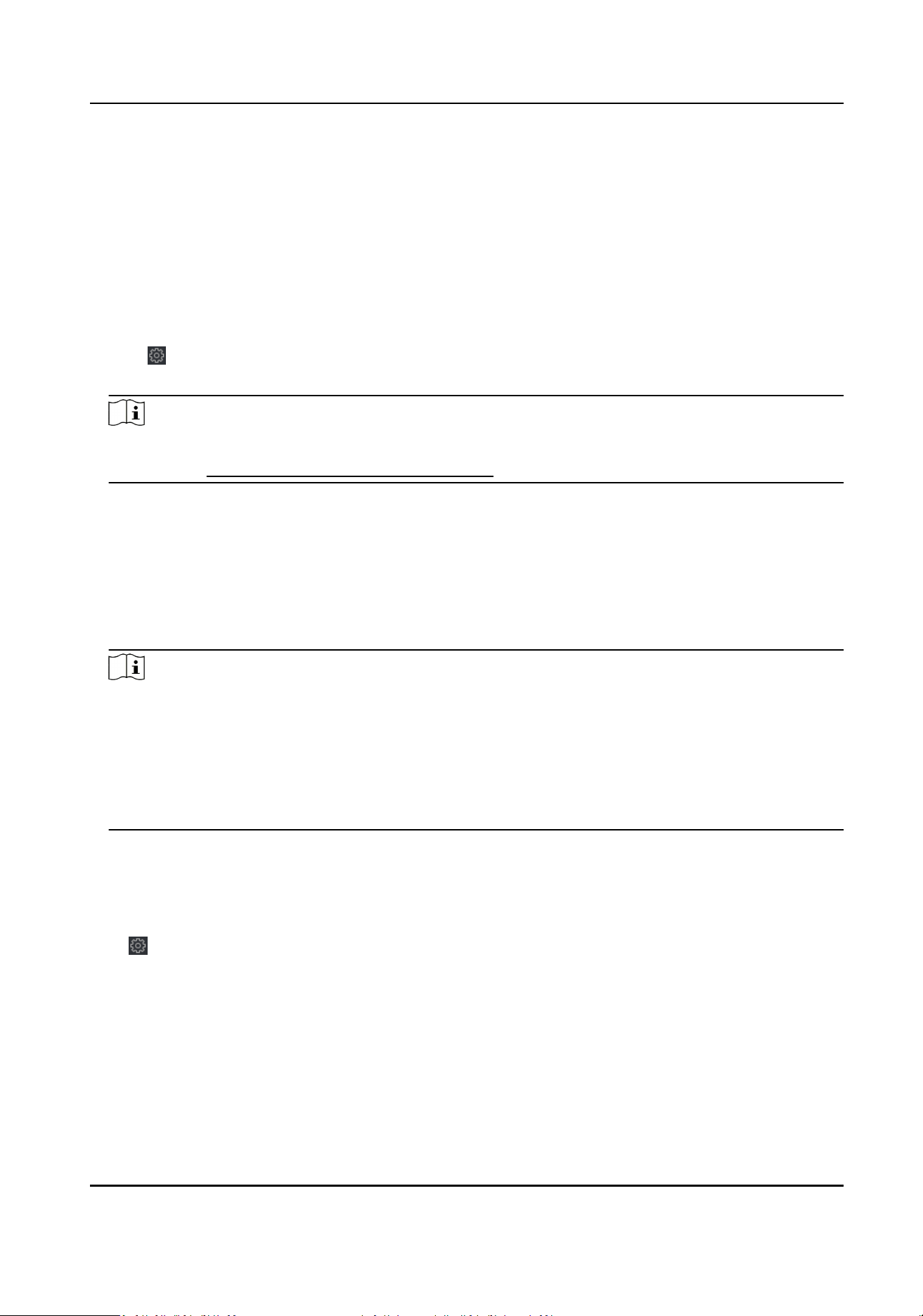
Click Save to save the sengs.
7.12.11 Congure Audio File
You can relate the audio le to the corresponding playing scene. You can also export the audio le
from the system and import the audio le from the local.
Steps
1.
Click Maintenance and Management → Device Management → Device to enter the device list.
2.
Click to enter the remote conguraon page.
3.
Click Other → Audio File .
Note
By default, the system contains the audio content. For details about the index related audio
content, see Table of Audio Index Related Content .
4.
Select the index (the playing content) corresponded play scene.
5.
Oponal: Input the descripons of the play scene.
6.
Click Save Parameters to save the relaonship between the index (the playing content) and the
play scene.
7.
Oponal: Click Export to export the default audio le to the local computer.
8.
Oponal: Click ... and select audio le from the local computer. Click Import to import the le to
the device.
Note
●
The imported audio le should be in MEM format.
●
For details about converng other format of the audio le to MEM format, see the audio
conversion manual.
●
If you use the third part soware to create or edit an audio le, the volume of the audio le
should be no less than 0 × 68. If the volume is less than the value, it will exceed the
loudspeaker's power consumpon, so that damage the loudspeaker.
7.12.12 View Relay Status
Click Maintenance and Management → Device Management → Device to enter the device list.
Click to enter the remote conguraon page.
Click Status → Relay and you can view the relay status.
DS-K3G501SX Series Tripod Turnsle User Manual
112
Loading ...
Loading ...
Loading ...
