Loading ...
Loading ...
Loading ...
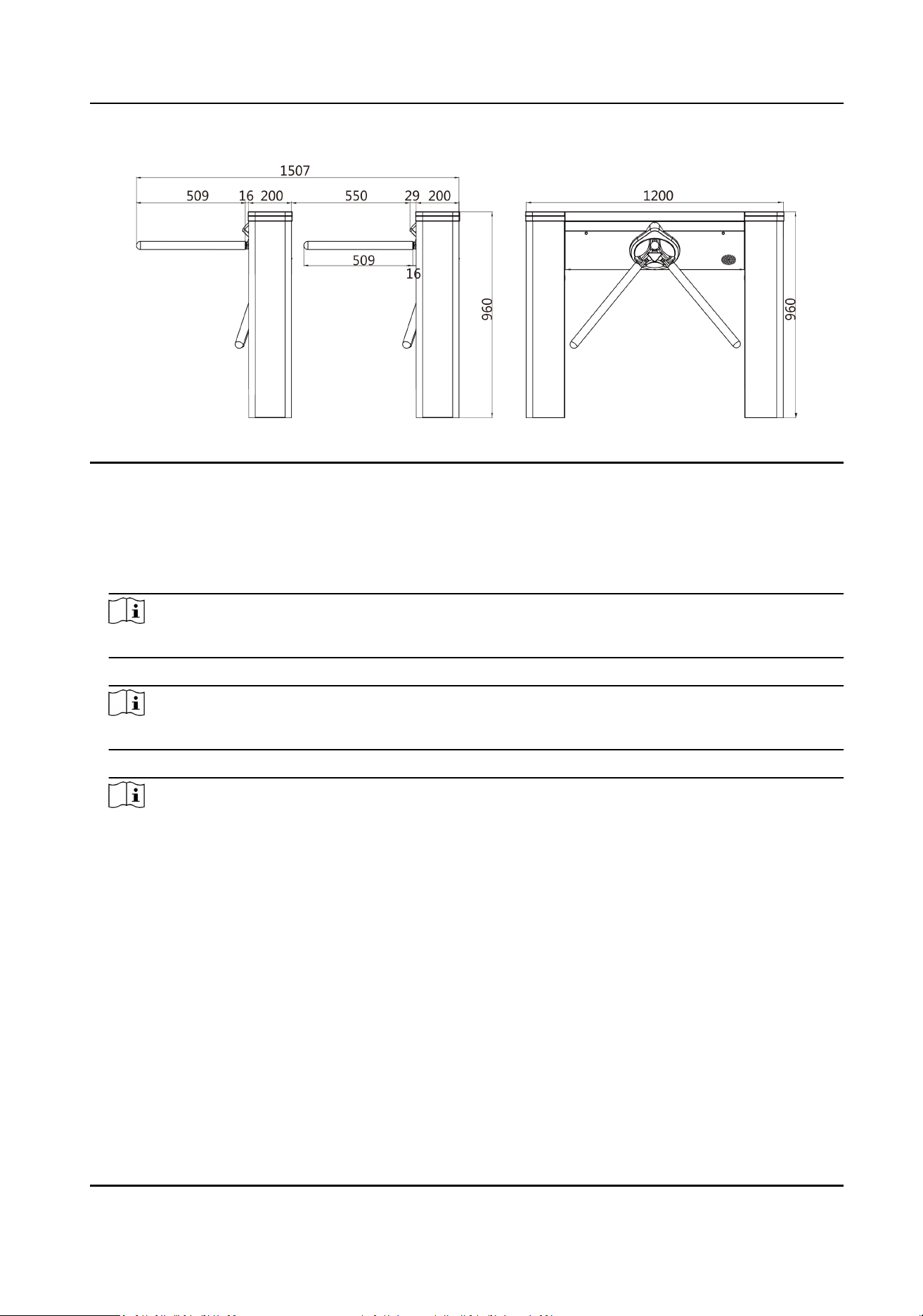
Figure 3-2 Dimension
1.
Prepare for the installaon tools, check the components, and prepare for the installaon base.
2.
Drill holes on the ground according to the installaon holes on the pedestals and insert the
expansion sleeves.
3.
According to the entrance and exit marks on the pedestals, move the pedestals to the
corresponded posions.
Note
Make sure the installaon holes on the pedestals and the base are aligned with each other.
4.
Seal the boom of the turnsle to avoid water from entering.
Note
Make sure the installaon holes on the pedestals and the base are aligned with each other.
5.
Secure the pedestals with expansion bolts.
Note
●
Do not immerse the pedestal in the water. In special circumstances, the immersed height
should be no more than 690 mm.
●
The installaon footprint is as follows:
DS-K3G501SX Series Tripod Turnsle User Manual
7
Loading ...
Loading ...
Loading ...
