Loading ...
Loading ...
Loading ...
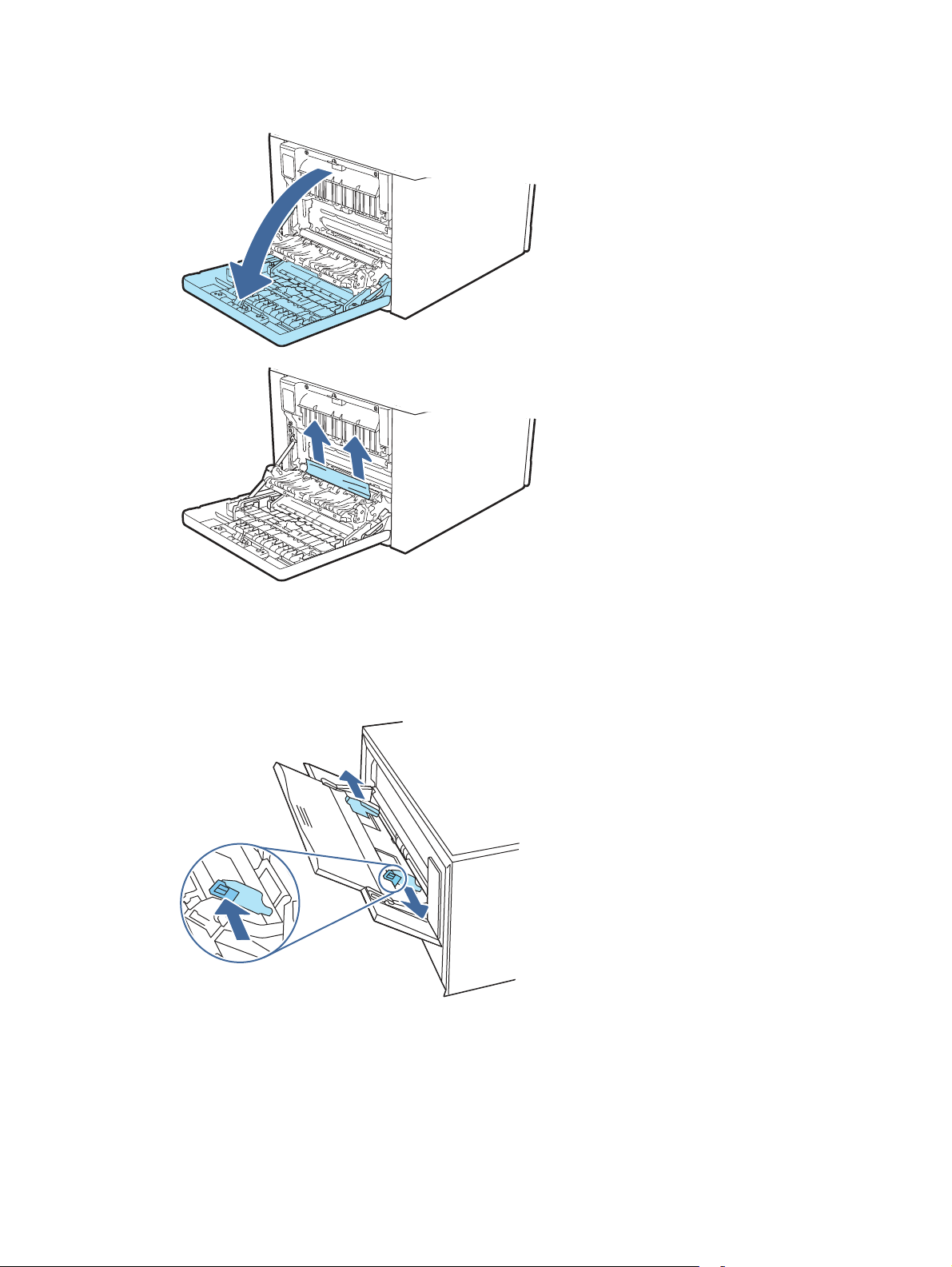
6. Open the rear door and look for and clear any paper present or obstructions in the paper path.
7. Make sure the type and quality of the paper being used meets the HP specifications for the
printer.
8. Reopen Tray 1 and load paper into the tray. Ensure the tray guides are set to the correct paper
size.
72
Chapter 6 Solve problems
Loading ...
Loading ...
Loading ...