Loading ...
Loading ...
Loading ...
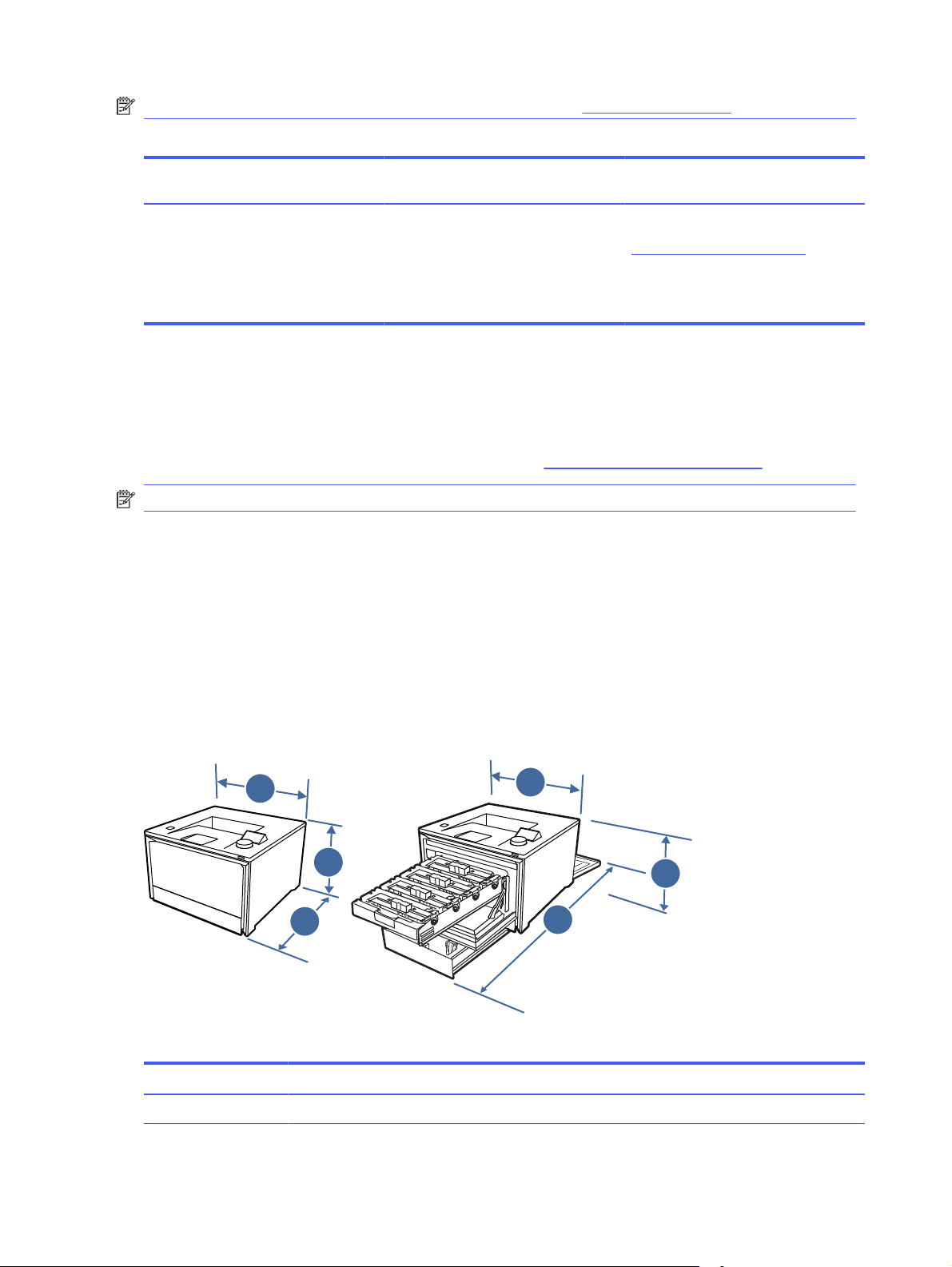
NOTE: For HP Smart UPD driver support for this printer, go to hp.com/go/smartupd.
Table 1-7 Minimum system requirements
Windows 10, Windows 7 (Service Pack 1) macOS Mojave v10.14, macOS Catalina
v10.15, macOS Big Sur v11
Mobile devices, iOS, Android
● 32-bit or 64-bit
● 2 GB hard drive
● Internet connection
● USB port
● 2 GB hard drive
● Internet connection
Router connection not required
www.hp.com/go/mobileprinting
Mobile printing solutions
HP offers multiple mobile printing solutions to enable easy printing to an HP printer from a laptop,
tablet, smartphone, or other mobile device.
To see the full list and to determine the best choice, go to www.hp.com/go/MobilePrinting.
NOTE: Update the printer firmware to ensure all mobile printing capabilities are supported.
● Wi-Fi Direct on wireless models
● AirPrint
● Android Printing
● HP Smart app
Printer dimensions
Make sure your printer environment is large enough to accommodate the printer.
Figure 1-11 Dimensions
3
2
1
3
2
1
Table 1-8
Dimensions for the printer
Measurement Printer fully closed Printer fully opened
1. Width 421 mm (16.6 in) 421 mm (16.6 in)
8 Chapter 1 Printer overview
Loading ...
Loading ...
Loading ...