Loading ...
Loading ...
Loading ...
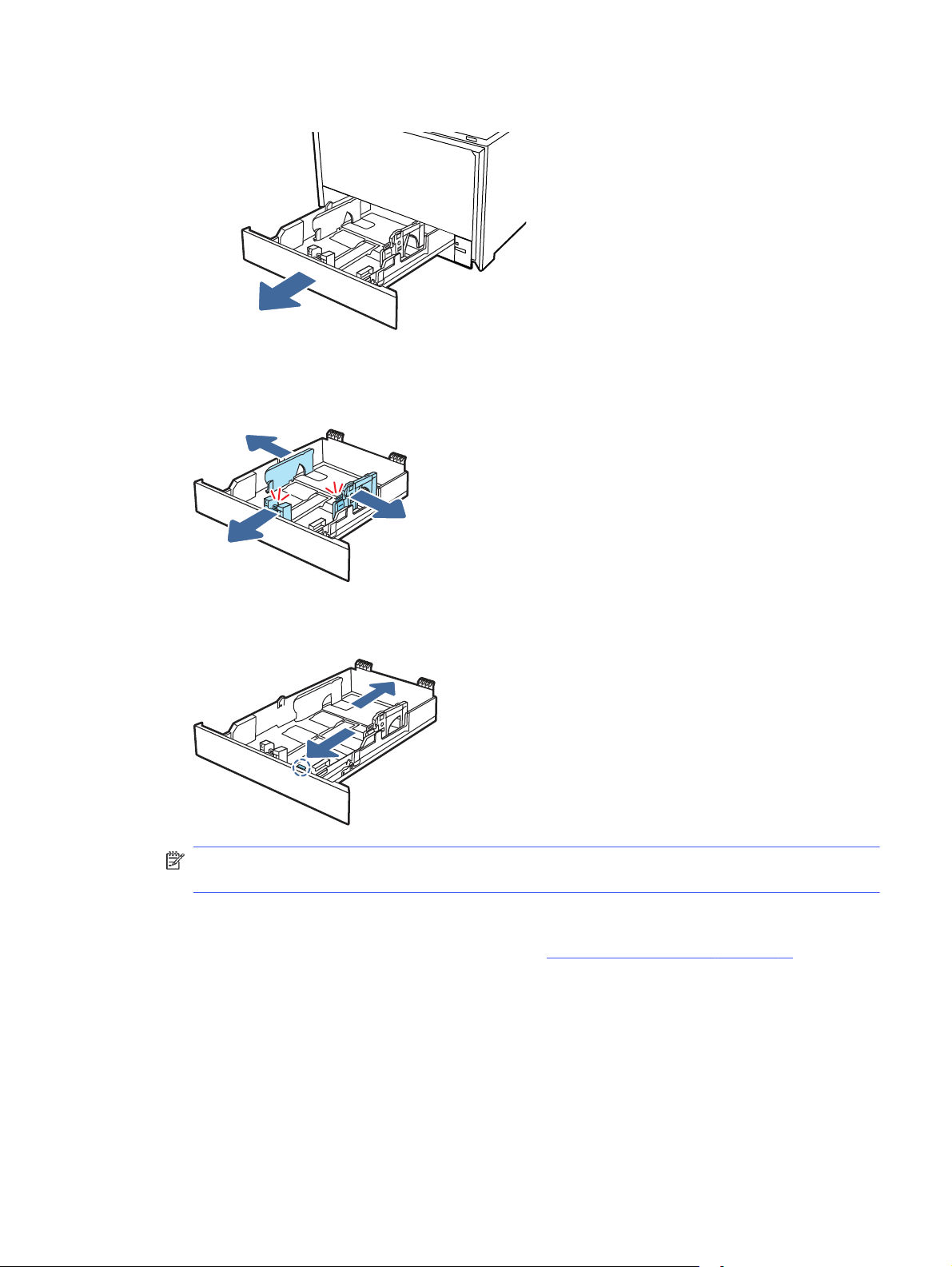
1. Open Tray 2.
2. Adjust the paper-width guides by squeezing the adjustment latches on the guides and then sliding
the guides to the size of the paper being used.
3. To load legal-size paper, extend the tray front by squeezing the front latch and pulling the front of
the tray.
NOTE: When loaded with legal-size paper, Tray 2 extends from the front of the printer
approximately 51 mm (2 in).
4. Load the paper into the tray.
For information about how to orient the paper, see Tray 2 paper orientation on page 16.
Load paper to Tray 2
15
Loading ...
Loading ...
Loading ...