Loading ...
Loading ...
Loading ...
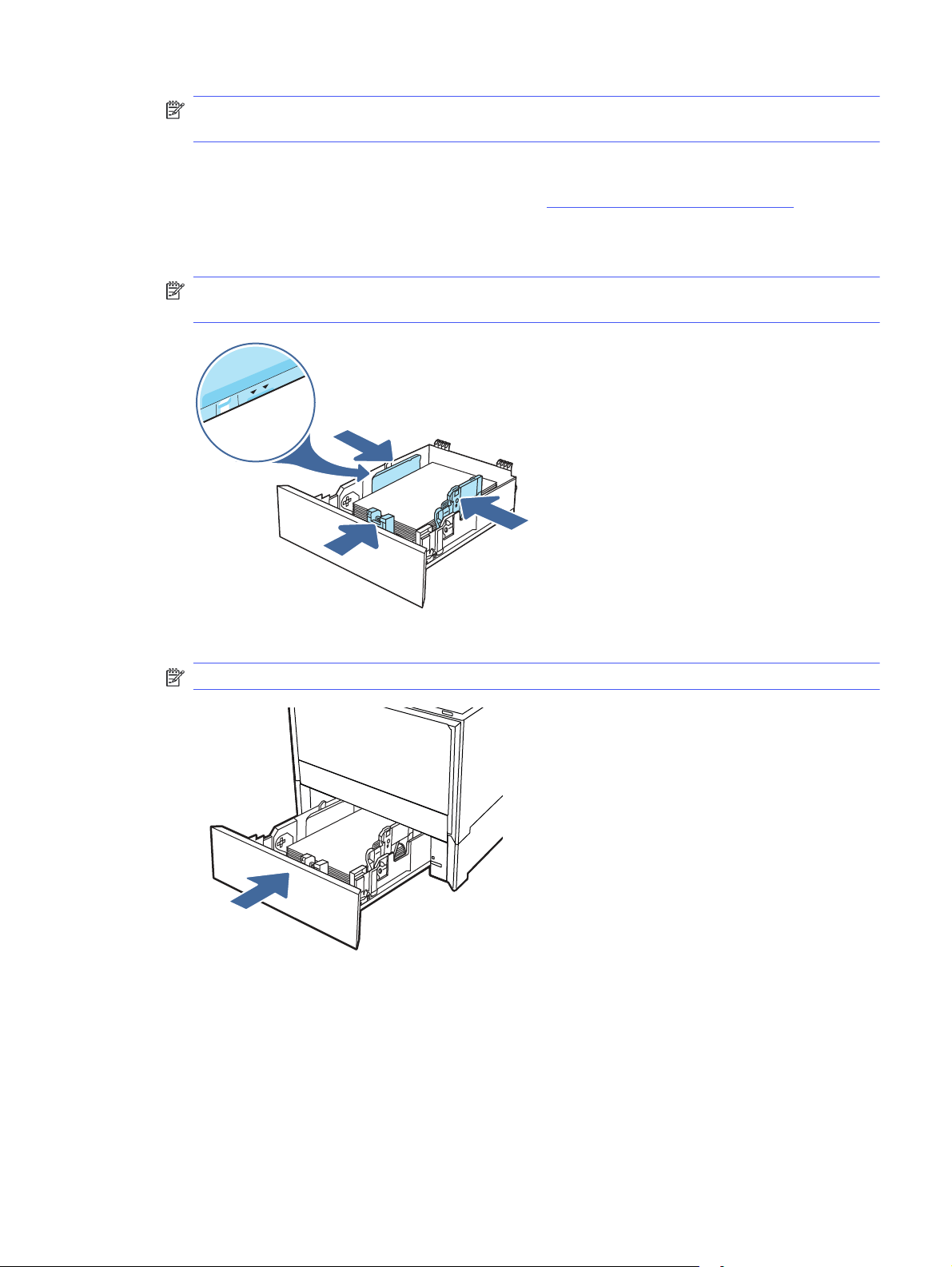
NOTE: When loaded with legal-size paper, Tray 3 extends from the front of the printer
approximately 51 mm (2 in).
4. Load paper into the tray.
For information about how to orient the paper, see Tray 3 paper orientation on page 19.
5. Make sure that the paper stack is flat at all four corners. Slide the paper length and width guides
so that they are against the stack of paper.
NOTE: To prevent jams, do not overfill the tray. Be sure that the top of the stack is below the tray
full indicator.
6. After making sure that the paper stack is below the tray full indicator, close the tray.
NOTE: If legal-size paper has been loaded, the tray will not fully close.
7. At your computer or mobile device, begin the printing process from the application. Make sure that
the driver is set to the correct paper type and size for the paper being printed from the tray.
Tray 3 paper orientation
When using paper that requires a specific orientation, load it according to the information in the
following table.
Tray 3 paper orientation
19
Loading ...
Loading ...
Loading ...