Loading ...
Loading ...
Loading ...
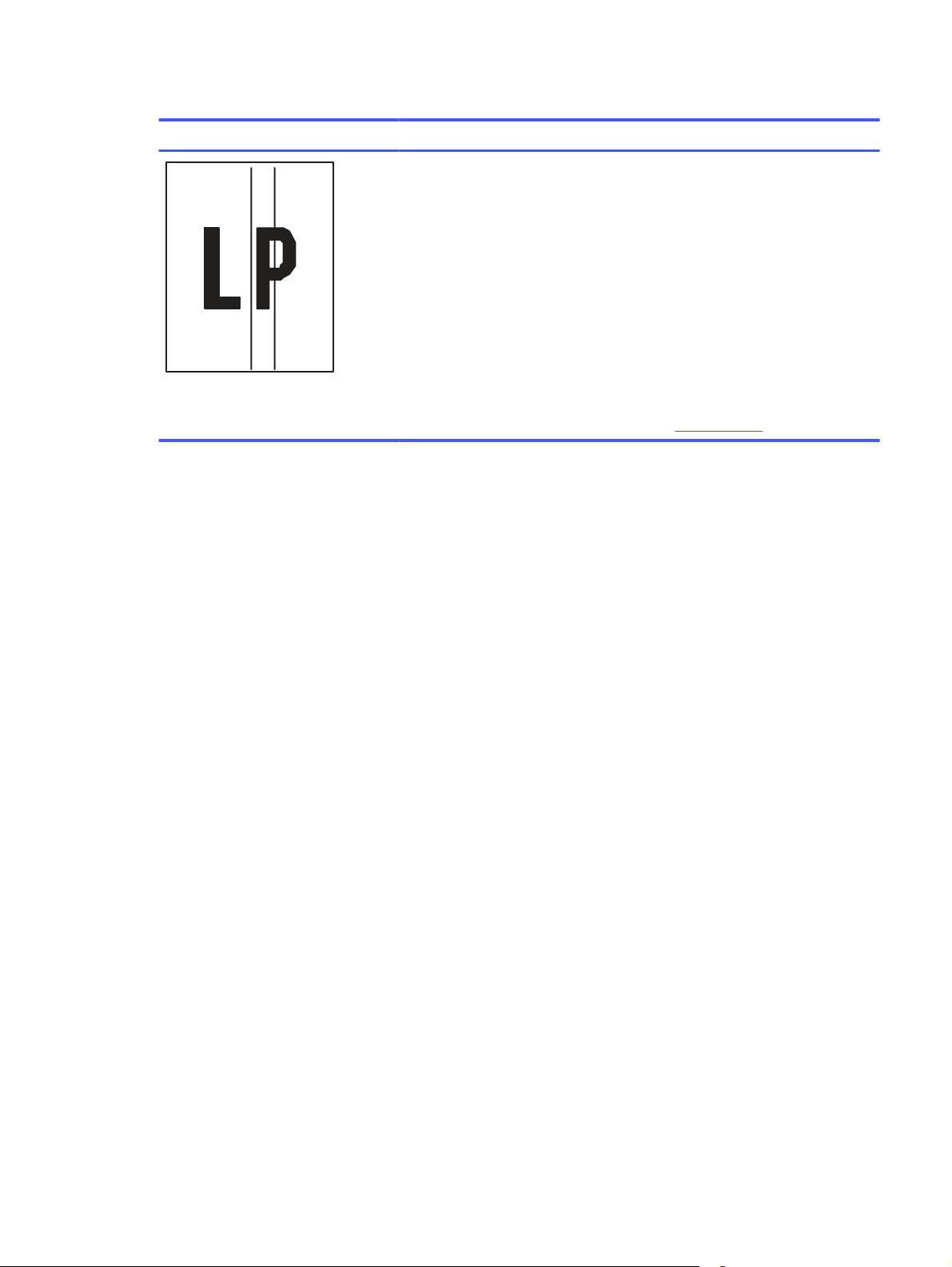
Table 6-13 Streak defects (continued)
Sample Description Possible solutions
Dark vertical lines which occur down the
length of the page. The defect might
occur anywhere on the page, in areas of
fill or in sections with no printed content.
On color models, these lines or streaks
will also be visible on the ITB cleaning
page.
1. Reprint the document.
2. Remove the cartridge, and then
shake it to redistribute the toner.
Reinsert the toner cartridges into
the printer and close the cover. For
a graphical representation of this
procedure, see
Replace the toner
cartridges
.
3. Print a cleaning page.
4. Check the toner level in the
cartridge.
5. If the issue persists, go to
support.hp.com.
Solve wired network problems
Check the following information to resolve wired network issues.
Introduction
Certain types of problems can indicate there is a network communication problem. These problems
include the following issues:
Poor physical connection
Check the cable connections.
1. Verify that the printer is attached to the correct network port using a cable of the correct length.
2. Verify that cable connections are secure.
3. Look at the network port connection on the back of the printer, and verify that the amber activity
light flashes indicating network traffic, and the green link-status light is continuously lit indicating a
network link.
4. If the problem continues, try a different cable or port on the hub.
The computer is using the incorrect IP address for the printer
If the computer is using the incorrect IP address for the printer, try these solutions.
1. Open the printer properties and click the Ports tab. Verify that the current IP address for the
printer is selected. The printer IP address is listed on the printer configuration page.
2. If you installed the printer using the HP standard TCP/IP port, select the check box next to Always
print to this printer, even if its IP address changes.
3. If you installed the printer using a Microsoft standard TCP/IP port, use the hostname instead of the
IP address.
Solve wired network problems
93
Loading ...
Loading ...
Loading ...