Loading ...
Loading ...
Loading ...
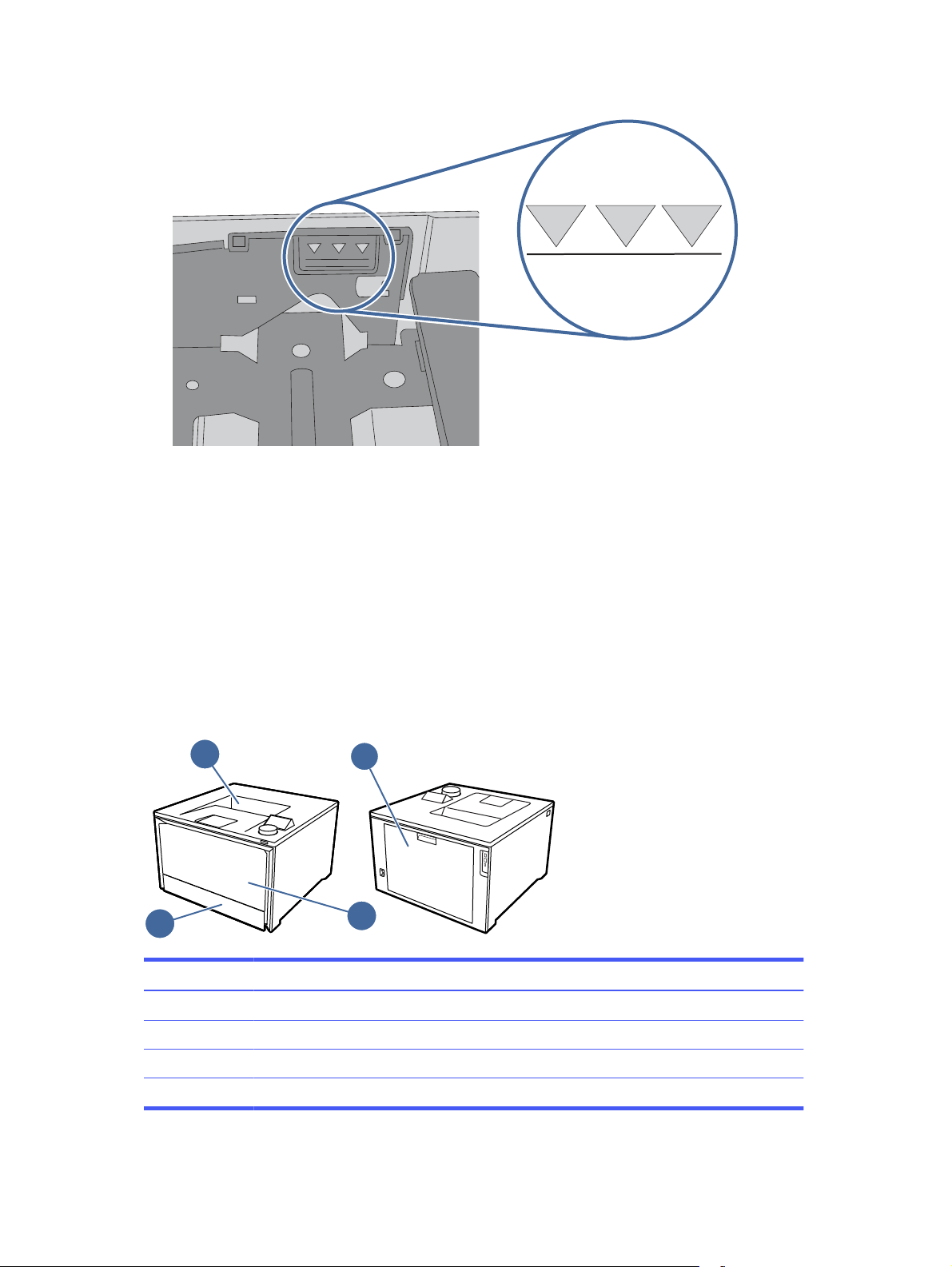
Figure 6-6 Tab for the paper stack
6. Make sure the paper guides in the tray are adjusted correctly for the size of paper. Adjust the
guides to the appropriate indentation in the tray.
7. Make sure the printing environment is within recommended specifications.
Clear paper jams
Use the procedures in this section to clear jammed paper from the printer paper path.
Paper jam locations
Jams can occur in these locations.
Figure 6-7 Paper jam locations
3
1
2
4
Number
Description
1 Output bin
2 Rear door/Duplexer
3 Tray 1
4 Tray 2
68 Chapter 6 Solve problems
Loading ...
Loading ...
Loading ...