Loading ...
Loading ...
Loading ...
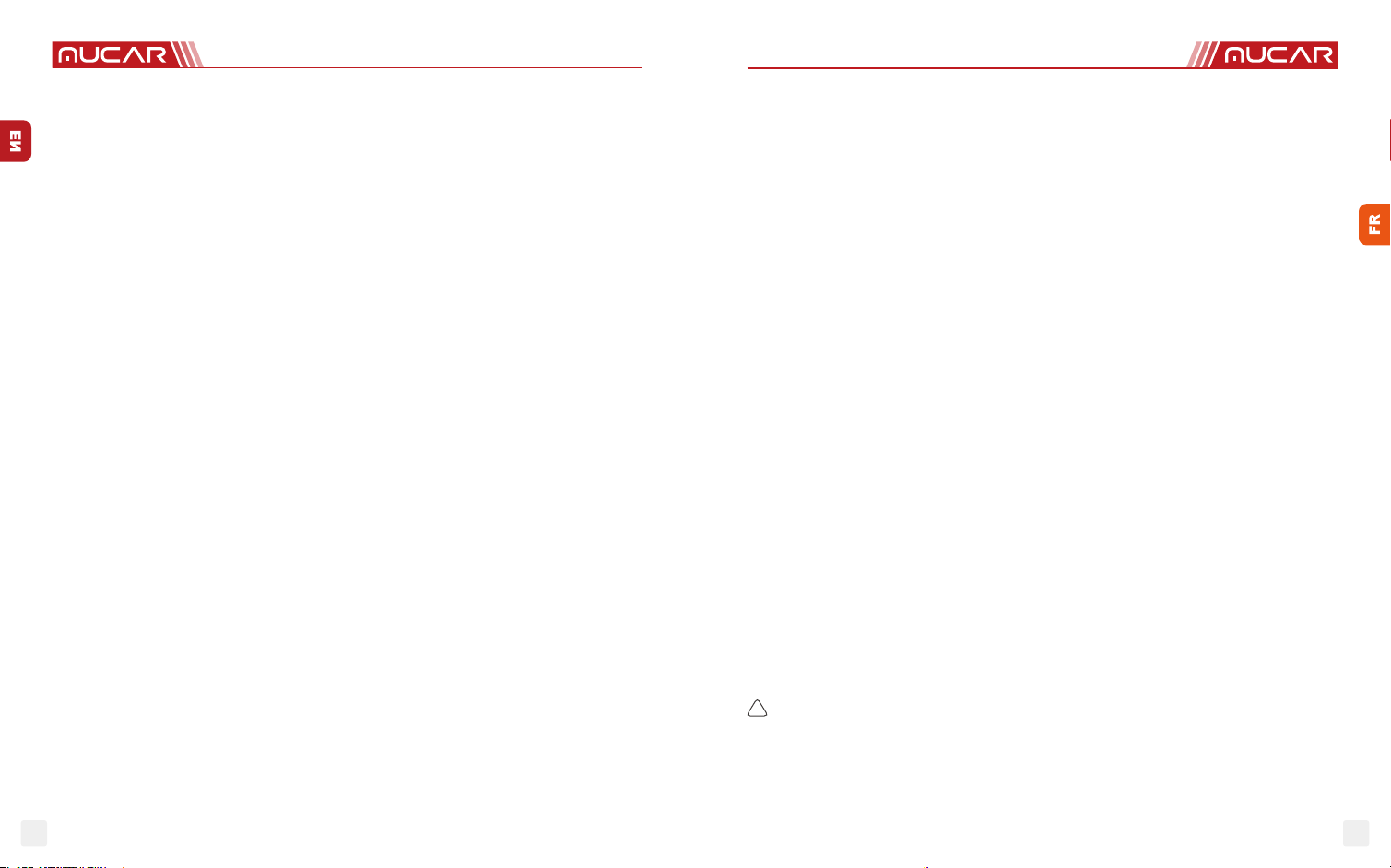
www.mucarco.com
I
www.mucarco.com
24
reconnect it rmly.
Q: Why does the host screen ash when the engine ignition starts?
A: It is normal and caused by electromagnetic interference.
Q: How to upgrade the system software?
A: 1. Start the tool and ensure a stable Internet connection.
2. Go to "Set up" -> “App Update”, click "OTA" and then click “check version” to enter
the system upgrade interface.
3. Complete the process by following the instructions on the screen step by step. It
may take a few minutes depending on the internet speed. please be patient. After
successfully completing the upgrade, the tool will automatically restart and enter the
main interface.
Q: Please explain the account and points.
A: To use MUCAR CS4, you need to register an account. Each account has the opportunity
to earn points by recommending others to buy products and participating in ocial
events. 1 point can be deducted for 1 dollar when purchasing products or services.
Q: How to capture the screenshot?
A: A "Screenshot" icon is always oating on the screen. Tap it to capture the current screen
and the screenshot is saved in the File module.
7 Warranty Terms
Life-time technical support and 12 months warranty(including electronic products for
damages caused by defects in materials or workmanship) are the most basic. Damages
to the equipment or components caused by abusing, unauthorized modication, using for
non-designed purposes, operation in a manner not specied in the instructions, etc.are not
covered by this warranty. The compensation for dashboard damage caused by the defect
of this equipment is limited to repair or replacement. MUCAR does not bear any indirect
and incidental losses.
Please contact Online Customers Service via the order interface.
Service Line: 1-833-692-2766
Customer Service Email: [email protected]
Ocial Website: https://www.mucarco.com/
Products tutorial, videos, FAQ and coverage list are available on MUCAR ocial website.
Précautions de Sécurité et Avertissements
Pour éviter des victimes, des pertes aux biens ou des dommages accidentels au produit,
lisez toutes les informations de cette section avant d'utiliser le produit.
Manipuler l'équipement avec soin
Ne laisser pas tomber, ne plier pas ou ne percer pas l'outil, et n'insérer pas d'objets
supplémentaires dans l'appareil ou ne placer pas d'objets lourds sur l'appareil. Les
composants vulnérables à l'intérieur peuvent être endommagés.
Ne pas démonter ou modier l'équipement
L'appareil est scellé sans aucune pièce réparable à l’intérieur par l'utilisateur. Toutes
les réparations internes doivent être eectuées par une organisation de maintenance
autorisée ou un technicien qualié. La garantie sera terminée si vous tentez de démonter
ou de modier le l'appareil.
Ne pas essayer de remplacer la batterie interne
La batterie interne au lithium rechargeable doit être remplacée par le poste de
maintenance autorisé ou technicien qualié. Contacter le revendeur pour un remplacement
en usine.
Informations sur l'adaptateur
Évitez de plonger l'appareil dans l'eau ou de le placer dans un endroit humide. Lors d'une
utilisation normale, le chargeur peut devenir chaud. Veuillez vous assurer qu'il y a une
bonne ventilation pendant le chargement de l'appareil.
S’il y a une des situations suivantes, veuillez débrancher le chargeur:
• Le chargeur est exposé à la pluie, au liquide ou dans un environnement avec un
chevauchement excessif.
• Le chargeur a des dommages physiques.
• Le chargeur est en cours de nettoyage.
Protection des données et des logiciels
Ne supprimez pas les chiers inconnus et ne changer pas les noms des chiers ou
répertoires créés par d'autres, sinon le logiciel de l'appareil peut ne pas fonctionner.
!
Remarque: l'accès aux ressources réseau rend l'appareil vulnérable aux virus informatiques,
aux pirates informatiques, aux logiciels espions et à d'autres comportements malveillants, et peut
endommager l'appareil, les logiciels ou les données. Pour vous assurer que vous utilisez des pare-
feu, des logiciels antivirus et des logiciels antispyware pour protéger votre ordinateur et gardez ces
logiciels à jour.
Loading ...
Loading ...
Loading ...