Loading ...
Loading ...
Loading ...
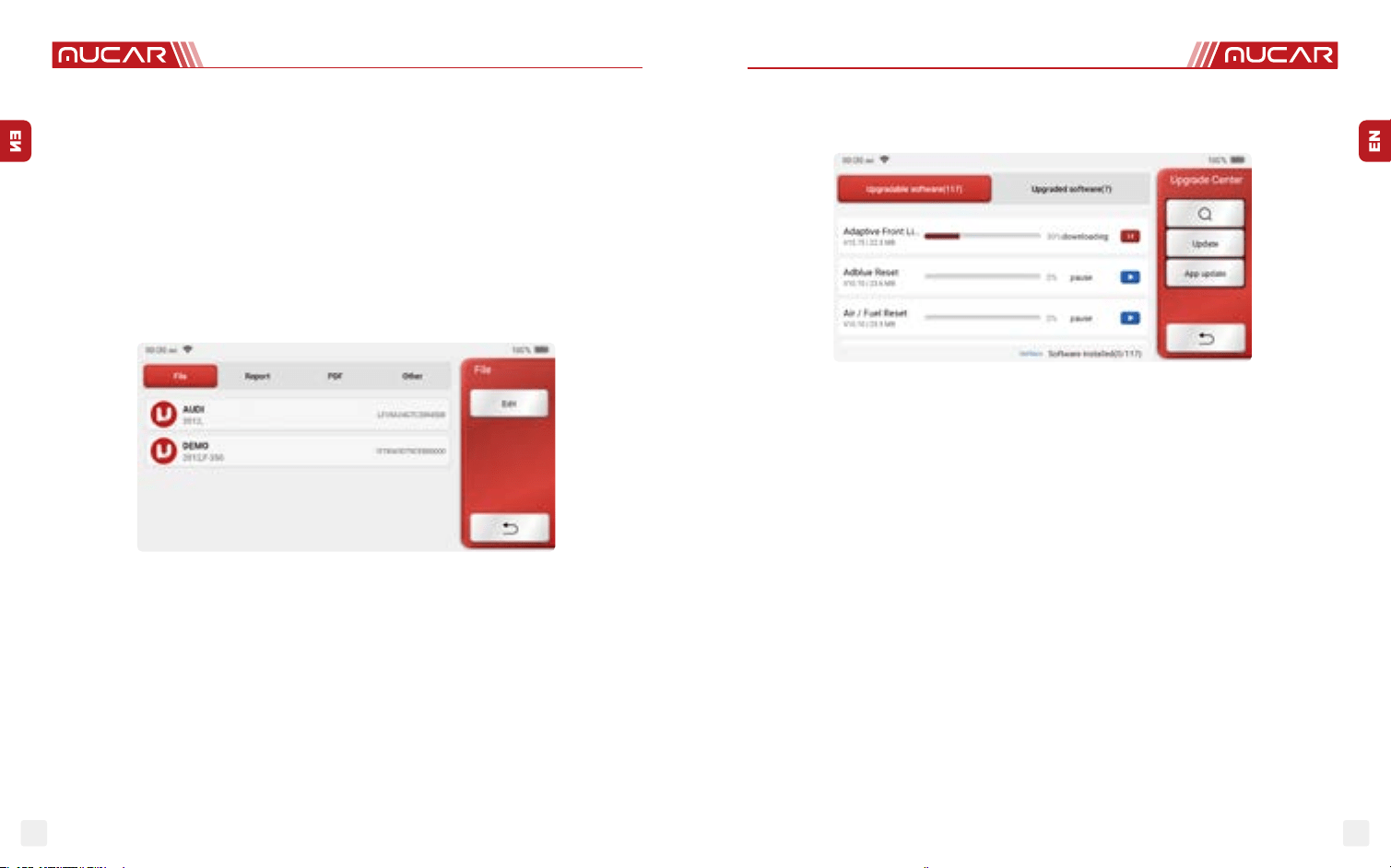
www.mucarco.com
www.mucarco.com
2322
If you did not download the software in process of product registration or a pop-up
message reminding you that some new software can be updated, you may use this option
to download it or keep it synchronized with the latest version.
5.6 Settings
The host uses system settings. After the initial setting is completed, the user can modify or
add related information here or swipe the screen from the top to make settings.
5.6.1 Customer management
Information of all clients whose vehicles have been diagnosed will be displayed here in
turn.
5.6.2 Network
Set the connectable WIFI network.
5.6.3 Firmware upgrade
Used to update the rmware.
6 Q&A
Here we list some common questions and answers related to this tool.
Q: Why does it have no responses when connected to a car computer?
A: Check whether the connection with the vehicle diagnostic socket is normal, whether the
ignition switch is on, and whether the tool supports the car.
Q: Why does the system stop while reading the data stream?
A: This may be caused by loose diagnostic dongles. Please unplug the dongle and
memory is lost.
c) After replacing the throttle assembly, you need to match the throttle.
d) After replacing or disassembling the intake port, the controlling of the idle speed by the
coordination between the electronic control unit and the throttle body is aected.
e) Although the characteristics of the idle throttle potentiometer have not changed, the
intake volume has changed and the idle control characteristics have changed at the
same throttle openings.
5.3 File
It is used to record and establish the le of the diagnosed vehicles. The le is created
based on the vehicle VIN and check time, including all diagnostic-related data such as
diagnostic reports, data stream records and screenshots.
5.4 Repair Info
It includes 4 items, namely, a fault code data base, a table of vehicles able to be
diagnosed, videos, a learning course. The maintenance technician can quickly refer to
the explanation of the fault codes, and understand all the vehicles that can be diagnosed
through the table. The videos contain equipment usage guides, maintenance and
diagnosis guides. The learning course demonstrates how tools are operated. These
four functions help technicians quickly grasp the equipment use and improve diagnostic
eciency.
5.5 Software update
This module allows you to update the diagnostic software & App and set frequently used
software.
Loading ...
Loading ...
Loading ...