Loading ...
Loading ...
Loading ...
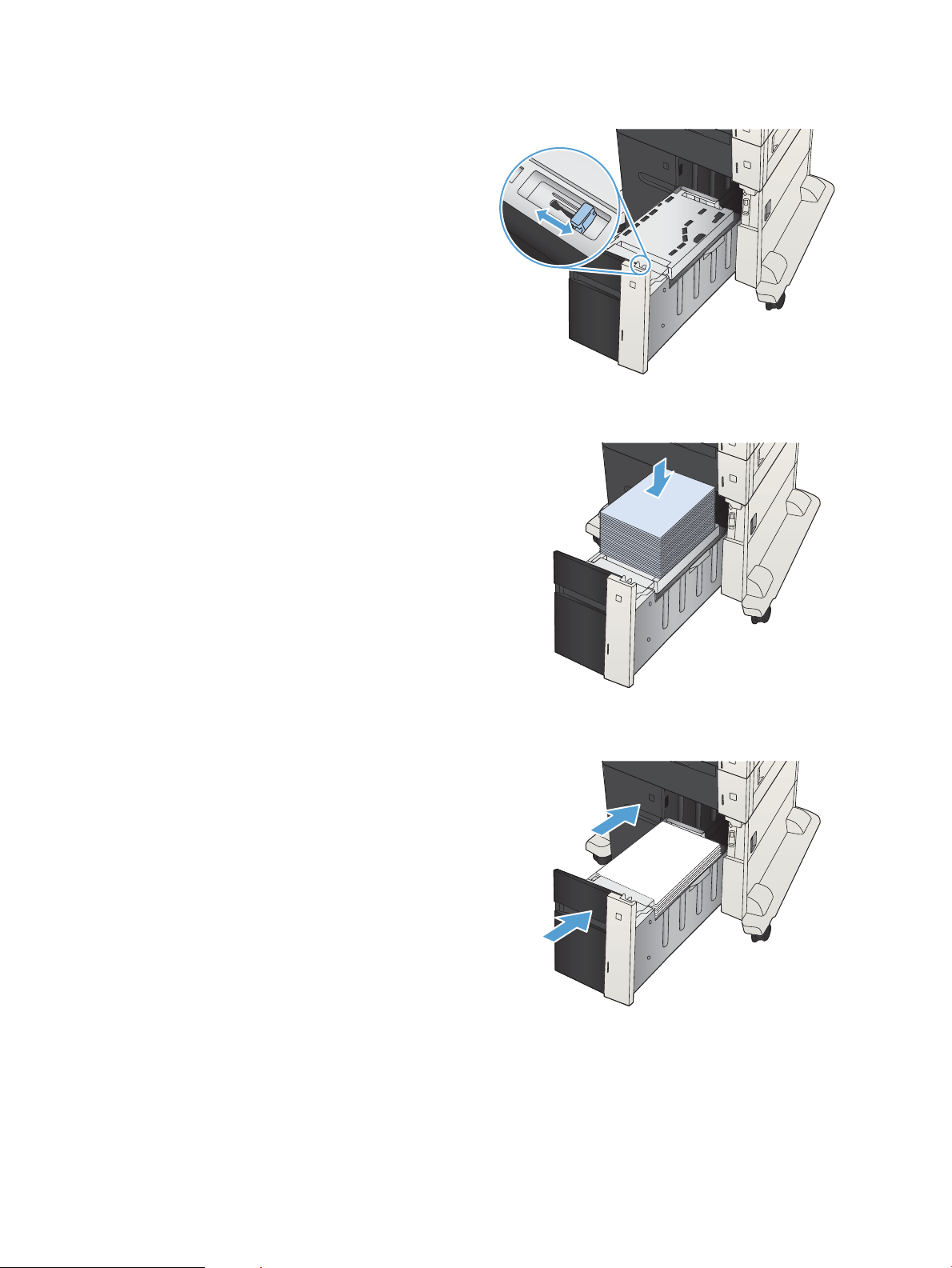
2. On each side, adjust the paper-size lever to the
correct position for the paper you are using.
4
3. Load full reams of paper into each side of the tray.
The right side holds 1,500 sheets of paper. The left
side holds 2,000 sheets of paper.
NOTE: For best results, load full reams of paper.
Avoid dividing reams into smaller sections.
4
4. Close the right and left sides of the tray.
4
44 Chapter 3 Input trays and output bins ENWW
Loading ...
Loading ...
Loading ...
