Loading ...
Loading ...
Loading ...
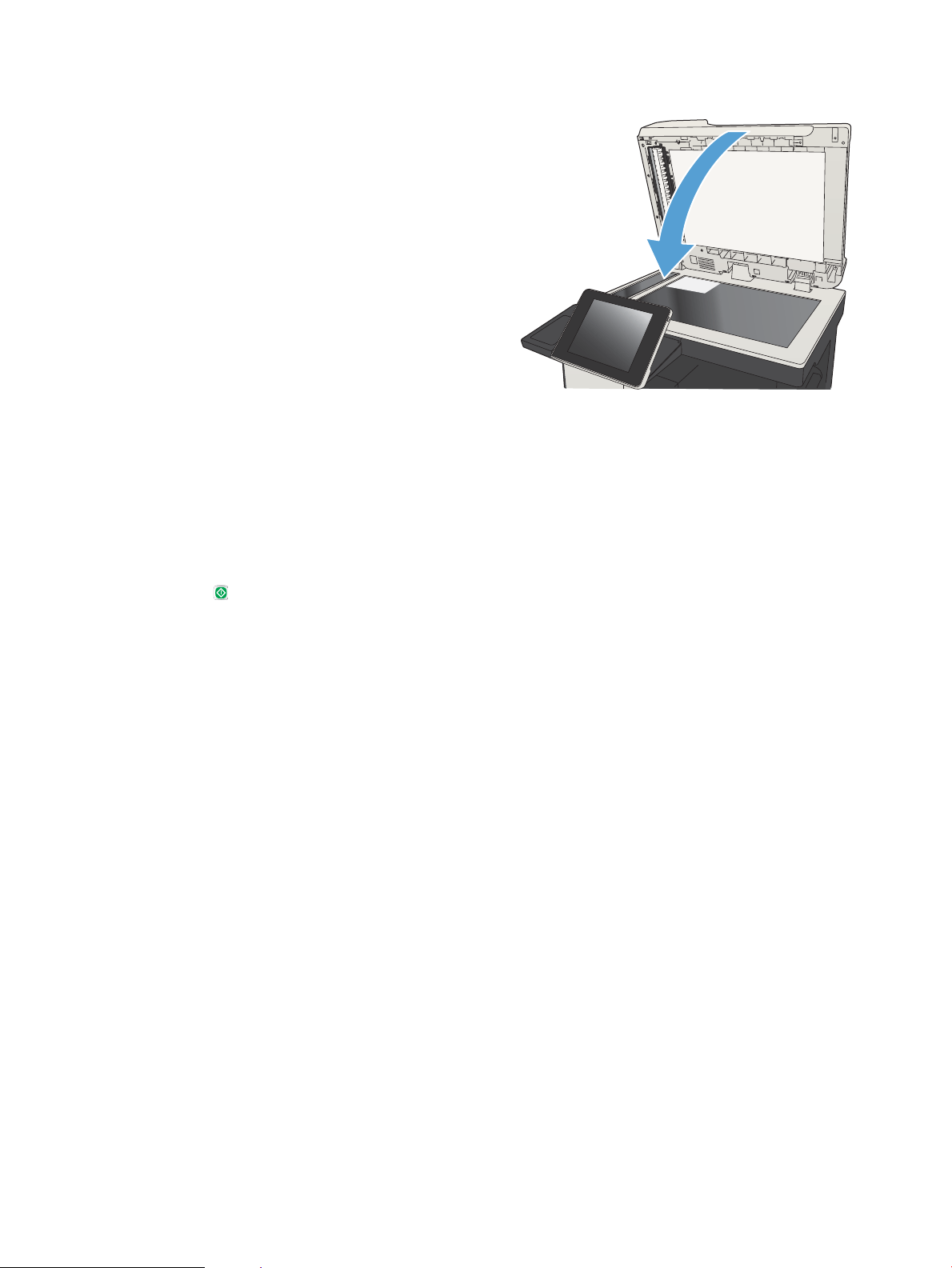
3. Gently close the scanner lid.
4. From the Home screen on the product control
panel, touch the Copy button.
5. Touch the More Options button at the bottom of
the screen.
6. Touch the Optimize Text/Picture button.
7. Select the Photograph option, and then touch the
OK button.
8. Touch the Start button.
142 Chapter 6 Copy ENWW
Loading ...
Loading ...
Loading ...
