Loading ...
Loading ...
Loading ...
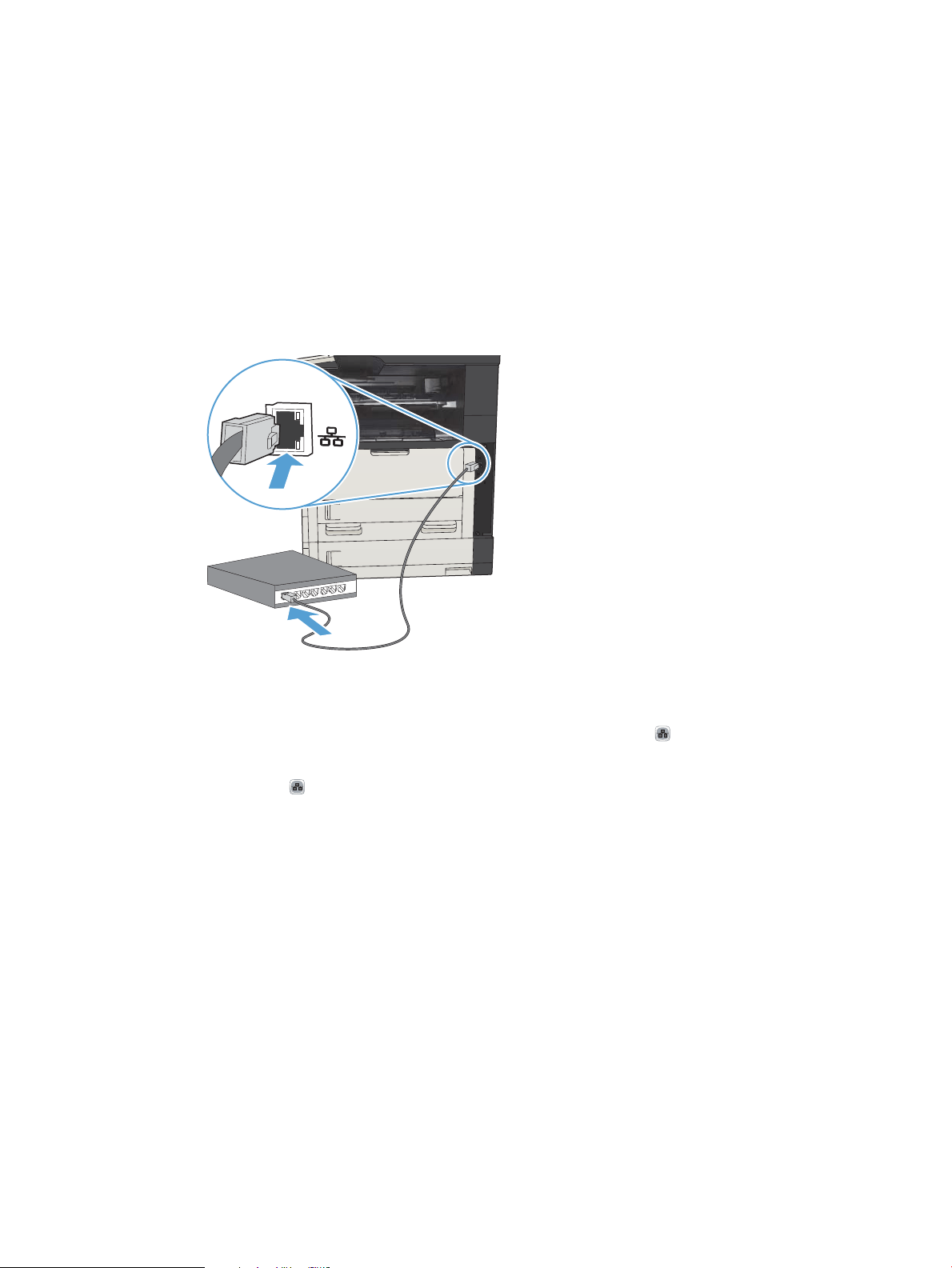
Connect the product to a network by using a network cable and
install the software (Mac OS X)
Congure the IP address
1. Make sure the product is turned on and that the Ready message displays on the product control-panel
display.
2. Connect the network cable to the product and to the network.
3. Wait for 60 seconds before continuing. During this time, the network recognizes the product and assigns an
IP address or host name for the product.
4. From the Home screen on the product control panel, touch the Network button to identify the product IP
address or host name.
If the Network button is not visible, you can nd the IP address or host name by printing a conguration
page.
a. From the Home screen on the product control panel, scroll to and touch the Administration button.
b. Open the following menus:
●
Reports
●
Conguration/Status Pages
●
Conguration Page
c. Touch the View button to view the information on the control panel, or touch the Print button to print
the pages.
ENWW Connect the product to a network by using a network cable and install the software (Mac OS X) 23
Loading ...
Loading ...
Loading ...
