Loading ...
Loading ...
Loading ...
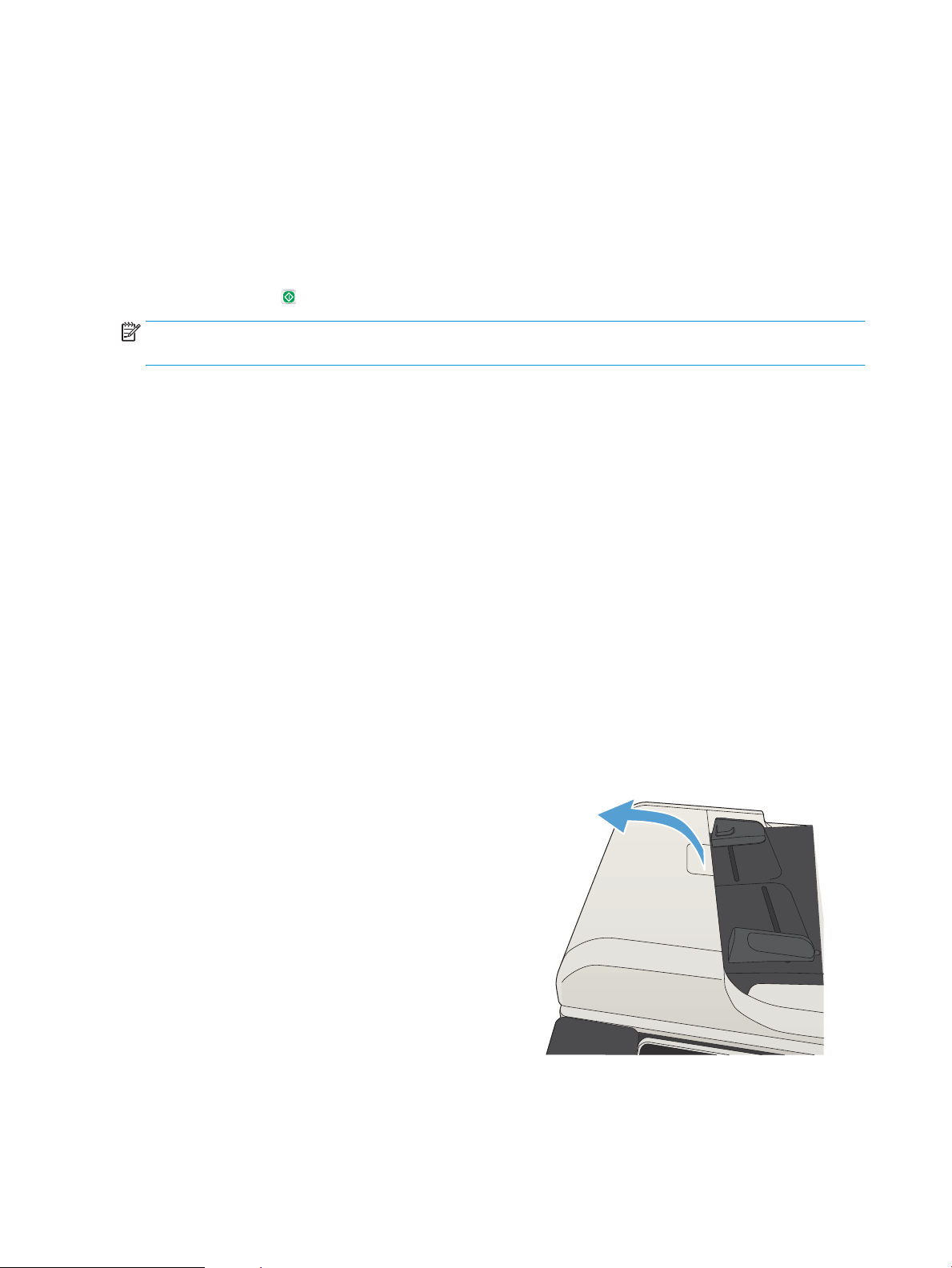
Optimize copy quality for text or pictures
Optimize the copy job for the type of image being copied: text, graphics, or photos.
1. From the Home screen on the product control panel, touch the Copy button.
2. Touch the More Options button, and then touch the Optimize Text/Picture button.
3. Select one of the predened options, or touch the Manually adjust button and then adjust the slider in the
Optimize For area. Touch the OK button.
4. Touch the Start button.
NOTE: These settings are temporary. After you have nished the job, the product returns to the default
settings.
Edge-to-edge copying
Use this feature to avoid shadows that can appear along the edges of copies when the original document is
printed close to the edges.
1. From the Home screen on the product control panel, scroll to and touch the Administration button.
2. Open the following menus:
●
Copy Settings
●
Edge-To-Edge
3. Select the Edge-To-Edge output option if the original document is printed close to the paper edges.
4. Touch the OK button.
Clean the pickup rollers and separation pad in the document feeder
1. Lift the document-feeder latch.
256 Chapter 10 Solve problems ENWW
Loading ...
Loading ...
Loading ...
