Loading ...
Loading ...
Loading ...
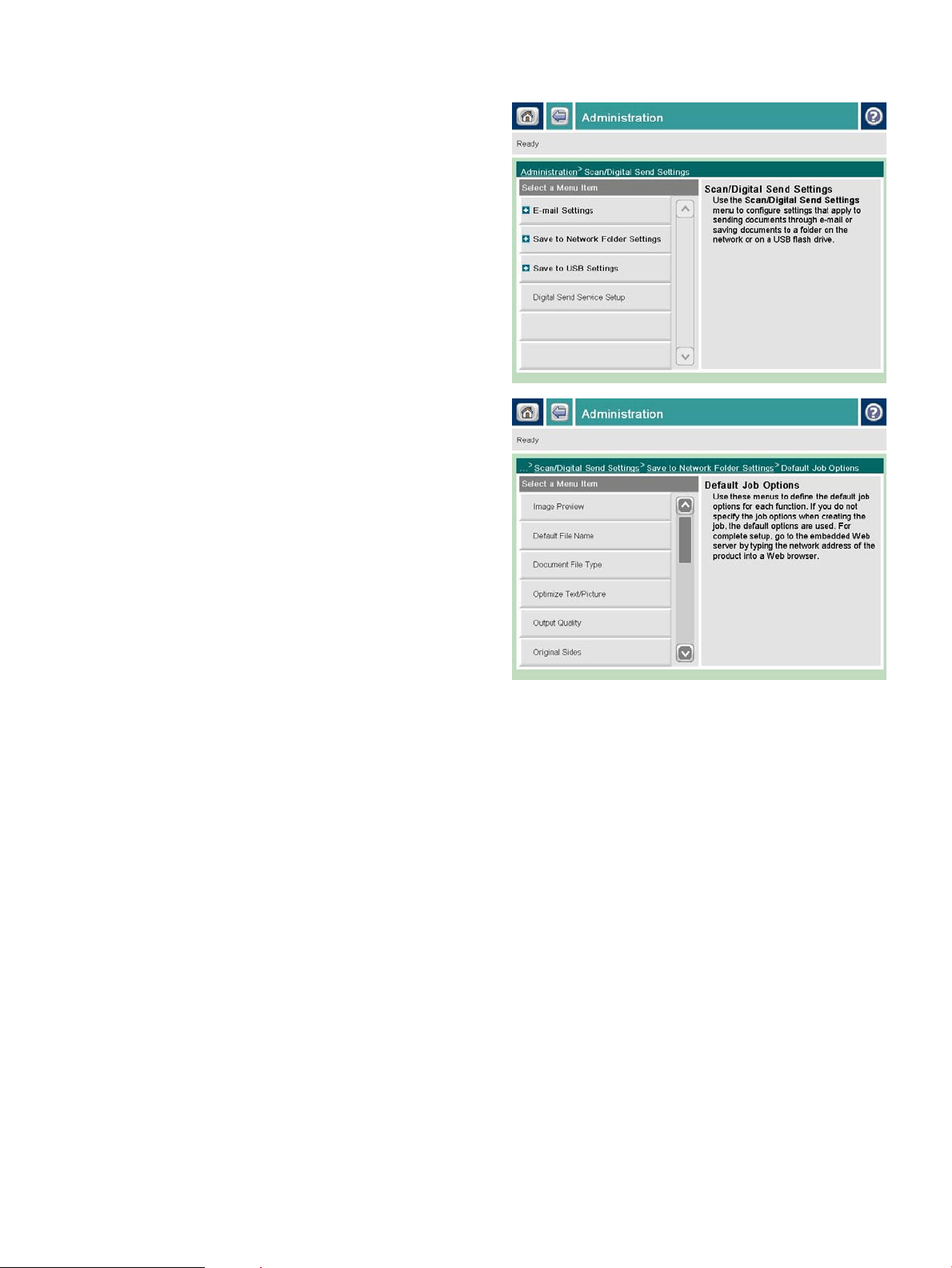
3. Select the category of scan and send settings that
you want to congure.
4. Open the Default Job Options menu, and congure
the options. Touch the Save button to save the
settings.
ENWW Change default scan/send settings from the product control panel 147
Loading ...
Loading ...
Loading ...
