Loading ...
Loading ...
Loading ...
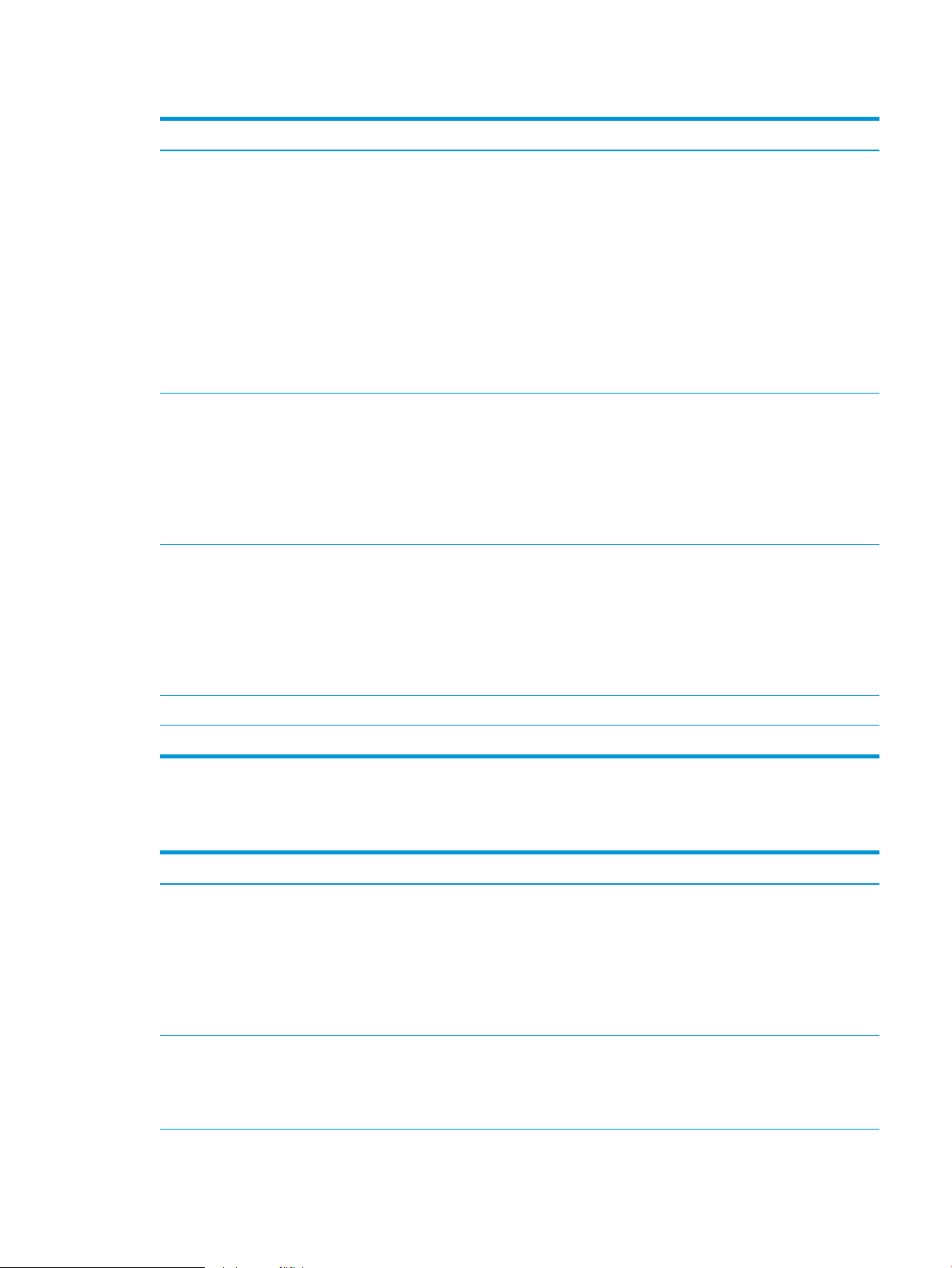
Table 9-4 HP Embedded Web Server Scan/Digital Send tab (continued)
Menu Description
E-mail Setup Congure the default email settings for digital sending, including the following:
●
Settings for the outgoing mail (SMTP) server
●
Default settings for E-mail Quick Sets jobs
●
Default message settings, such as the "From" address and the subject line
●
Settings for digital signatures and encryption
●
Settings for email notications
●
Default scan settings for email jobs
●
Default le settings for email jobs
Save to Network Folder Setup Congure the network folder settings for digital sending, including the following:
●
Default settings for Quick Sets jobs saved in a network folder
●
Settings for notications
●
Default scan settings for jobs saved in a network folder
●
Default le settings for for jobs saved in a network folder
Save to USB Setup Congure the USB settings for digital sending, including the following:
●
Default settings for Quick Sets jobs saved on a USB ash drive
●
Settings for notications
●
Default scan settings for jobs saved on a USB ash drive
●
Default le settings for for jobs saved on a USB ash drive
OXPd: Workow Use third-party workow tools.
Digital Sending Software Setup Congure settings related to using optional Digital Sending software.
Fax tab (Fax models only)
Table
9-5 HP Embedded Web Server Fax tab
Menu Description
Fax Send Setup Congure settings for sending faxes, including the following:
●
Default common job settings for outgoing faxes
●
Default setting for sending faxes using the internal fax modem
●
Settings for using a LAN fax service
●
Settings for using an Internet fax service
Speed Dials Manage fax speed dial numbers. You can also import .CSV les containing email addresses,
fax numbers, or user records, so that they can be accessed on this product. You can also
export email, fax, or user records from the product into a le on your computer. You can
then use this le as a data backup, or you can use it to import the records onto another HP
product.
ENWW HP Embedded Web Server 203
Loading ...
Loading ...
Loading ...
