Loading ...
Loading ...
Loading ...
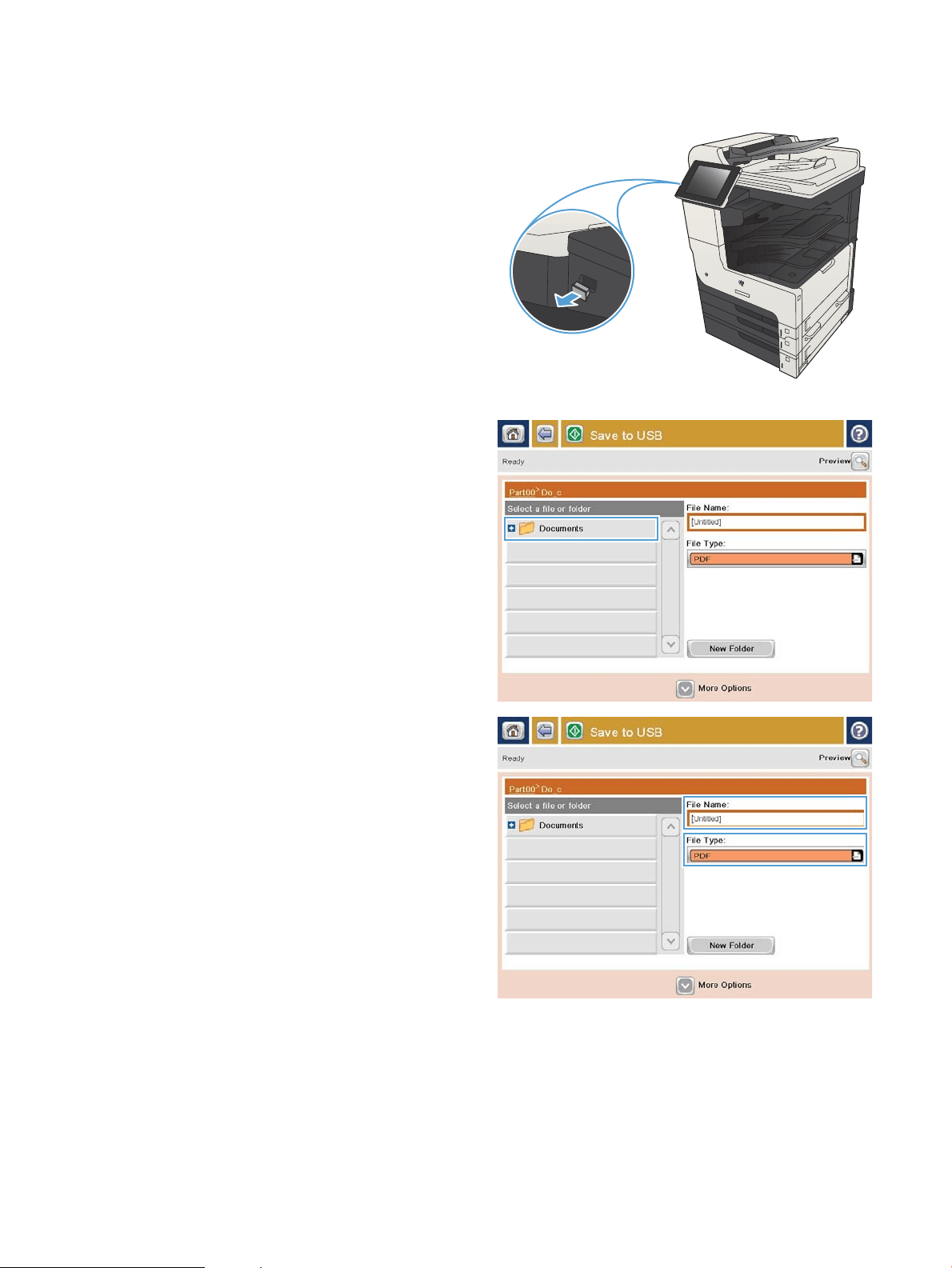
3. Insert the USB ash drive into the USB port on the
left side of the product control panel.
NOTE: You might need to remove the cover from
the USB port.
4. You can save the le on the root of the USB ash
drive, or save it in a folder. To save it in a folder,
select one of the folders in the list, or touch the
New Folder button to create a new folder on the
USB ash drive.
5. Enter the name for the le in the File Name: eld.
Touch the OK button. Select the le type from the
File Type drop-down list. Touch the OK button.
154 Chapter 7 Scan/send ENWW
Loading ...
Loading ...
Loading ...
