Loading ...
Loading ...
Loading ...
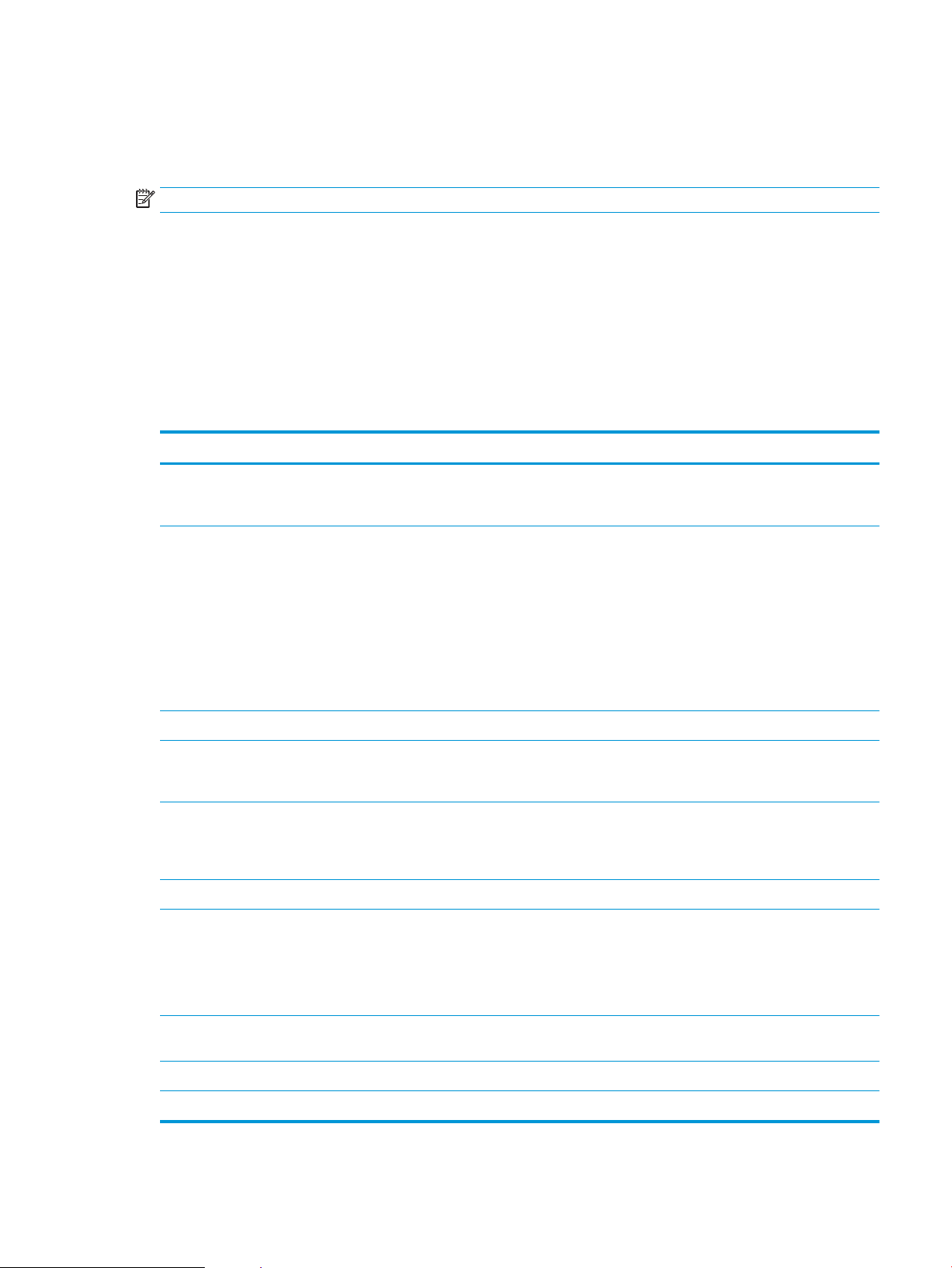
Congure default options for fax send jobs
NOTE: Default job option settings are shared across all fax methods; analog, LAN, and internet fax.
1. From the Home screen on the product control panel, scroll to and touch the Administration button.
2. Open the following menus:
●
Fax Settings
●
Fax Send Settings
●
Default Job Options
Congure any of the following settings:
Menu item Description
Image Preview Use the Image Preview feature to preview the fax image before you send it. You can
congure the preview to be optional for all users, required for all users, or disabled for all
users.
Resolution The outgoing fax resolution setting determines the maximum resolution supported by the
receiving fax. The fax accessory uses the highest possible resolution common to the
sending and receiving fax machines (as limited by this setting).
NOTE: To reduce phone time, faxes wider than 21.25 cm (8.5 in) are automatically sent by
using standard or ne resolution.
NOTE: The higher the resolution, the longer the transmission time required.
NOTE: LAN fax resolution settings vary by vendor and might dier from the settings
listed.
Original Sides Use the Original Sides feature to select 1-sided or 2-sided originals.
Notication Use the Notication feature to select when and how you are notied of the status of an
outgoing fax. This setting applies to the current fax only. To change the setting
permanently, change the default setting.
Content Orientation Use the Content Orientation feature to set how the fax content is oriented on the page. For
1–sided pages, choose Portrait (short-edge on top, default setting) or Landscape (long-
edge on top). For 2–sided pages, choose Book-style (short-edge on top) or Flip-style (long-
edge on top).
Original Size Use the Original Size feature to match your fax content to the size of the original document.
Image Adjustment Use the Image Adjustment feature to adjust the Darkness, Contrast, Background Cleanup,
or Sharpness settings.
In some cases, a gray background on the document causes the fax to transmit more slowly.
NOTE: Touch the Default button to reset the sharpness setting to the factory setting.
Optimize Text/Picture Use the Optimize Text/Picture feature to produce fax output that best matches the original.
Sending graphics and photos in text mode results in lower quality images.
Job Build Use the Job Build feature to combine multiple originals into a single fax job.
Blank Page Suppression Use the Blank Page Suppression feature to prevent blank pages in a fax from being printed.
ENWW Congure default options for fax send jobs 173
Loading ...
Loading ...
Loading ...
