Loading ...
Loading ...
Loading ...
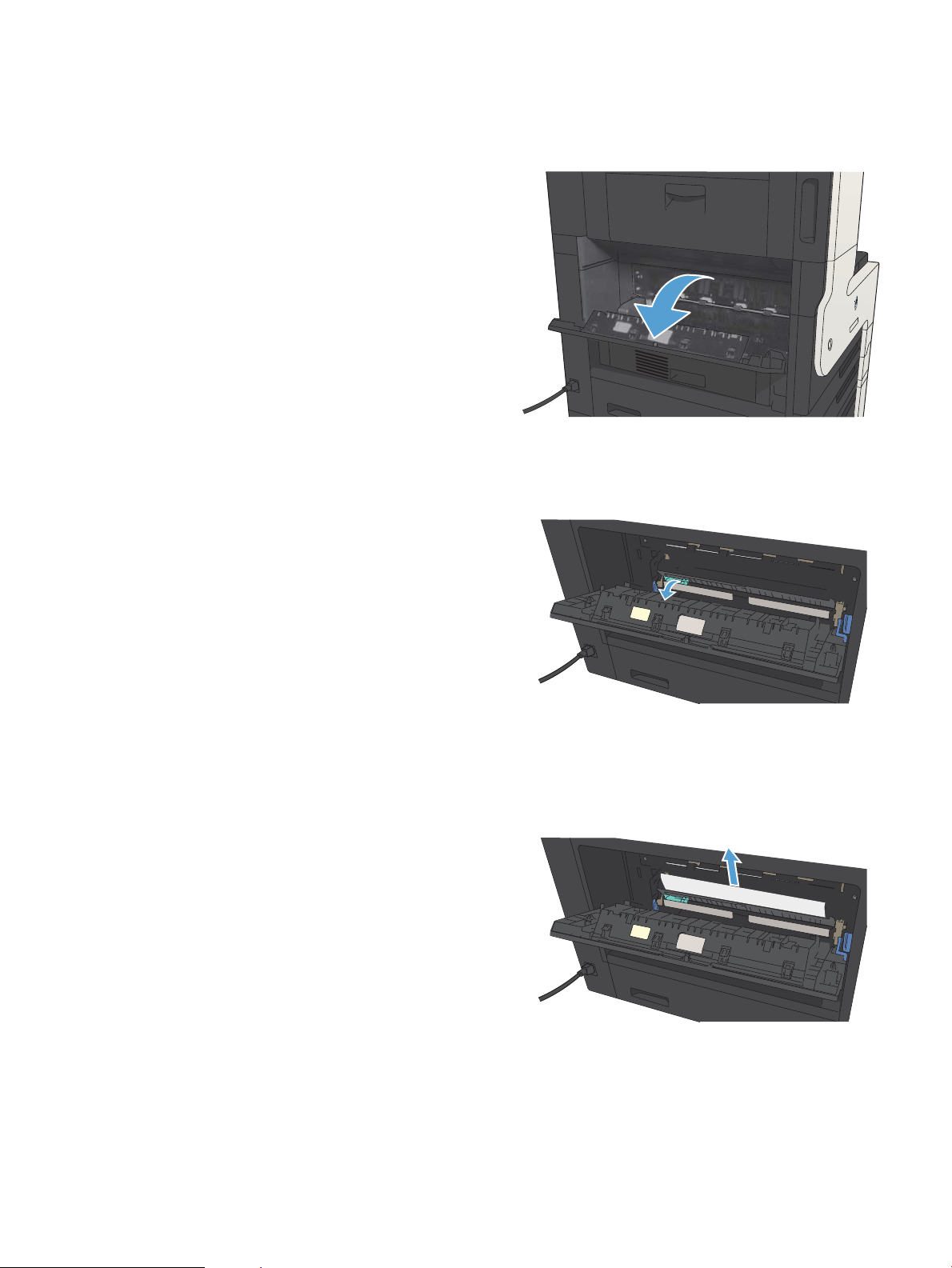
Clear jams in the fuser
1. Open the fuser door on the left side of the product.
CAUTION: The fuser can be hot while the product
is in use.
2. Push down on the green tab to open the fuser jam-
access cover.
3. Remove any paper from the fuser.
ENWW Clear jams 243
Loading ...
Loading ...
Loading ...
