Loading ...
Loading ...
Loading ...
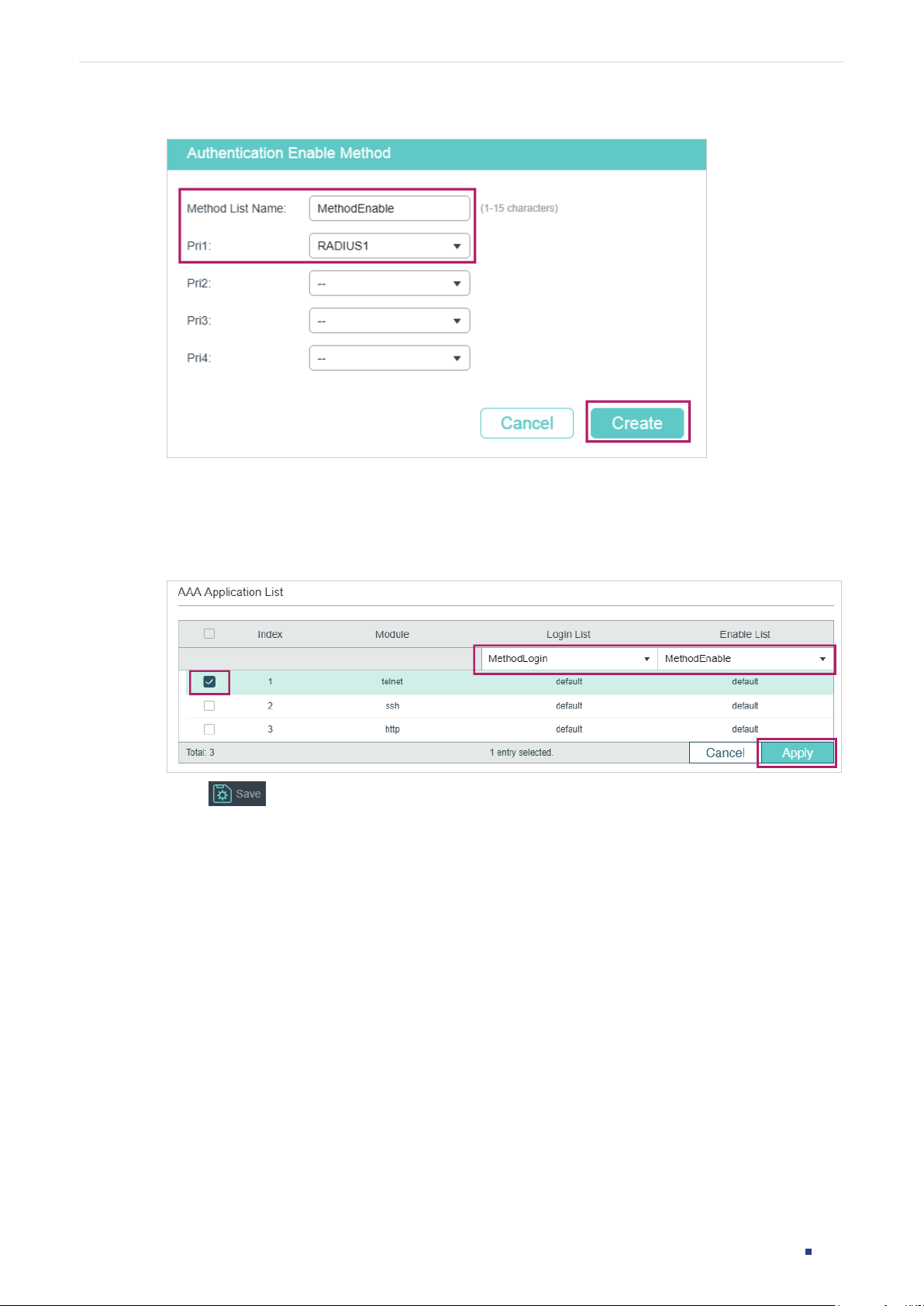
User Guide 755
Configuring AAA Configuration Example
Figure 3-6 Configure Enable Method List
6) Choose the menu SECURITY > AAA > Global Config to load the following page. In the
AAA Application List section, select telnet and configure the Login List as Method-
Login and Enable List as Method-Enable. Then click Apply.
Figure 3-7 Configure AAA Application List
7) Click to save the settings.
3.4 Using the CLI
1) Add RADIUS Server 1 and RADIUS Server 2 on the switch.
Switch(config)#radius-server host 192.168.0.10 auth-port 1812 key 123456
Switch(config)#radius-server host 192.168.0.20 auth-port 1812 key 123456
2) Create a new server group named RADIUS1 and add the two RADIUS servers to the
server group.
Switch(config)#aaa group radius RADIUS1
Switch(aaa-group)#server 192.168.0.10
Switch(aaa-group)#server 192.168.0.20
Switch(aaa-group)#exit
Loading ...
Loading ...
Loading ...