Loading ...
Loading ...
Loading ...
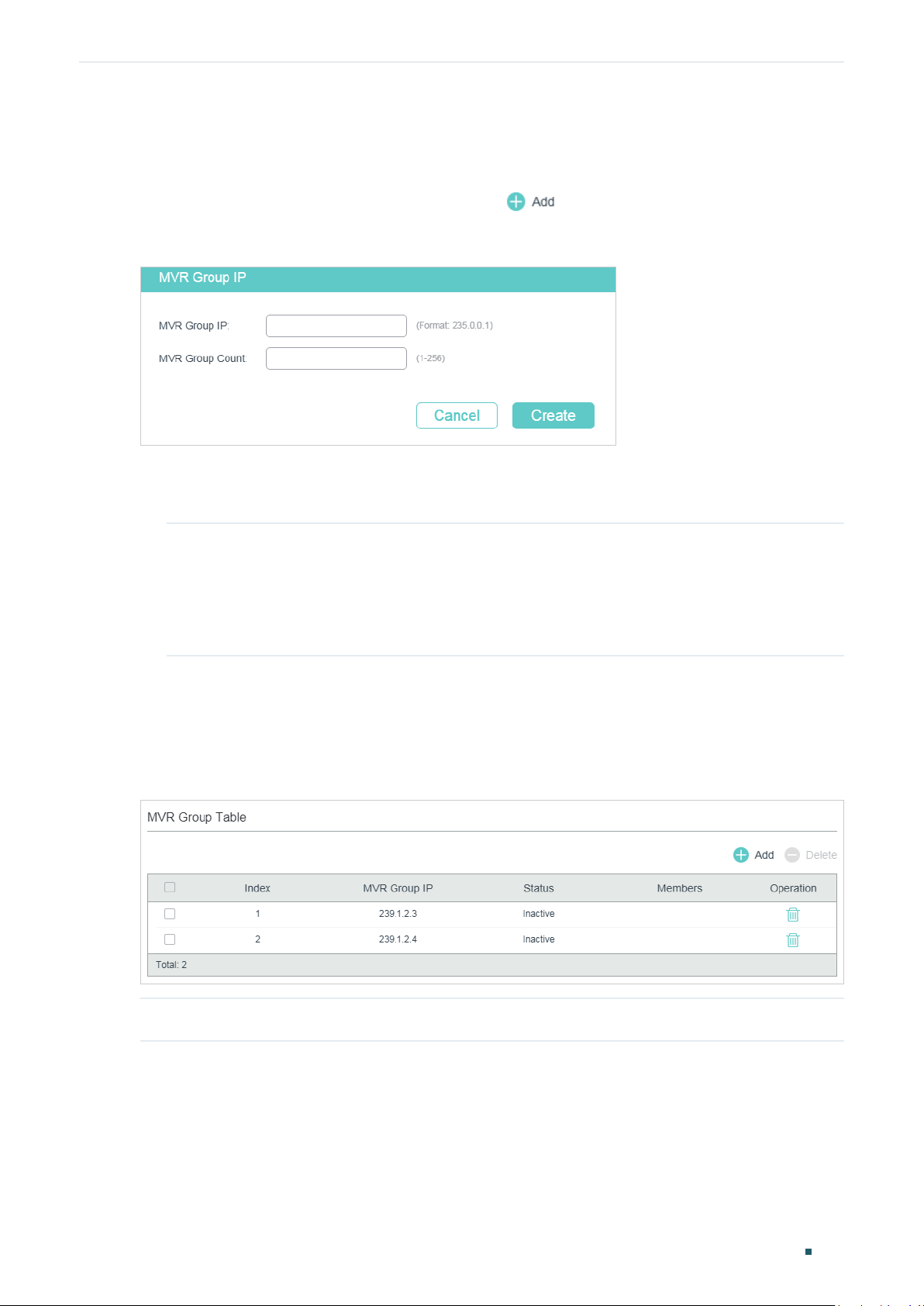
Configuring Layer 2 Multicast MVR Configuration
User Guide 340
4.1.3 Adding Multicast Groups to MVR
You need to manually add multicast groups to the MVR. Choose the menu
L2 FEATURES >
Multicast > MVR > MVR Group Config
and click
to load the following page.
Figure 4-2 Add Multicast Groups to MVR
Follow these steps to add multicast groups to MVR:
1) Specify the IP address of the multicast groups.
MVR Group IP /
MVR Group Count
Specify the start IP address and the number of contiguous series of multicast
groups.
Multicast data sent to the address specified here will be sent to all source ports
on the switch and all receiver ports that have requested to receive data from
that multicast address.
2) Click Create.
Then the added multicast groups will appear in the MVR group table, as the following figure
shows:
Figure 4-3 MVR Group Table
MVR Group IP Displays the IP address of multicast group.
Loading ...
Loading ...
Loading ...