Loading ...
Loading ...
Loading ...
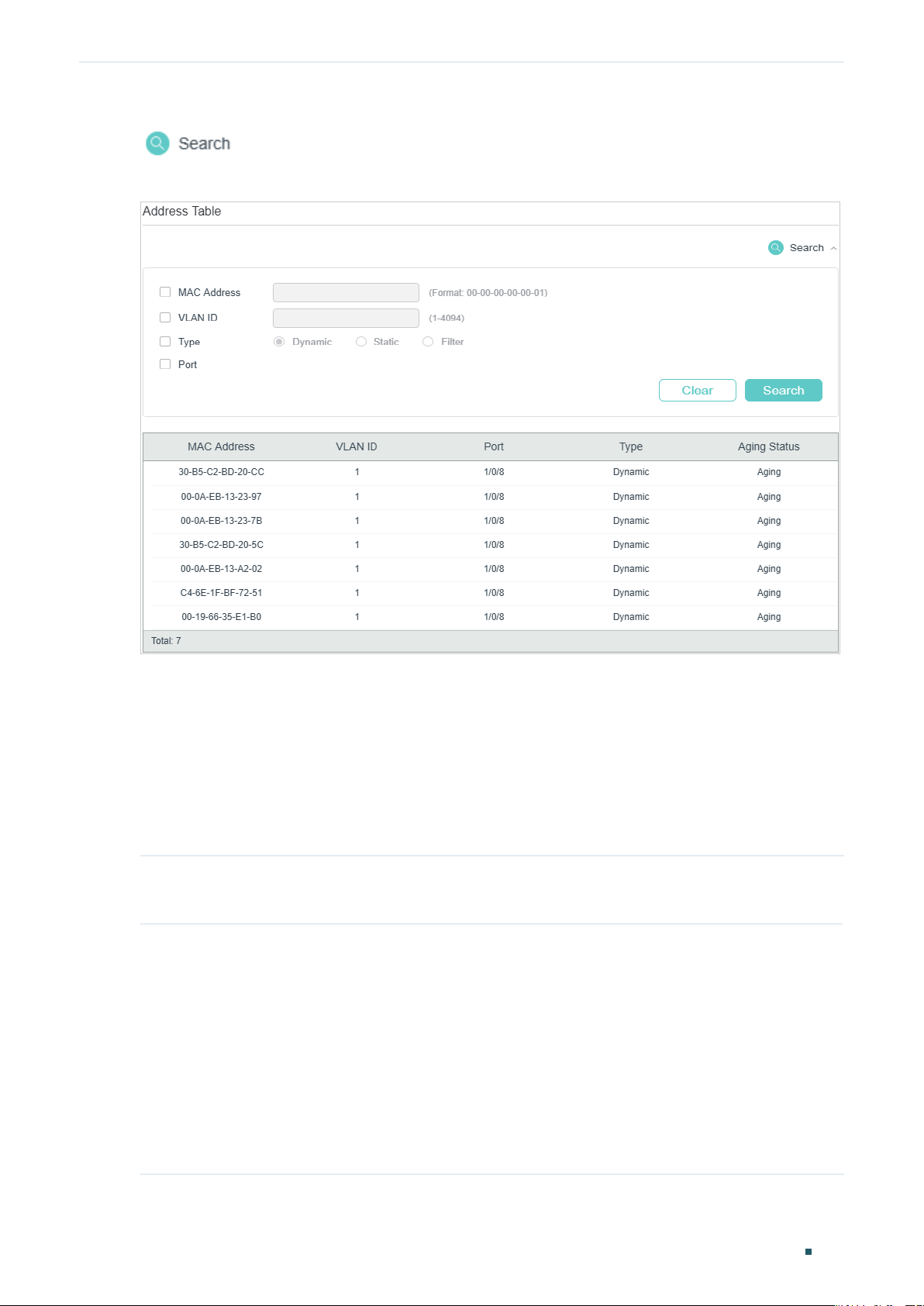
Managing MAC Address Table MAC Address Configurations
User Guide 157
Choose the menu L2 FEATURES > Switching > MAC Address > Address Table and click
to load the following page.
Figure 2-5 Viewing Address Table Entries
2.2 Using the CLI
2.2.1 Adding Static MAC Address Entries
Follow these steps to add static MAC address entries:
Step 1 configure
Enter global configuration mode.
Step 2 mac address-table static
mac-addr
vid
vid
interface { fastEthernet
port
| gigabitEthernet
port
|
ten-gigabitEthernet
port
}
Bind the MAC address, VLAN and port together to add a static address to the VLAN.
mac-addr
: Enter the MAC address, and packets with this destination address received in the
specified VLAN are forwarded to the specified port. The format is xx:xx:xx:xx:xx:xx, for example,
00:00:00:00:00:01.
vid
: Specify an existing VLAN in which packets with the specific MAC address are received.
port:
Specify a port to which packets with the specific MAC address are forwarded. The port
must belong to the specified VLAN.
Loading ...
Loading ...
Loading ...