Loading ...
Loading ...
Loading ...
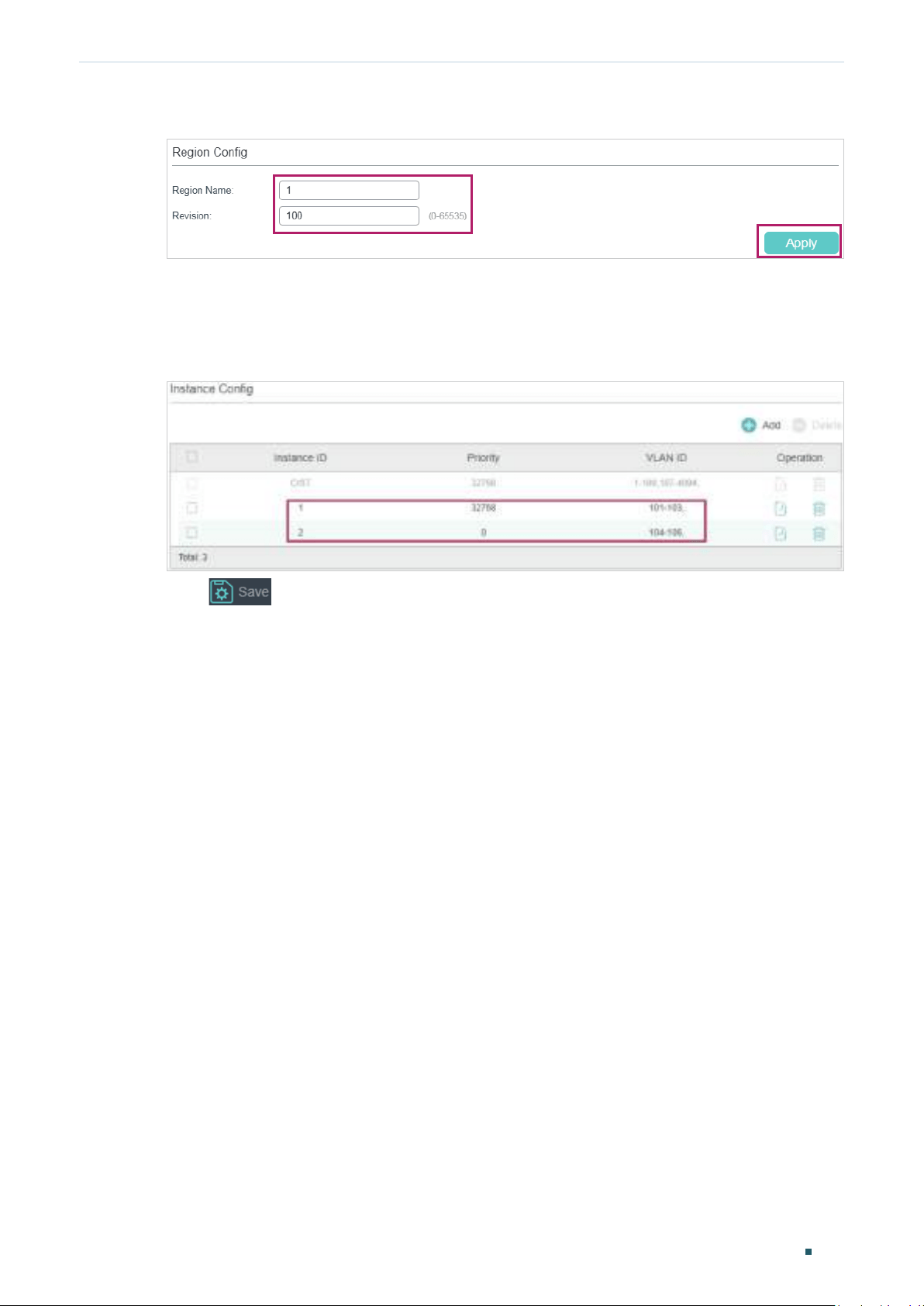
Configuring Spanning Tree Configuration Example for MSTP
User Guide 443
Figure 5-15 Configuring the Region
4) Choose the menu L2 FEATURES > Spanning Tree > MSTP Instance > Instance Config.
Click Add, map VLAN101-VLAN103 to instance 1 and set the priority as 32768; map
VLAN104-VLAN106 to instance 2 and set the priority as 0. Click Create.
Figure 5-16 Configuring the VLAN-Instance Mapping
5) Click to save the settings.
5.4 Using the CLI
■ Configurations for Switch A
1) Configure the spanning tree mode as MSTP, then enable spanning tree function
globally.
Switch#configure
Switch(config)#spanning-tree mode mstp
Switch(config)#spanning-tree
2) Enable the spanning tree function on port 1/0/1 and port 1/0/2, and specify the path
cost of port 1/0/1 in instance 1 as 300000.
Switch(config)#interface gigabitEthernet 1/0/1
Switch(config-if)#spanning-tree
Switch(config-if)#spanning-tree mst instance 1 cost 300000
Switch(config-if)#exit
Switch(config)#interface gigabitEthernet 1/0/2
Switch(config-if)#spanning-tree
Switch(config-if)#exit
Loading ...
Loading ...
Loading ...