Loading ...
Loading ...
Loading ...
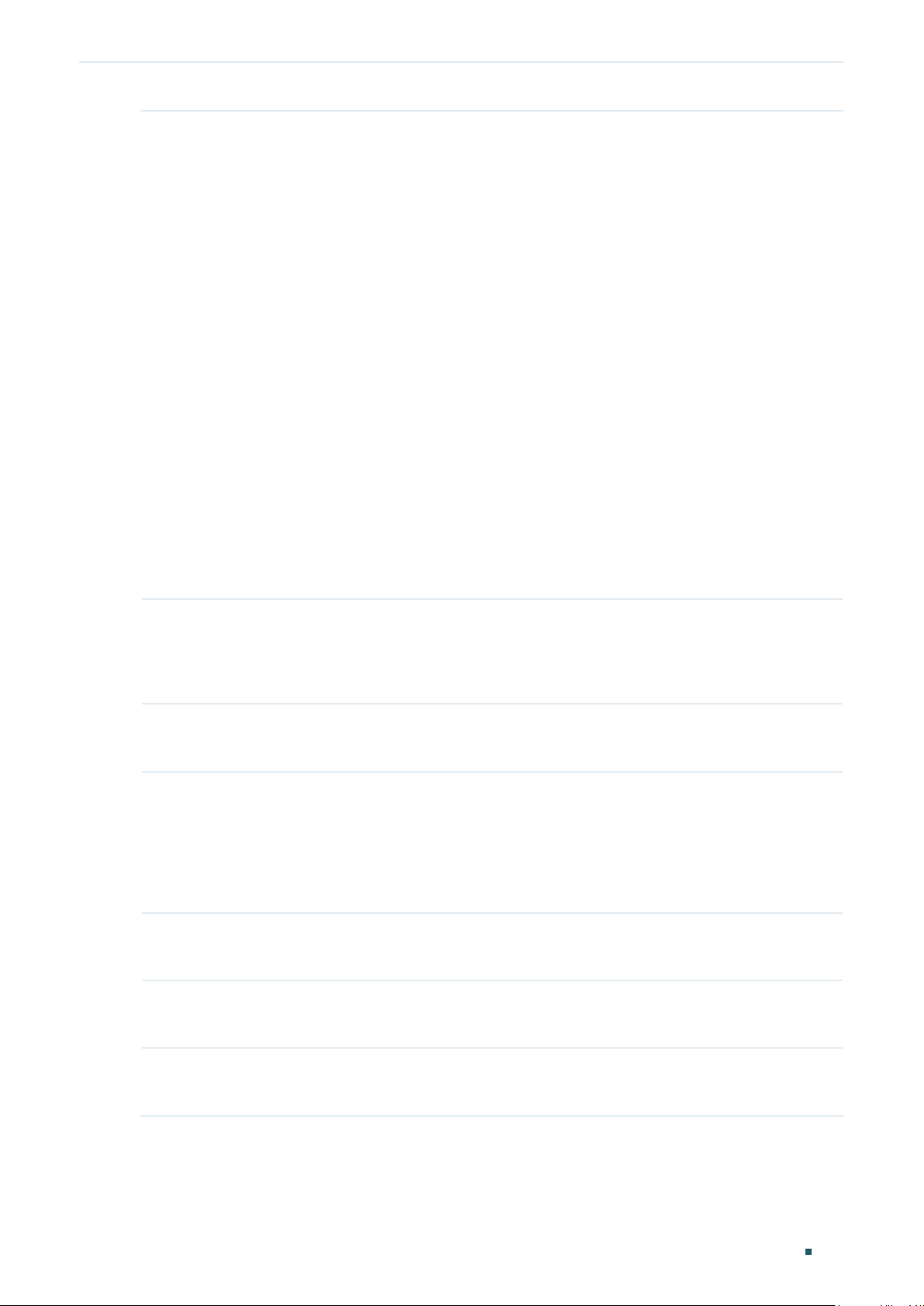
Configuring DHCP Service DHCP Relay Configuration
User Guide 573
Step 2 Enter Layer 3 Interface Configuration Mode:
Enter VLAN Interface Configuration Mode:
interface vlan
vlan-id
vlan-id
: Specify an IEEE 802.1Q VLAN ID that already exists, ranging from 1 to 4094.
Enter Routed Port Configuration Mode:
interface {
fastEthernet
port
| gigabitEthernet
port
| ten-gigabitEthernet
port
}
Enter Interface Configuration Mode.
port
: Specify the Ethernet port number, for example, 1/0/1.
no switchport
Switch the Layer 2 port into the Layer 3 routed port.
Enter Port-channel Interface Configuration Mode:
interface { port-cahnnel
port-channel
}
Enter Interface Configuration Mode.
port-channel
: Specify the port channel. Valid values are from 1 to 14.
no switchport
Switch the port channel to a Layer 3 port channel interface.
Step 3 ip dhcp relay default-interface
Set the interface as the default relay-agent interface. If the VLAN that the clients belong to
does not have an IP address, the switch will use the IP address of this interface to fill in the
Relay Agent IP Address field of DHCP packets from the DHCP clients.
Step 4 exit
Return to Global Configuration Mode.
Step 5 ip dhcp relay vlan
vid
helper-address
ip-address
Specify the VLAN ID and the DHCP server.
vid:
Enter the ID of the VLAN, in which the hosts can dynamically get the IP addresses from
the DHCP server.
ip-address:
Enter the IP address of the DHCP server.
Step 6 show ip dhcp relay
Verify the configuration of DHCP Relay.
Step 7 end
Return to Privileged EXEC Mode.
Step 8 copy running-config startup-config
Save the settings in the configuration file.
Loading ...
Loading ...
Loading ...