Loading ...
Loading ...
Loading ...
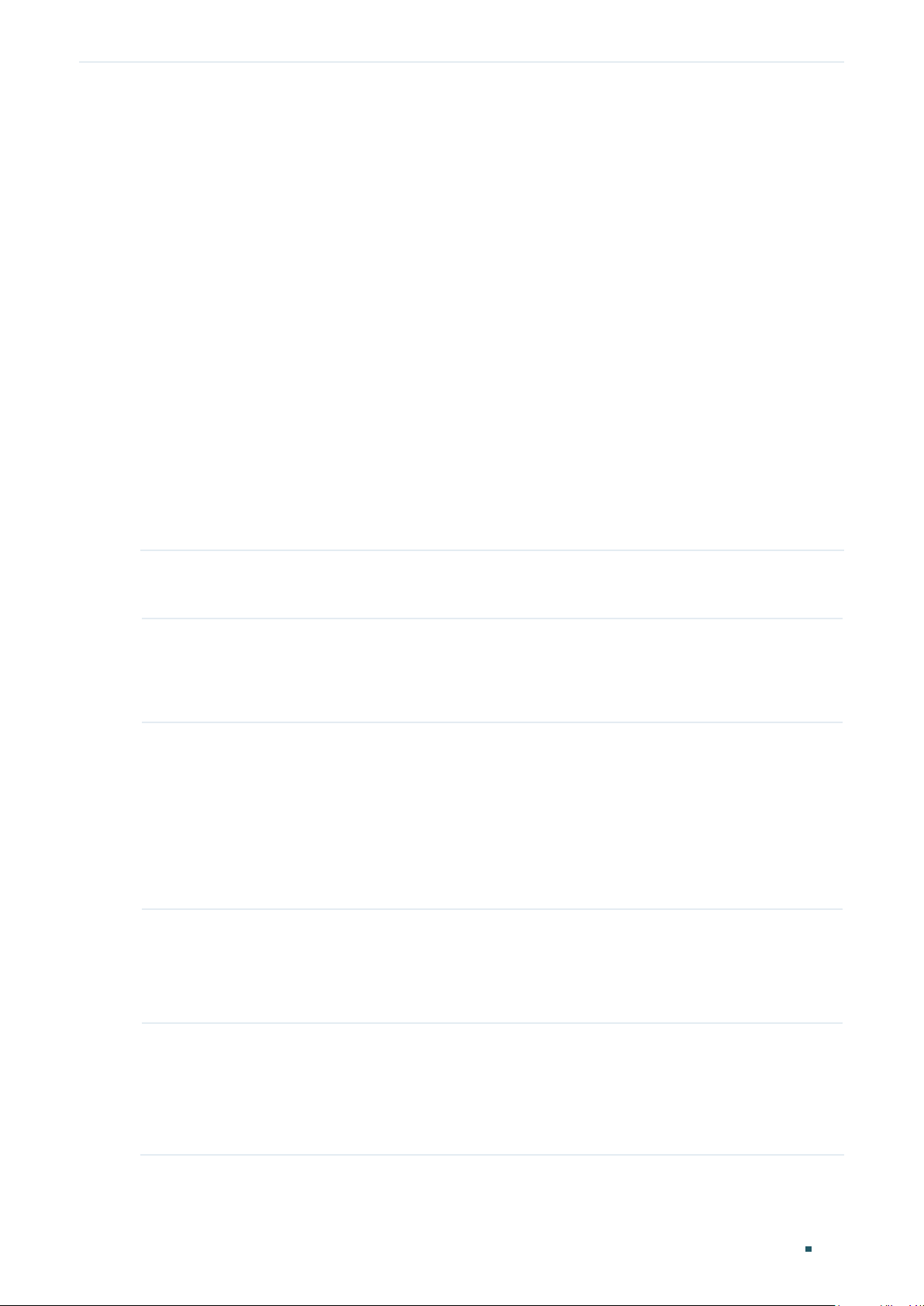
User Guide 558
Configuring DHCP Service DHCP Server Configuration
The following example shows how to configure the 192.168.1.1 as the default gateway
address and excluded IP address:
Switch#configure
Switch(config)#ip dhcp server excluded-address 192.168.1.1 192.168.1.1
Switch(config)#show ip dhcp server excluded-address
No. Start IP Address End IP Address
--- ------------- --------------
1 192.168.1.1 192.168.1.1
Switch(config)#end
Switch#copy running-config startup-config
2.2.2 Configuring DHCP Server Pool
Follow these steps to configure DHCP server pool:
Step 1 configure
Enter Global Configuration Mode.
Step 2 ip dhcp server pool
pool-name
Configure a name for the DHCP server pool for identification.
pool-name
: Specify a pool name with 1 to 8 characters.
Step 3 network
network-address subnet-mask
Configure the network address and subnet mask of the DHCP server pool.
The network address and subnet mask decide the range of the DHCP server pool. On the
same subnet, all addresses can be assigned except the excluded addresses and addresses
for special uses.
network-address
: Configure the network address of the DHCP server pool.
subnet-mask
: Configure the subnet mask of the DHCP server pool.
Step 4 lease
lease-time
Specify how long the client can use the IP address assigned from this address pool.
lease-time
: Enter the value of lease-time. It ranges from 1 to 2880 minutes, and the default
is 120 minutes.
Step 5 default-gateway
gateway-list
(Optional) Configure the default gateway of the DHCP server pool. In general, you can
configure the IP address of the VLAN interface as the default gateway address.
gateway-list
: Specify the IP address of the default gateway. You can create up to 8 default
gateways for each DHCP server pool.
Loading ...
Loading ...
Loading ...