Loading ...
Loading ...
Loading ...
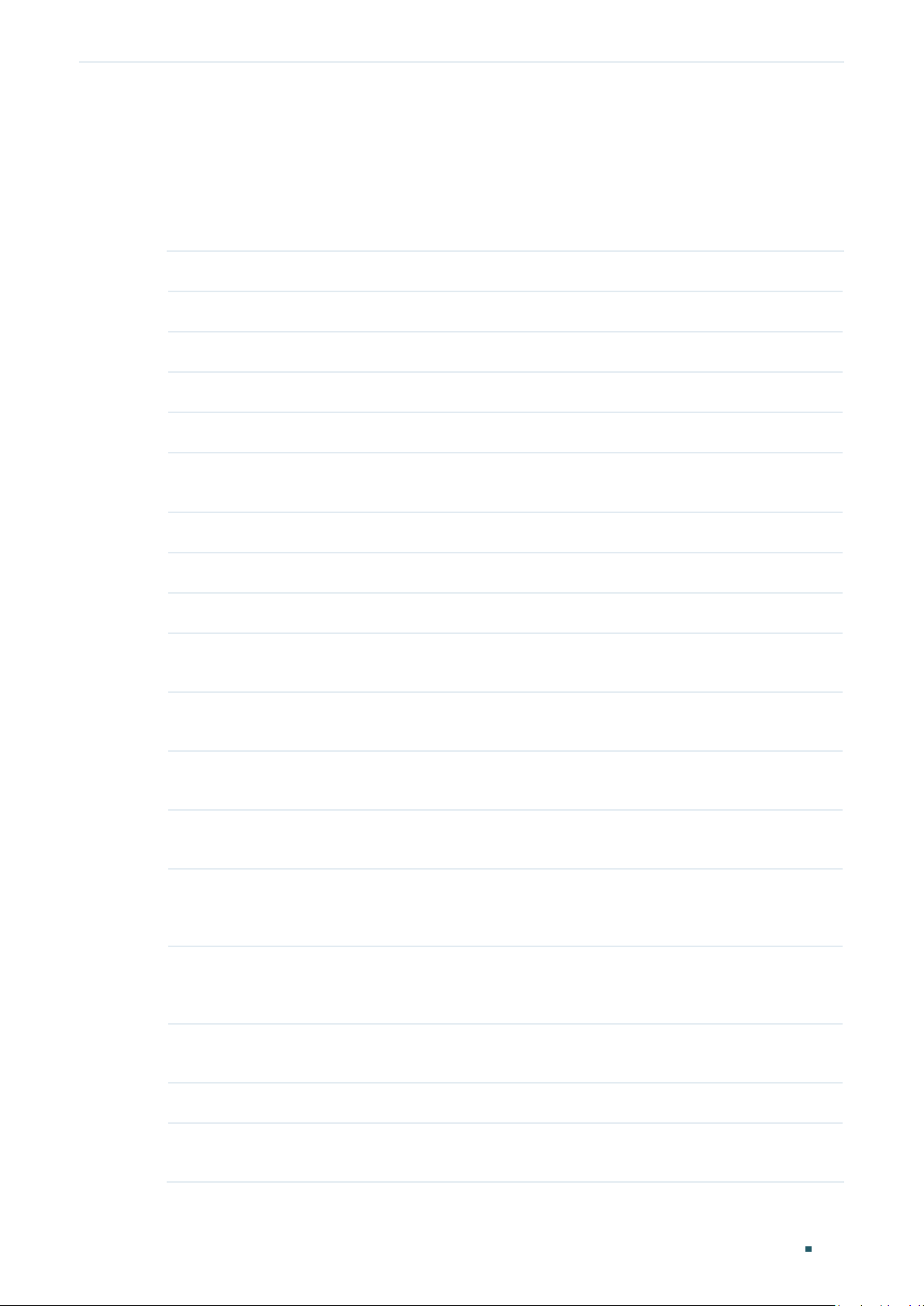
User Guide 470
Configuring LLDP Viewing LLDP Settings
Follow these steps to view the local information:
1) In the Auto Refresh section, enable the Auto Refresh feature and set the Refresh Rate
according to your needs. Click Apply.
2) In the Local Info section, select the desired port and view its associated local device
information.
Local Interface Displays the local port ID.
Chassis ID Subtype Displays the Chassis ID type.
Chassis ID Displays the value of the Chassis ID.
Port ID Subtype Displays the Port ID type.
Port ID Displays the value of the Port ID.
TTL Specify the amount of time in seconds the neighbor device should hold the
received information before discarding it.
Port Description Displays the description of the local port.
System Name Displays the system name of the local device.
System Description Displays the system description of the local device.
System Capabilities
Supported
Displays the supported capabilities of the local system.
System Capabilities
Enabled
Displays the primary functions of the local device.
Management
Address Type
Displays the management IP address type of the local device.
Management
Address
Displays the management IP address of the local device.
Management
Address Interface
Type
Displays the interface numbering type that is used to define the interface ID.
Management
Address Interface
ID
Displays the interface ID that is used to identify the specific interface
associated with the MAC address of the local device.
Management
Address OID
Displays the OID (Object Identifier) of the local device. A value of 0 means that
the OID is not provided.
Port VLAN ID(PVID) Displays the PVID of the local port.
Port And Protocol
VLAN ID(PPVID)
Displays the PPVID of the local port.
Loading ...
Loading ...
Loading ...