Loading ...
Loading ...
Loading ...
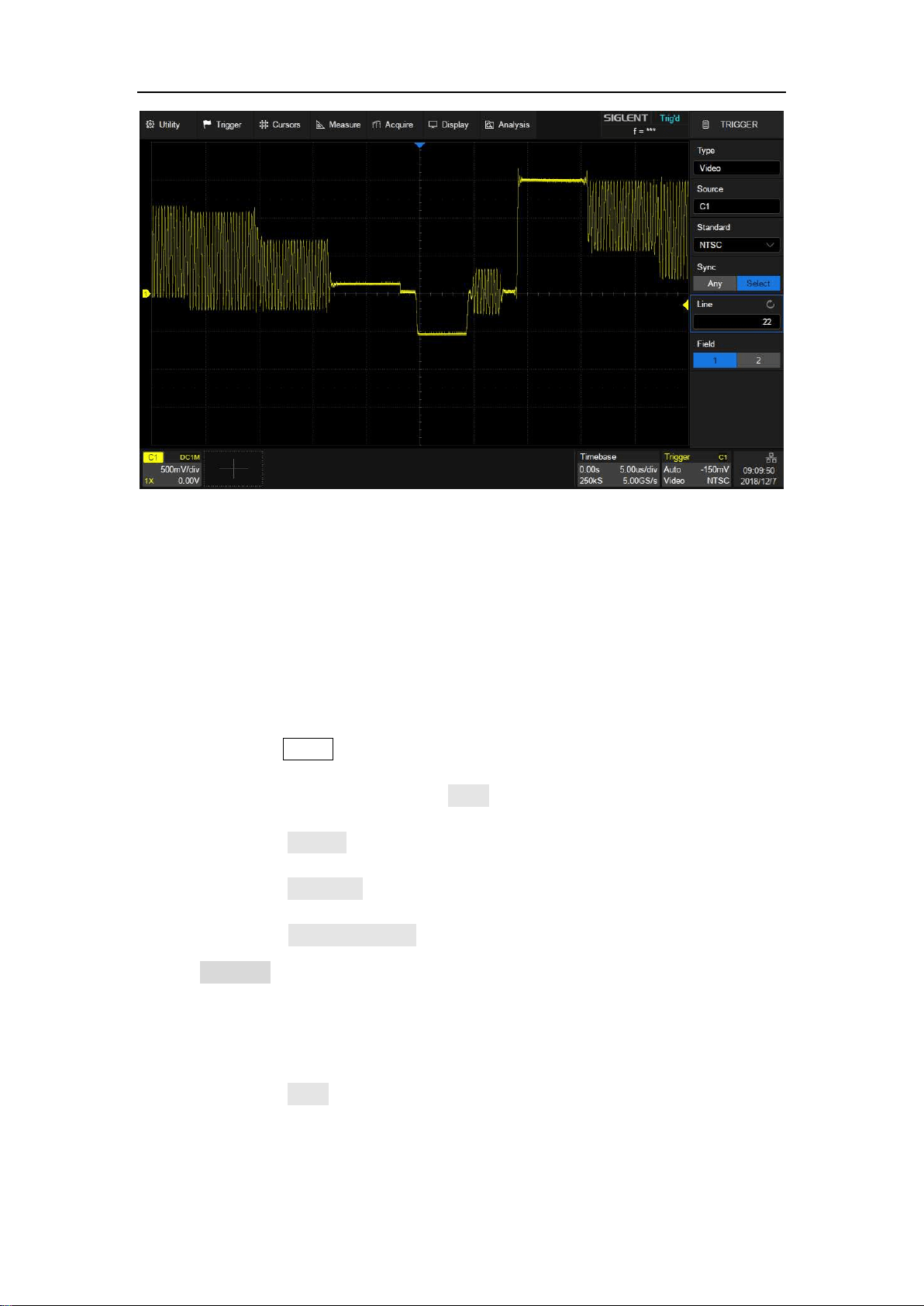
SDS5000X Series Digital Oscilloscope User Manual
95 / 2 3 6 W W W. S I G L E N T. C O M
Trigger on a Specific Line of Video (NTSC)
Use "Custom" to Trigger Video Signals
Custom video trigger supports video signals with frame rates of 25, 30, 50 and
60 Hz respectively, and the specified row is within the range of 300 to 2000.
The following describes how to trigger a "Custom" video signal.
1. Press the Setup button on the front panel to open the trigger menu.
2. In the trigger menu, touch the Type, select the "Video".
3. Touch the Source and select CH1 as the trigger source.
4. Touch the Standard and select the "Custom".
5. Touch the Custom Setting to open the custom setting menu, touch the
Interlace to select the required interlace ratio (assuming that the
interlace ratio is 8:1). Then set the frame rate, select the number of lines
and the number of fields.
6. Touch the Sync to select the synchronization mode for the input signal:
a) Select the "Any" mode, and the signal can be triggered on any line
that meets the trigger condition.
Loading ...
Loading ...
Loading ...