Loading ...
Loading ...
Loading ...
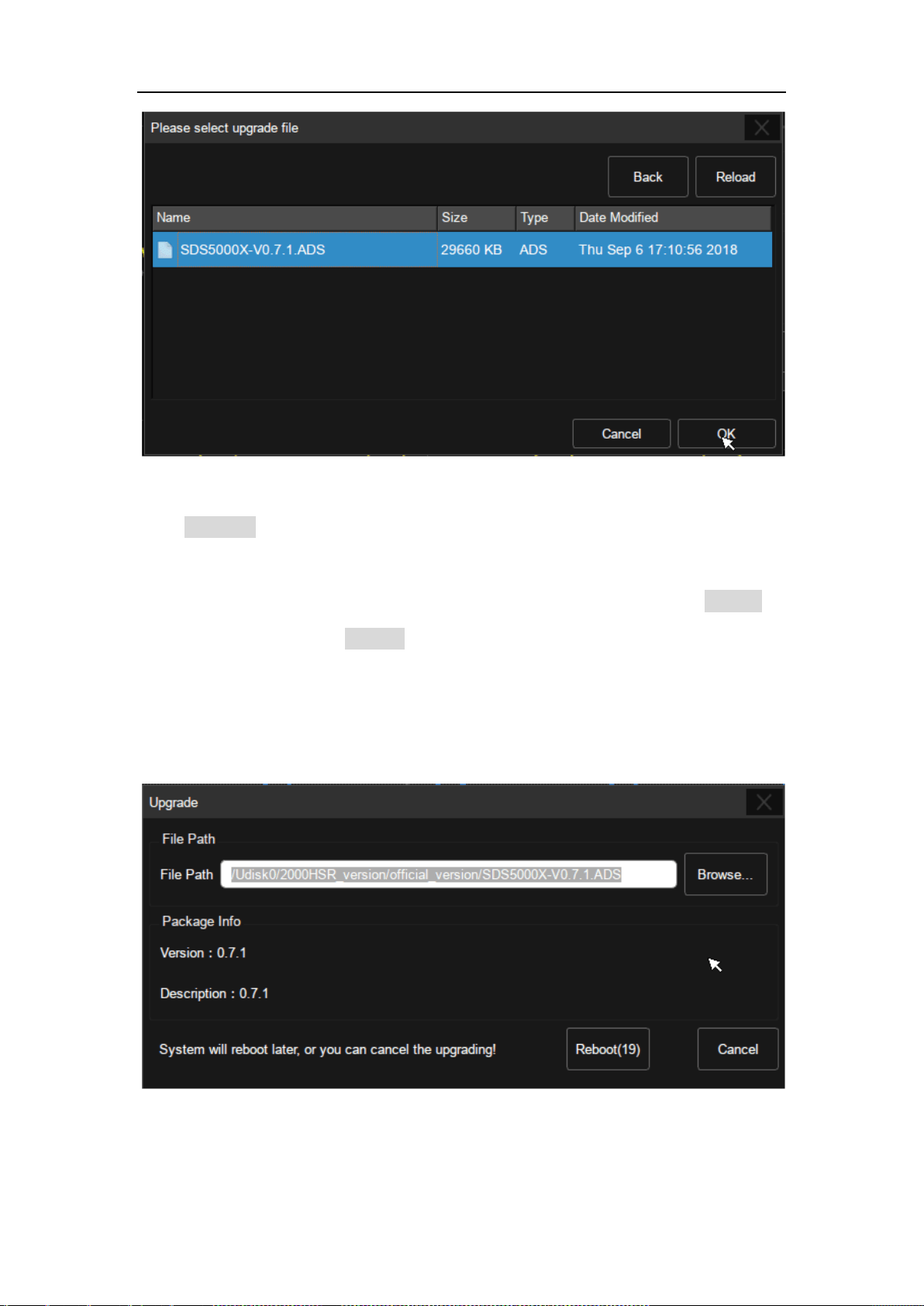
SDS5000X Series Digital Oscilloscope User Manual
215 / 236 W W W. S I G L E N T. C O M
Click Upgrade in the upgrade dialog box to start the upgrade. The oscilloscope
first copies the upgrade file (*.ads) to the local memory and parses it. If the
parse succeeds, it will show the following dialog. Users can choose Cancel to
cancel the upgrade, or Reboot to restart the oscilloscope immediately and
continue the upgrade. Otherwise the oscilloscope will restart automatically to
finish the upgrade.
After the reboot, check if version number in "System Status".
Loading ...
Loading ...
Loading ...