Loading ...
Loading ...
Loading ...
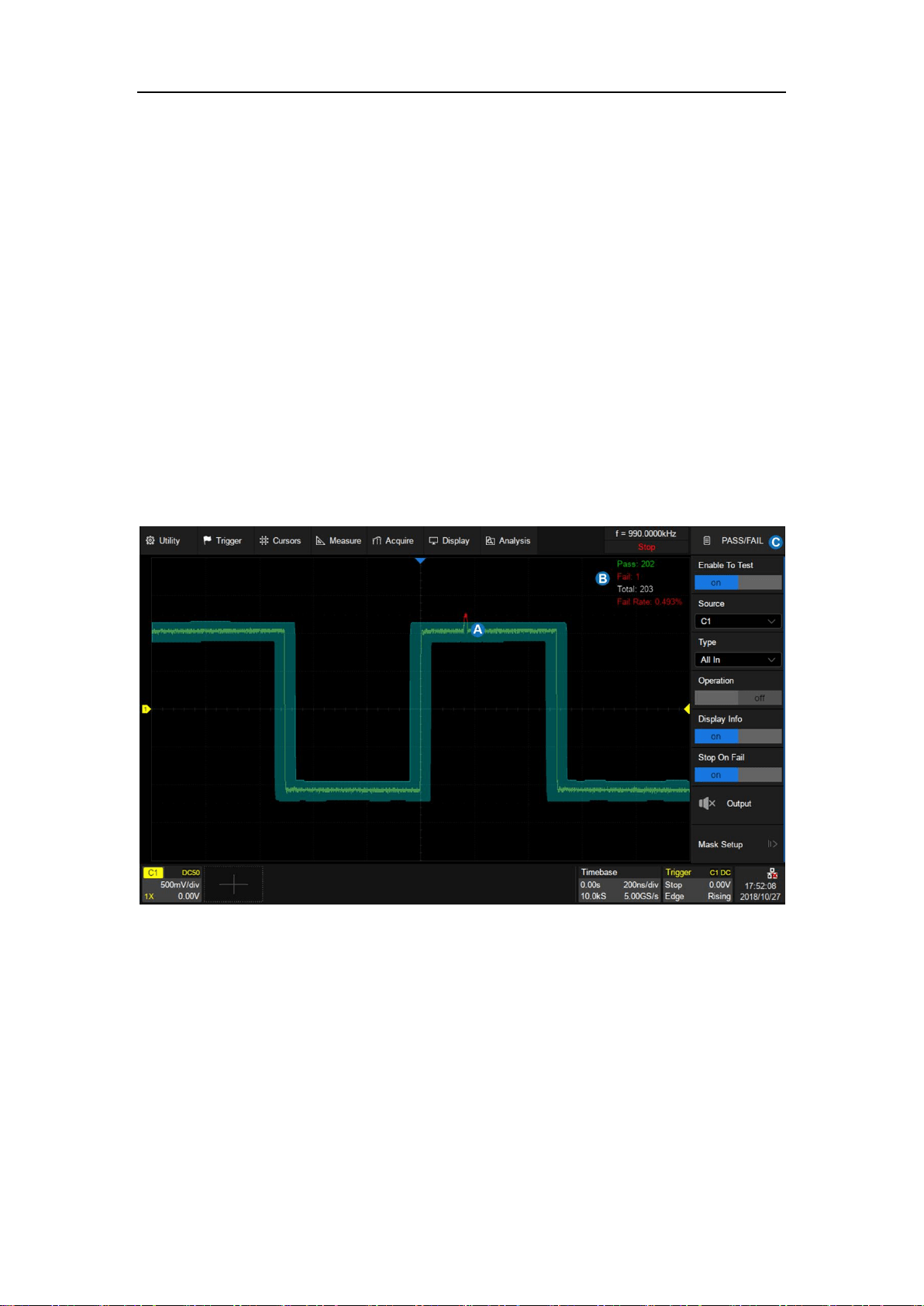
SDS5000X Series Digital Oscilloscope User Manual
179 / 236 W W W. S I G L E N T. C O M
23 Pass/Fail
23.1 Overview
Users can create masks and define the rule used to evaluate Pass/Fail
operations. An event violating the rule is defined as a failure and a pulse can
be generated from the "Aux Out" port on the back panel. This is very useful to
find and quantify anomalies in production tests or similar batch measurements.
When Pass/Fail is enabled, the signal output from the Aux Out is automatically
switched to Pass/Fail pulse.
A. Mask area in green. Any dot violating the rule is highlighted in red,
instead of the normal waveform color.
B. Pass/Fail information display area, including count of the passed
frames, failed frames, total frames, and the fail rate.
C. Dialog box
Loading ...
Loading ...
Loading ...