Loading ...
Loading ...
Loading ...
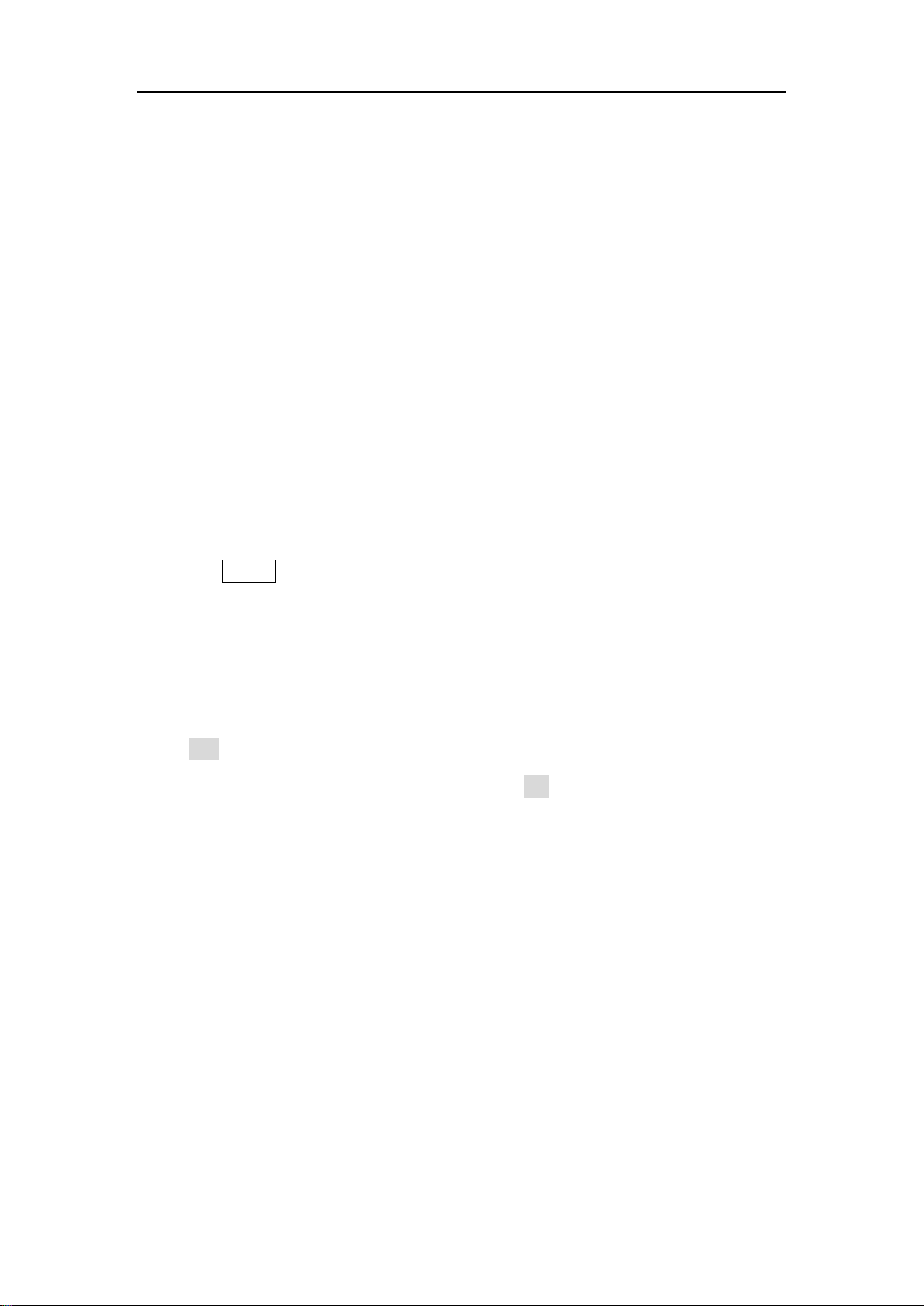
SDS5000X Series Digital Oscilloscope User Manual
60 / 2 3 6 W W W. S I G L E N T. C O M
A. Digital channel waveform display, which shares the same grid area
with the analog channels.
B. Digital channel descriptor box
C. Dialog box
D. Digital channel indicators. Up to 16 digital channels are organized in
two groups with different thresholds: D15~D8 and D7~D0. Every
channel can be turned on or off individually.
E. Labels, can be set to data, address or custom characters.
From the Front Panel
Press the Digital button on the front panel to turn on digital channels and
display the waveforms. Press again to turn off.
From the Touch Screen
Click + at the bottom of the display and select the "Digital" to turn on; click
the digital channel descriptor box, and clicking Off on the pop-up menu to turn
off. Refer to the operation in the chapter "Vertical Setup" for details.
13.3 Digital Channel Setup
Touch the digital descriptor box, then the quick menu of digital channel
settings pops up above the descriptor box. In the menu height and position of
digital channels can be set:
Loading ...
Loading ...
Loading ...