Loading ...
Loading ...
Loading ...
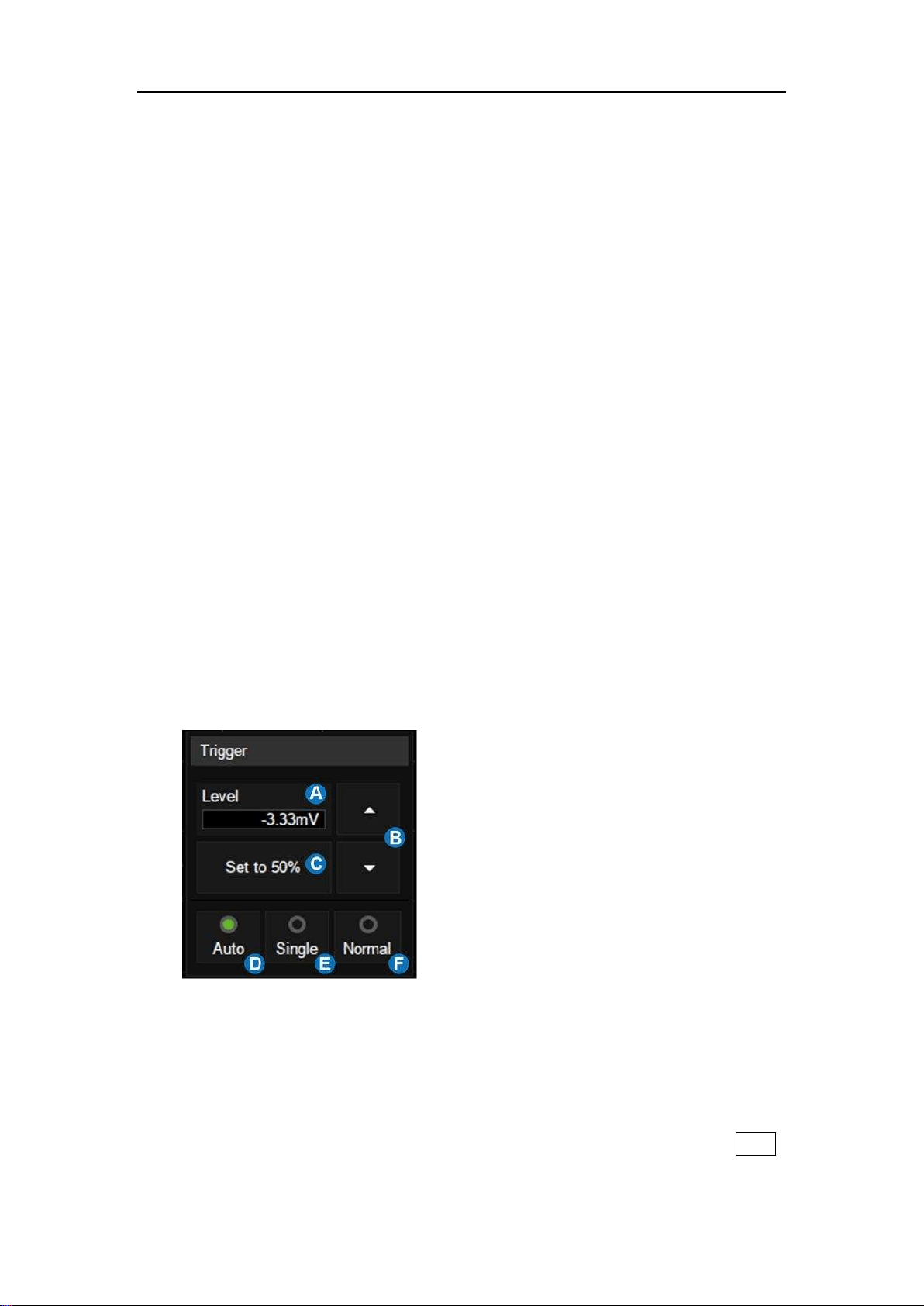
SDS5000X Series Digital Oscilloscope User Manual
81 / 2 3 6 W W W. S I G L E N T. C O M
Ready: The pre-trigger buffer is full, and the oscilloscope is waiting for the
trigger event.
Trig’d: A trigger event is detected and the oscilloscope starts to fill the post-
trigger buffer.
Trigger settings should be based on the features of the input signal. For
example, a sine wave with repeatable period can be triggered on the rising edge;
for capturing hazards in a combinational logic circuit, the pulse trigger can be
set. You need to have some knowledge of the signal-under-test to quickly
capture the desired waveform.
15.2 Trigger Setup
Touch the trigger descriptor box to display the quick menu of trigger settings.
The trigger setup dialog box is displayed on the right side of the screen.
A. Touch the level region and rotate the
Level knob on the front panel to
adjust trigger level; touch the region
again and the virtual keypad will be
available
B. ▲ to increase and ▼ to decrease
the trigger level
C. Set trigger level to the vertical center
of the waveform automatically
D. Set the trigger mode to "Auto", which
is equivalent to pressing the Auto
Loading ...
Loading ...
Loading ...