Loading ...
Loading ...
Loading ...
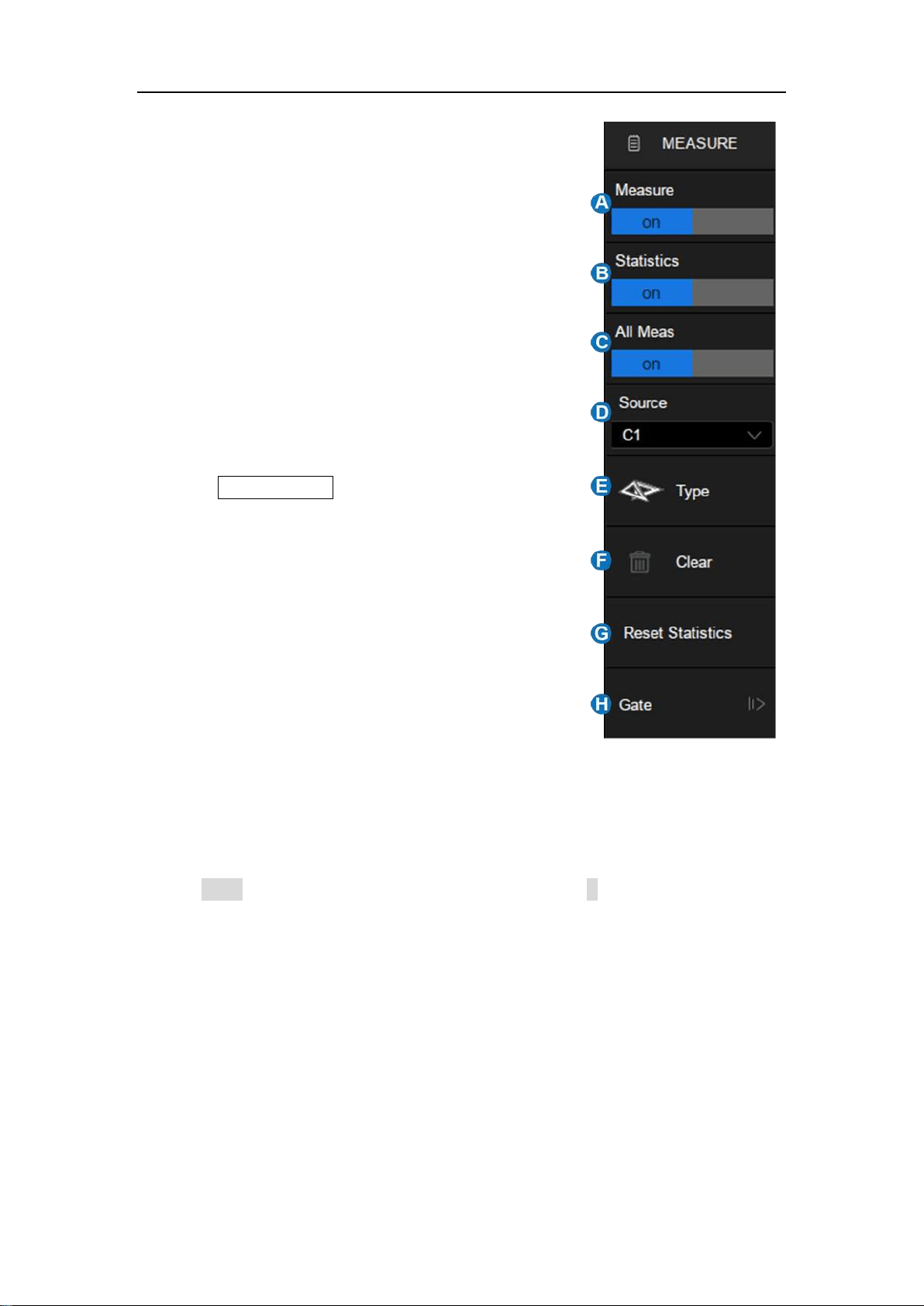
SDS5000X Series Digital Oscilloscope User Manual
142 / 236 W W W. S I G L E N T. C O M
A. Turn on or off measure
B. Turn on or off the statistics
C. Turn on or off all measure. It will show all
measurements of the specified channel.
D. Select the source of the measurement
E. Select measurement parameters
F. Clear all the selected measurements
G. Clear and restart the statistics Pressing the
Clear Sweeps button on the front panel has
an equivalent effect.
H. Set the time gate for measurement.
18.2 Set Parameters
Touch Type in the measure dialog box, or touch + in the measurement
parameters and statistics display area to open the parameter selection window:
Loading ...
Loading ...
Loading ...