Loading ...
Loading ...
Loading ...
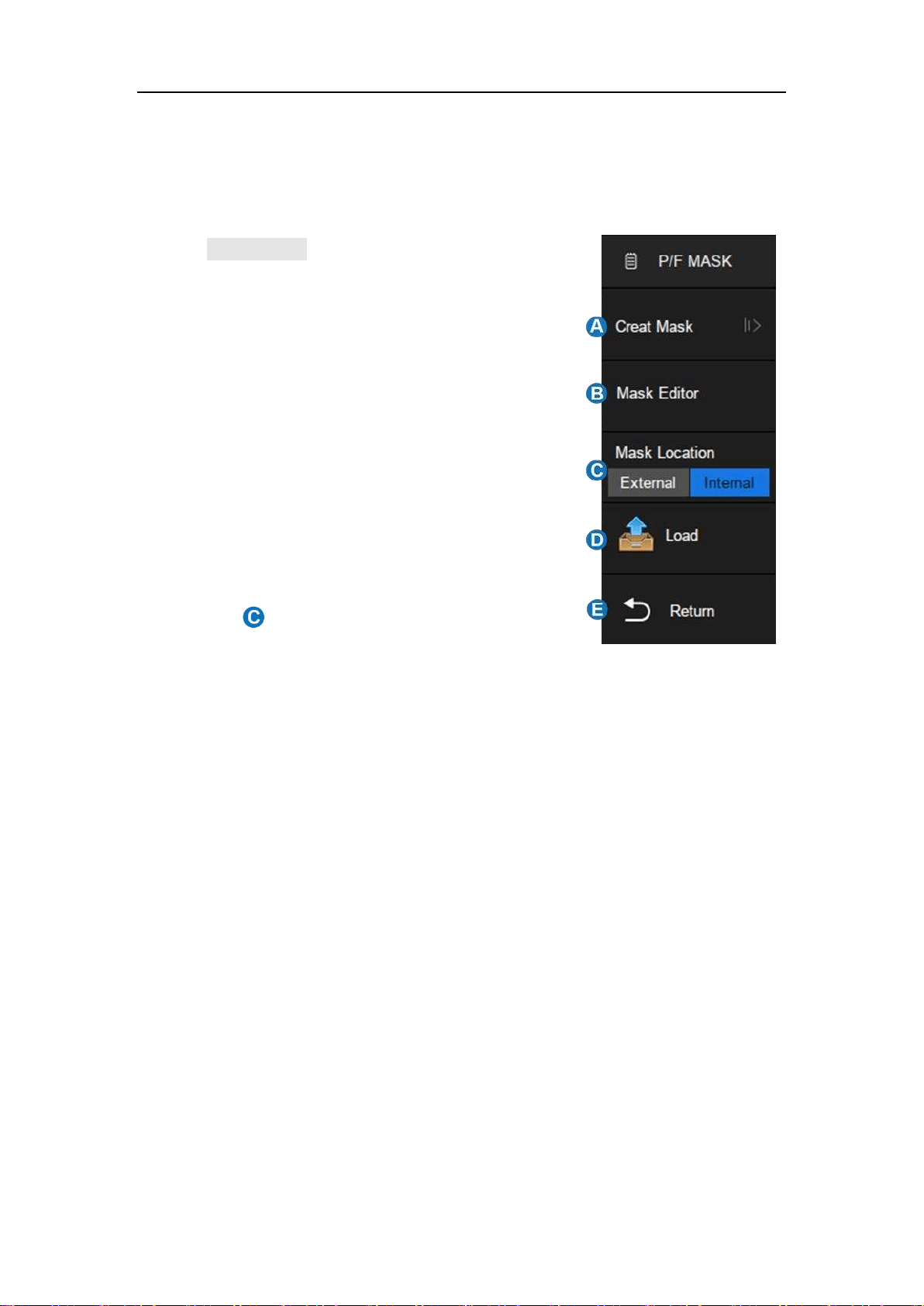
SDS5000X Series Digital Oscilloscope User Manual
181 / 236 W W W. S I G L E N T. C O M
23.2 Mask Setup
Touch Mask Setup in the Pass/Fail dialog box to
set the mask:
A. Create mask automatically according to
the waveform
B. Create custom mask using the Mask
Editor tool
C. Specify the location of the mask to be
loaded
D. Load the mask from the location specified
at
E. Return to previous menu
Loading ...
Loading ...
Loading ...