Loading ...
Loading ...
Loading ...
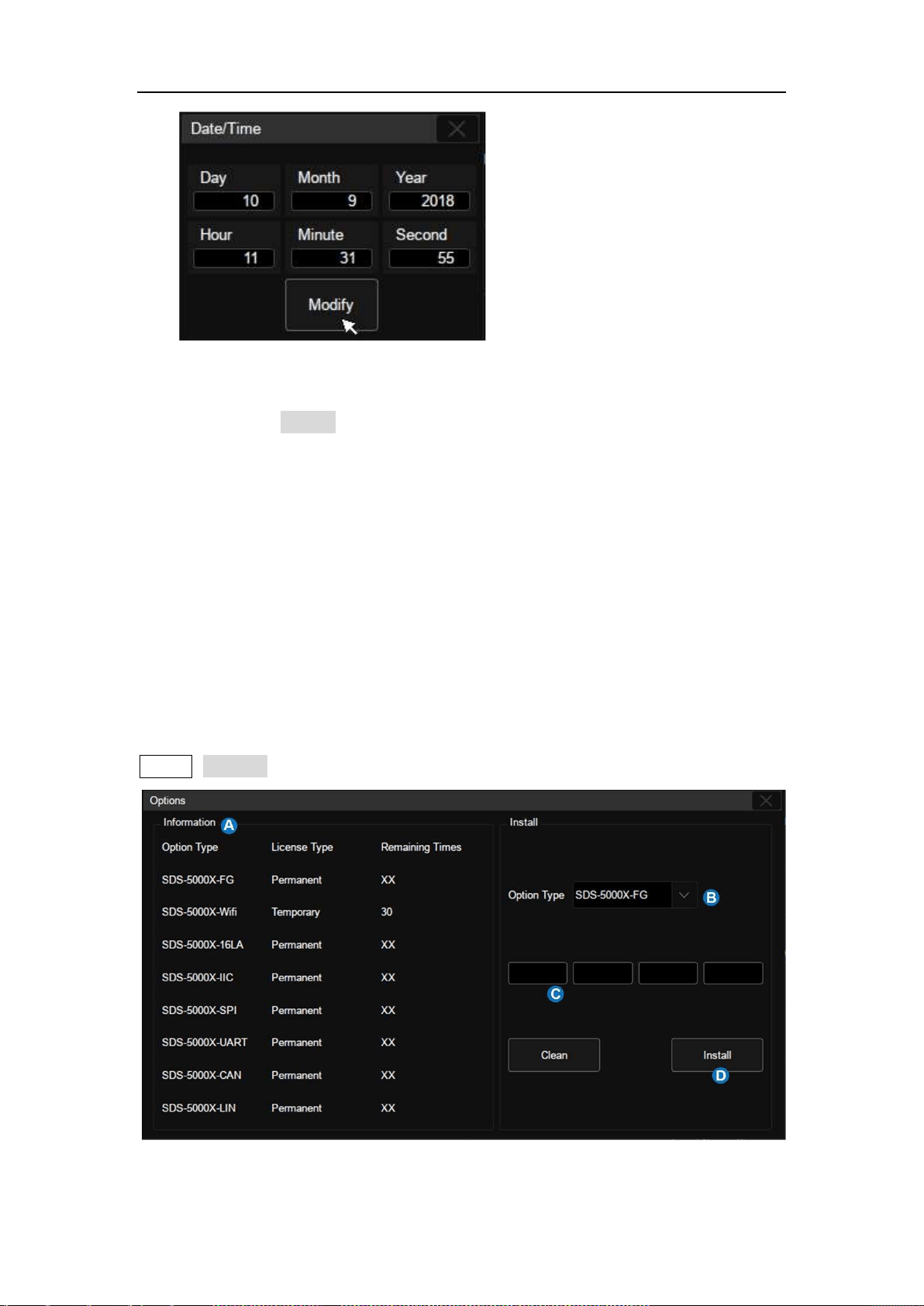
SDS5000X Series Digital Oscilloscope User Manual
219 / 236 W W W. S I G L E N T. C O M
Touch the text box of Hour, Minute, Second, Day, Month and Year to edit these
fields. Touch the Modify button to perform the change.
27.8 Install Options
The SDS5000X provides a few options to enhance its functionality. Contact
your local SIGLENT sales representative or SIGLENT technical support to get
the corresponding option key. Perform the following steps to install the option:
Utility>Options
Loading ...
Loading ...
Loading ...