Loading ...
Loading ...
Loading ...
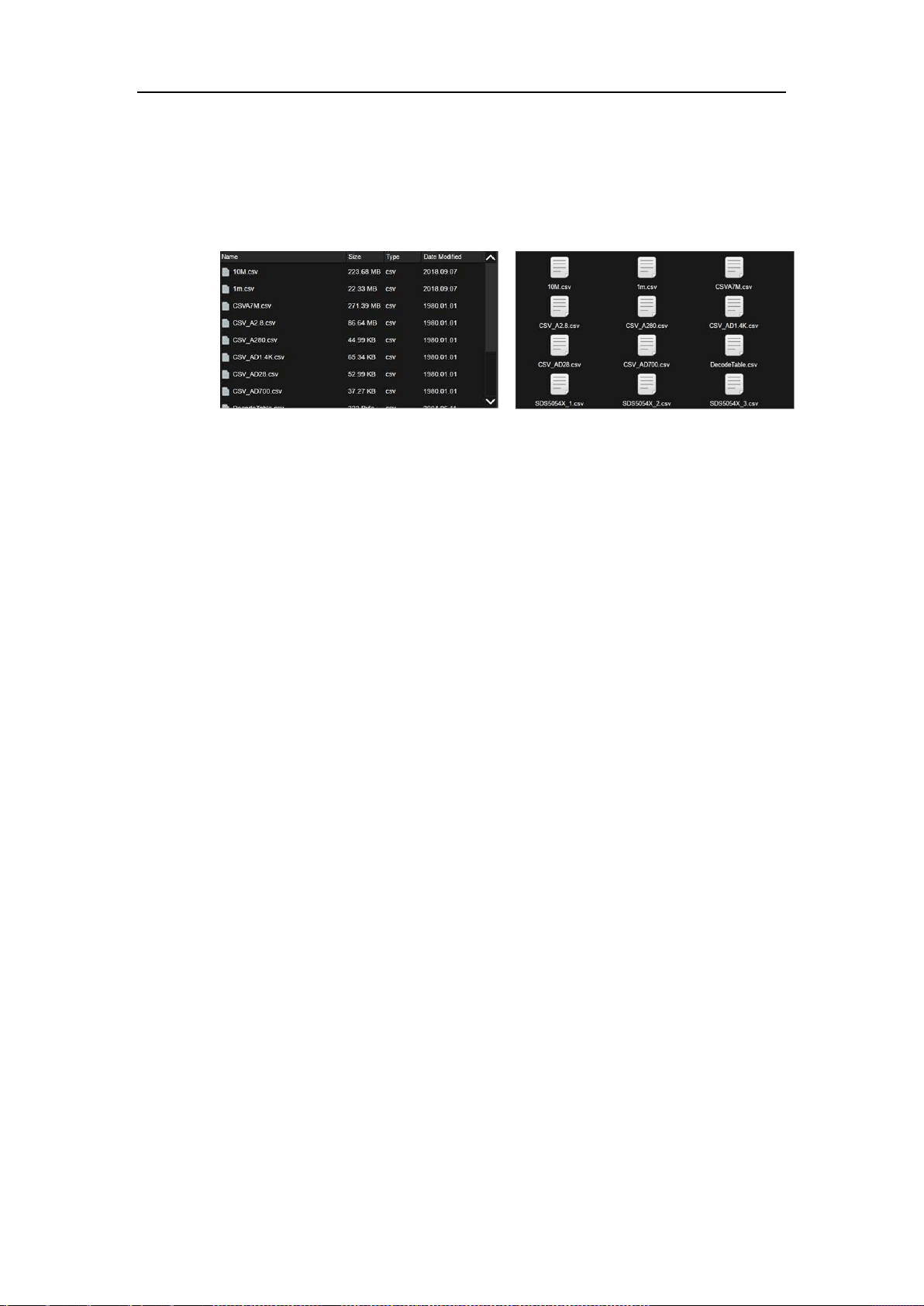
SDS5000X Series Digital Oscilloscope User Manual
209 / 236 W W W. S I G L E N T. C O M
File Type: Specify the file type to display, including All (all types),
*.xml,*.ref,*.bmp,*.jpg,*.png,*.csv,*.dat,*.bin, and*.cal
View Type: Contains two modes of "Detail" and "Icon
Detail View Type
Icon View Type
Root Dir: Jump to root directory quickly
Up Level: Return to upper level folder
Reload: Refresh file manager view
New Dir: Create a new folder under the current path
Rename: Rename the selected file or folder
Delete: Delete the selected file or folder
Save/Recall command bar – Execute the Save/Recall command
Save As: Save as the filename specified by the user. Visible when the
mode is "Save"
Save: Save as system default file name. Visible when the mode is
"Save"
Recall: Recall the specified file. Visible when the mode is "Recall"
26.3.2 External Save and Recall Instance
Loading ...
Loading ...
Loading ...