Loading ...
Loading ...
Loading ...
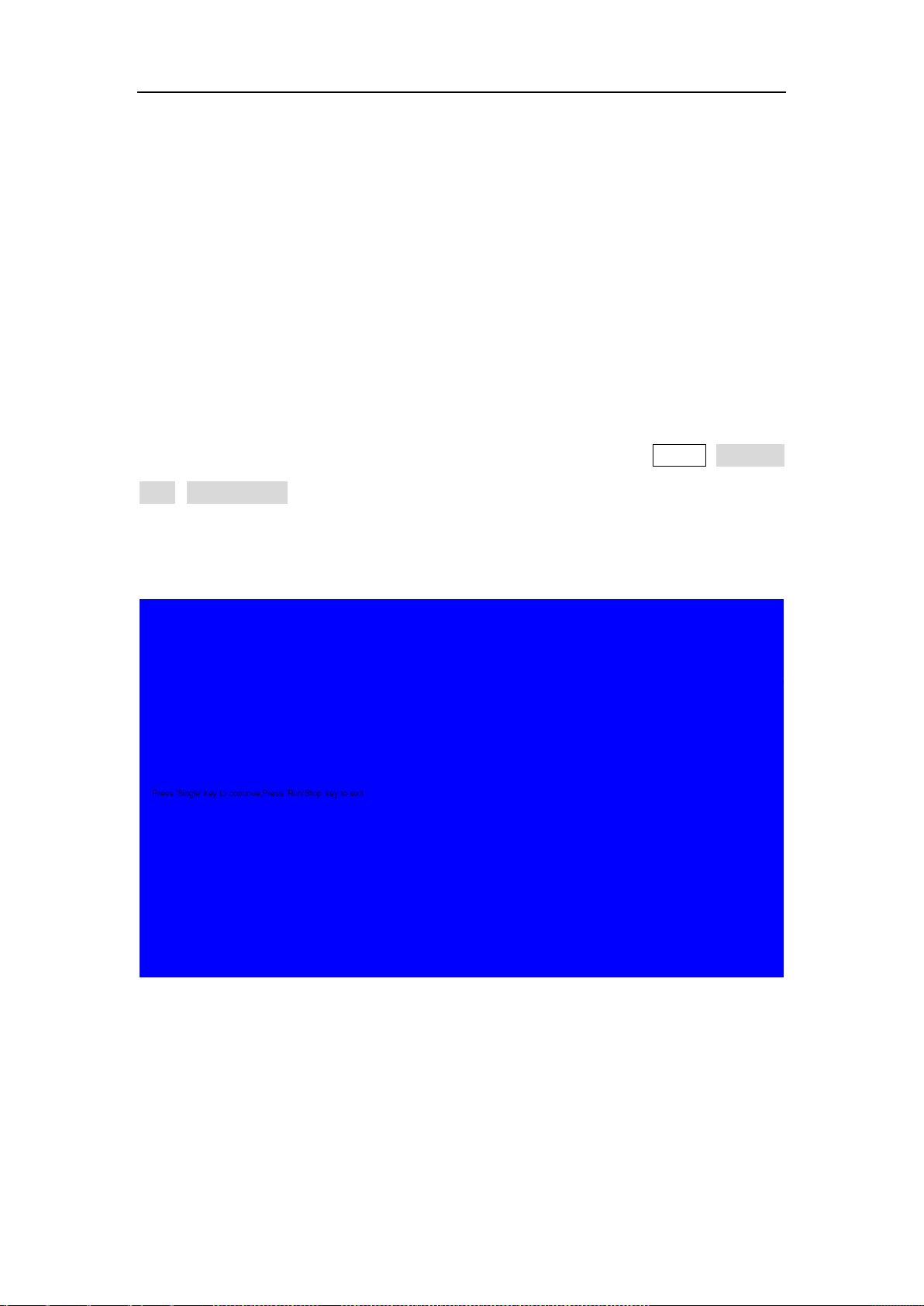
SDS5000X Series Digital Oscilloscope User Manual
224 / 236 W W W. S I G L E N T. C O M
27.10 Perform Self Test
The Self tests includes screen test, keyboard test and LED test. It is used to
check whether the oscilloscope has any electrical or mechanical problems on
the user interface such as color distortion, sensitivity of buttons and knobs.
Screen Test
The screen test is used to find out whether the oscilloscope display has serious
color distortion, bad pixels or screen scratches. Perform Utility>Do Self
Test>Screen Test, and the oscilloscope will enter the screen test interface as
shown below. The screen displays in blue at first.
Press the "Single" button to switch to red and green display mode. Observe
whether there is any color distortion, bad pixel or scratch on the screen.
Press the "Run/Stop" button to exit the screen test mode.
Loading ...
Loading ...
Loading ...