Loading ...
Loading ...
Loading ...
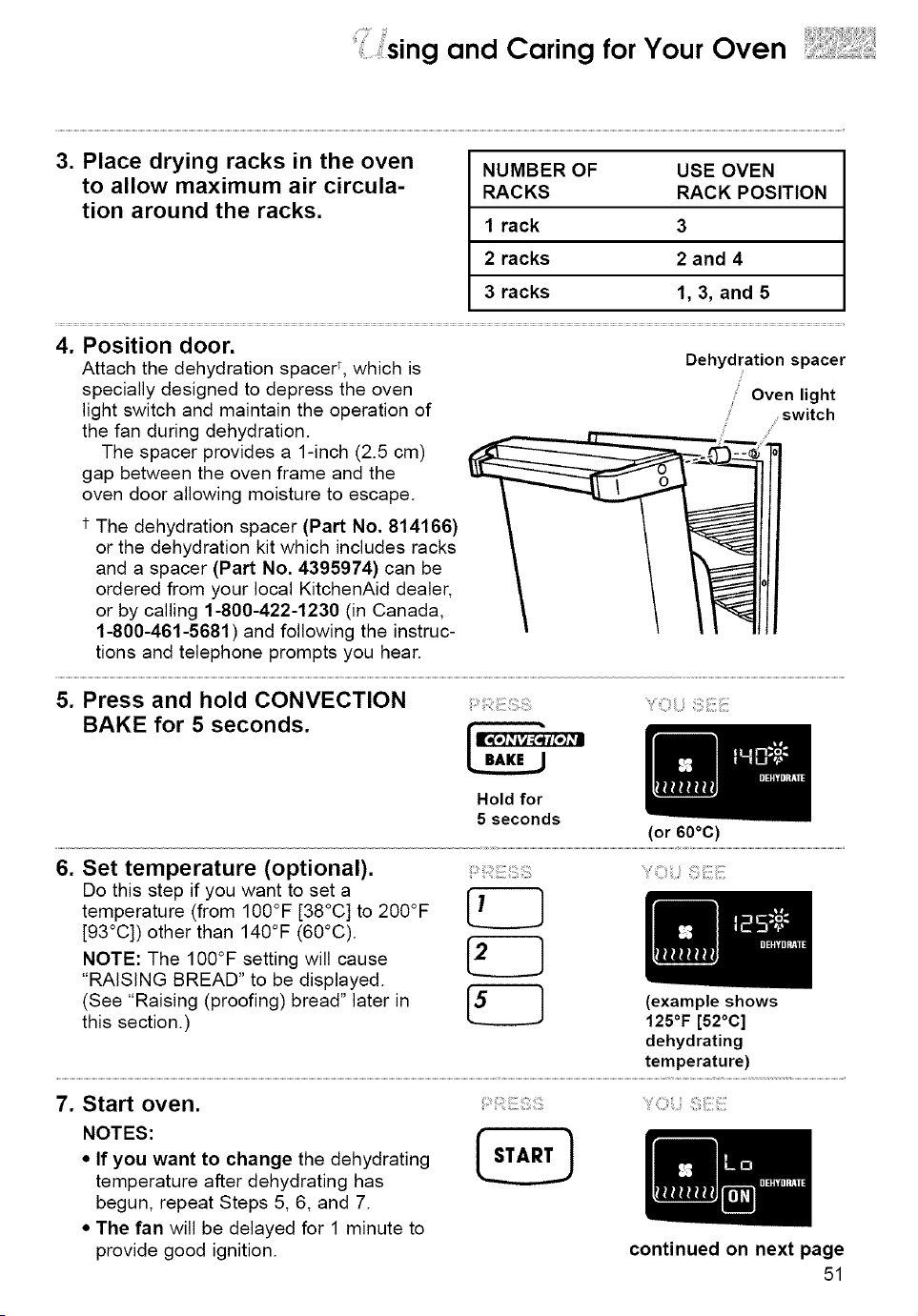
;sing and Caring forYour Oven
3. Place drying racks in the oven
to allow maximum air circula-
tion around the racks.
NUMBER OF USE OVEN
RACKS RACK POSITION
1 rack 3
2 racks 2 and 4
3 racks 1, 3, and 5
4. Position door.
Attach the dehydration spacer t, which is Dehydration spacer
specially designed to depress the oven Oven light
light switch and maintain the operation of switch
S
the fan during dehydration. /
The spacer provides a 1-inch (2.5 cm)
gap between the oven frame and the
oven door allowing moisture to escape.
t The dehydration spacer (Part No. 814166)
or the dehydration kit which includes racks
and a spacer (Part No. 4395974) can be
ordered from your local KitchenAid dealer,
or by calling 1-800-422-1230 (in Canada,
1-800-461-5681) and following the instruc-
tions and telephone prompts you hear.
5. Press and hold CONVECTION
BAKE for 5 seconds.
Hold for
5 seconds
6. Set temperature (optional).
Do this step if you want to set a
temperature (from 100°F [38°C] to 200°F
[93°C]) other than 140°F (60°C).
NOTE: The 100°F setting will cause
"RAISING BREAD" to be displayed.
(See "Raising (proofing) bread" later in
this section.)
(or 60°C)
(example shows
125°F [52°C]
dehydrating
temperature)
7. Start oven.
NOTES:
• If you want to change the dehydrating
temperature after dehydrating has
begun, repeat Steps 5, 6, and 7.
• The fan will be delayed for 1 minute to
provide good ignition. continued on next page
51
Loading ...
Loading ...
Loading ...