Loading ...
Loading ...
Loading ...
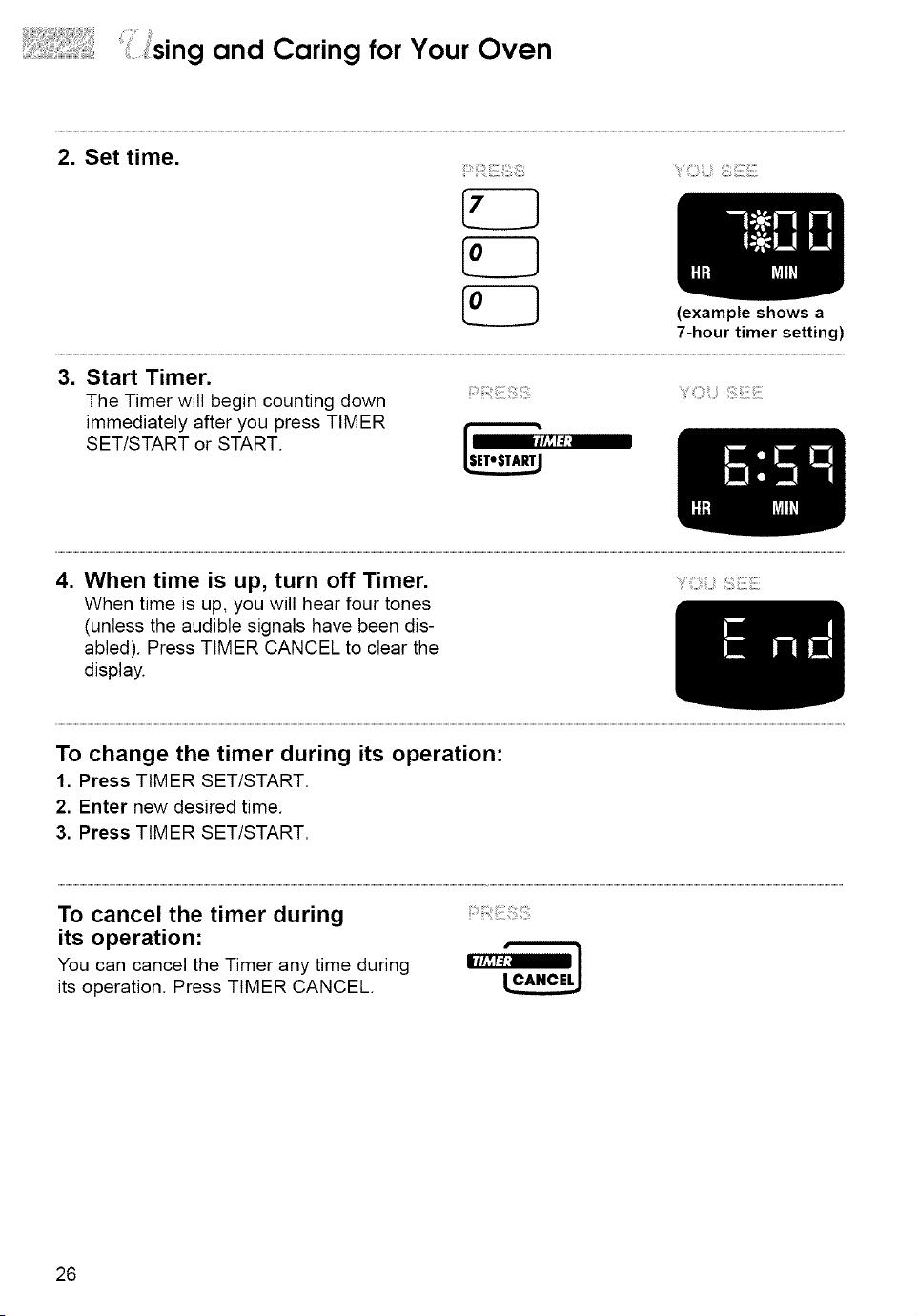
sing and Caring forYour Oven
2. Set time.
_"CiLiii:::!!iii!iiiiiiii:¸¸¸¸¸¸¸¸¸
(example shows a
7-hour timer setting)
3. Start Timer.
The Timer will begin counting down
immediately after you press TIMER
SET/START or START.
:iii:ii!i!iiiiii!!!!!!
4. When time is up, turn off Timer.
When time is up, you will hear four tones
(unless the audible signals have been dis-
abled). Press TIMER CANCEL to clear the
display.
To change the timer during its operation:
1. Press TIMER SET/START.
2. Enter new desired time.
3. Press TIMER SET/START.
To cancel the timer during
its operation:
You can cancel the Timer any time during
its operation. Press TIMER CANCEL.
26
Loading ...
Loading ...
Loading ...